Free Maine Sales Tax Calculator
Found our Free Maine Sales Tax Calculator useful? Bookmark and share it.

How to Use the Maine Sales Tax Calculator
Our Maine Sales Tax Calculator is designed to be simple and efficient, allowing you to quickly determine the sales tax on your purchases. Follow these easy steps:
1. Enter the Purchase Amount:
- In the “Purchase Amount ($):” field, type in the total amount of your purchase. Be sure to enter the amount in U.S. dollars.
- You can use decimals for amounts with cents (e.g., 125.50).
2. Select Your Location (Choose One Method):
- Method 1: By ZIP Code:
- Click on the “Select ZIP Code:” dropdown menu.
- Scroll through the list and select the ZIP code corresponding to the location of your purchase.
- If you know the zip code, you can use your browser search function (ctrl + f or cmd + f) to quickly find it.
- Method 2: By Tax Region:
- If you don’t know the exact ZIP code, you can select the tax region.
- Click on the “Or Select Tax Region:” dropdown menu.
- Scroll through the list and select the region you are in.
- Important: Using the ZIP Code option will provide the most precise calculation.
3. Calculate the Sales Tax:
- Once you’ve entered the purchase amount and selected your location, click the “Calculate” button.
4. View the Results:
The calculator will instantly display the following information in the “Calculation Details” section below the button:
- Purchase Amount: The amount you entered.
- Tax Region: The tax region that applies.
- ZIP Code: If you selected a zip code, that will be displayed.
- Sales Tax Rate: The applicable sales tax rate.
- State Rate: The state sales tax rate.
- Tax Amount: The calculated sales tax amount.
- Total Cost: The total cost of your purchase, including sales tax.
Maine Sales Tax Exempt Organizations
The State of Maine offers sales and use tax exemptions to qualifying nonprofit organizations. Understanding if your organization is eligible and how to apply is crucial.
Eligibility Overview:
- 501(c)(3) Organizations:
- Organizations that have been granted federal tax-exempt status under Section 501(c)(3) of the Internal Revenue Code are eligible for sales and use tax exemptions in Maine.
- Effective January 1, 2025, 501(c)(3) organizations will use form APP-171.
- Other Nonprofit Organizations:
- Maine’s Sales and Use Tax statute also provides exemptions for other nonprofit organizations and institutions that meet specific requirements outlined in Title 36, even if they haven’t received 501(c)(3) status.
- It is vital to review the list below to determine if your organization meets the requirements.
How to Apply:
- To apply for a Maine Sales Tax Exemption, utilize the Maine Tax Portal.
- Navigate to the Quick Links panel and select the “Register and Apply” link.
- Each type of organization has a different application form. Ensure you are using the correct one.
Exempt Organization Categories and Application Forms:
Below is a categorized list of eligible organizations and their corresponding application forms. Click on the organization type to review the specific statutory requirements.
Medical - Healthcare:
- Ambulance Services (including certain air ambulance services): APP-124 (PDF)
- Residential Care Facilities: APP-110 (PDF)
- Charitable Suppliers of Medical Equipment: APP-125 (PDF)
- Dental Health Centers: APP-137 (PDF)
- Dyslexia Assistance for Children: APP-143 (PDF)
- Eye Banks: APP-145 (PDF)
- Services for Persons Who are Hard of Hearing: APP-130 (PDF)
- Home Health Agencies: APP-132 (PDF)
- Hospice Organizations: APP-128 (PDF)
- Hospitals: APP-121 (PDF)
- Medical Clinics Providing Free Care: APP-146 (PDF)
- Medical Research Institutions: APP-123 (PDF)
- Mental Health, Adult Developmental and Substance Use Disorder Facilities: APP-106 (PDF)
- Nursing Homes: APP-131 (PDF)
- Organizations Fulfilling the Wishes of Children with Life-threatening Diseases: APP-120 (PDF)
- Residential Facilities for Medical Patients and Families: APP-136 (PDF)
- Rural Community Health Centers: APP-135 (PDF)
- Federally Qualified Health Centers: APP-158 (PDF)
Educational:
- Dyslexia Assistance for Children: APP-143 (PDF)
- Educational Television or Radio Stations: APP-123 (PDF)
- Historical Societies & Museums: APP-118 (PDF)
- Libraries: APP-126 (PDF)
- Literacy Assistance Organizations: APP-141 (PDF)
- Child Care Facilities (formerly Nursery Schools): APP-147 (PDF)
- Providers of Support Systems for Single-Parent Families: APP-112 (PDF)
- Residential Youth Camps Providing Social Education Services: APP-104 (PDF)
- Schools: APP-122 (PDF)
- Youth Scouting Organizations: APP-114 (PDF)
- Centers for Innovation: APP-111 (PDF)
- Certain Educational Collaboratives: APP-168 (PDF)
Governmental:
- Agencies of Government: APP-108 (PDF)
- Community Action Agencies: APP-133 (PDF)
- Fire Departments: APP-119 (PDF)
- Regional Planning Commissions and Councils of Government: APP-155 (PDF)
Religious Affiliated Exempt Organizations:
- Churches: APP-109 (PDF)
- Church Affiliated Residential Housing for Adults: APP-138 (PDF)
- Monasteries and Convents: APP-102 (PDF)
Child-Related Exemptions:
- Advocate for Children: APP-142 (PDF)
- Child Abuse and Neglect Councils: APP-140 (PDF)
- Dyslexia Assistance for Children: APP-143 (PDF)
- Child Care Facilities (formerly Nursery Schools): APP-147 (PDF)
- Organizations Fulfilling the Wishes of Children with Life-threatening Diseases: APP-120 (PDF)
- Residential Child Caring Institutions: APP-107 (PDF)
- Residential Facilities for Medical Patients and Families: APP-136 (PDF)
- Residential Youth Camps Providing Social Education Services: APP-104 (PDF)
- Schools: APP-122 (PDF)
- Youth Organizations: APP-134 (PDF)
- Nonprofit Youth Camps: APP-163 (PDF)
Other Nonprofit Incorporated Agencies:
- Agencies on Aging: APP-139 (PDF)
- Agencies of Aging: APP-166 (PDF)
- Animal Shelters: APP-127 (PDF)
- Emergency Shelter and Feeding Organizations: APP-117 (PDF)
- Home Construction Organizations: APP-105 (PDF)
- Nonprofit Housing Development Organizations: APP-101 (PDF)
- State & Federal Credit Unions: APP-116 (PDF)
- Veteran’s Memorial Cemetery Associations: APP-144 (PDF)
- Veteran’s Supportive Service Organizations: APP-156 (PDF)
- Vietnam Veteran Registries: APP-129 (PDF)
- Volunteer Search and Rescue Organizations: APP-115 (PDF)
- Veteran’s Services Organizations: APP-157 (PDF)
- Nonprofit Heating Assistance Organization: APP-161 (PDF)
- Incorporated Nonprofit Support Organization for Combat-Injured Veterans: APP-162 (PDF)
- Pet Food Assistance Organization: APP-164 (PDF)
- Nonprofit Worldwide Charitable Organizations: APP-165 (PDF)
- Nonprofit Cemeteries: APP-167 (PDF)
- 501(c)(3) Organization NEW effective January 1, 2025: APP-171 (PDF)
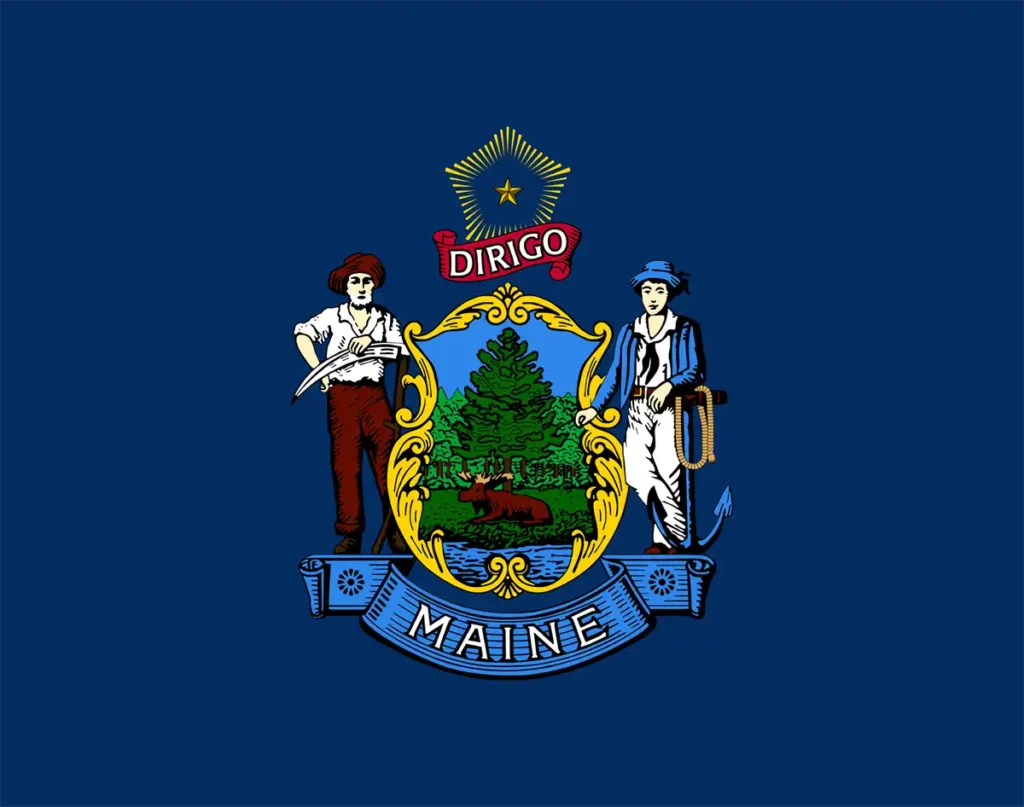

Understanding the Maine Sales and Use Tax Return (Form ST-7)
This section provides a breakdown of the Maine Sales and Use Tax Return (Form ST-7) to help businesses understand its components and accurately file their returns.
General Information:
- Purpose: The ST-7 form is used to report and remit sales and use tax collected by businesses in Maine.
- Filing Frequency: Businesses are assigned a filing frequency (monthly, quarterly, or annually) based on their sales volume.
- Due Date: The due date is printed on the front of the return and varies depending on the filing frequency.
- Amended Returns: If you need to correct a previously filed return, check the “AMENDED return” box.
Sections of the Form:
Entity Information:
- This section includes pre-printed information about your business, such as your registration number, business code, and reporting period.
- You’ll need to verify that this information is accurate.
- If there are any changes to your business information (e.g., address change, ownership change, business closure), indicate those in the designated areas.
Taxable Sales:
- Lines 1-4: Calculate your total taxable sales.
- Line 1 (Gross Sales): Enter the total amount of all sales, including taxable and exempt sales.
- Line 2a (Exempt Sales): Enter the total amount of exempt sales (e.g., sales for resale, sales to exempt organizations).
- Line 2b (Bad Debts): Enter the amount of bad debts written off during the reporting period.
- Line 3 (Industrial Energy Sales): Enter 95% of sales of fuel or electricity to manufacturing facilities.
- Line 4 (Taxable Sales): Subtract lines 2a, 2b, and 3 from line 1. This is the total amount of taxable sales.
- Lines 5-14: Detail your taxable sales by category and calculate the tax due for each category.
- Each line represents a specific category of sales with its corresponding tax rate (e.g., prepared food and liquor at 8%, general sales at 5.5%, short-term auto rentals at 10%).
- Multiply the sales amount for each category by the applicable tax rate and enter the result in the corresponding “A” line.
- Line 15 & 15A: The total of lines 5 through 14 should match line 4 (Taxable Sales).
- Lines 1-4: Calculate your total taxable sales.
Use Tax:
- Line 16 (Industrial Energy Purchases): Enter 5% of purchases of fuel and electricity used in manufacturing, on which sales tax hasn’t been paid.
- Line 17 (Other Taxable Purchases): Enter the amount of other taxable purchases on which sales tax hasn’t been paid (e.g., purchases from out-of-state vendors).
- Multiply the amounts in lines 16 and 17 by 5.5% and enter the results in lines 16A and 17A, respectively.
Fees:
- Line 18 (Tires and Lead-Acid Batteries): Enter the total number of tires and lead-acid batteries sold, subject to the recycling fee.
- Line 19 (Prepaid Wireless Fee): Enter the number of prepaid wireless card transactions multiplied by $1.00.
Total Due, Credits, and Amount Due:
- Line 20 (Total Due): Add lines 15A through 19.
- Line 21 (Credit Carry Forward): Enter any credit carried forward from a previous period.
- Line 22 (Credit for Sales Tax Paid on Resale): Enter the amount of sales tax paid on goods purchased for resale.
- Line 23 (Amount Due): Subtract lines 21 and 22 from line 20. If the result is a credit, use line 24.
- Line 24 (Credit Due): If line 23 results in a credit, enter the amount here. You can choose to have this credit refunded or carried forward to the next period.
Specific Instructions:
- The form includes specific instructions for certain lines and situations. Be sure to read these carefully.
- For detailed information and guidance, refer to the instructional bulletins available on the Maine Revenue Services website.
Filing and Payment:
- Mail: Mail the completed form and payment to: MAINE REVENUE SERVICES, PO BOX 1065, AUGUSTA, ME 04332-1065.
- Online: You can also file and pay online through the Maine Tax Portal.
- Penalties: Failure to file or pay by the due date may result in penalties and interest.
Understanding the Maine Use Tax Return (Form ST-7-U)
The Maine Use Tax Return (Form ST-7-U) is used to report and pay use tax on taxable purchases made outside of Maine or on items that were not subject to sales tax at the time of purchase. This section explains the form’s components and how to complete it accurately.
When to File:
- You are required to file this return if you made taxable purchases for use in Maine where sales tax was not collected. This includes:
- Purchases from out-of-state vendors.
- Items withdrawn from your business inventory for personal or business use.
- Items purchased with a Maine Resale Certificate that are now considered taxable.
Note: If you have no use tax due for a given period, you do not need to file this return.
Sections of the Form:
Entity Information:
- Similar to the Sales and Use Tax Return, this section contains your business information, reporting period, and due date.
- Make any necessary corrections to the pre-printed information and indicate any changes to your business status.
Use Tax and Fees:
- Line 1 (Industrial Energy Purchases):
- Enter 5% of the cost of fuel and electricity used in manufacturing, on which Maine sales tax was not paid.
- Multiply this amount by 5.5% and enter the result in line 1A.
- Line 2 (Other Taxable Purchases):
- Enter the total amount of other taxable purchases on which Maine sales tax was not paid.
- Multiply this amount by 5.5% and enter the result in line 2A.
- Line 3 (Tires and Lead-Acid Batteries):
- Enter the total number of tires and lead-acid batteries purchased that are subject to the recycling fee.
- Multiply this number by $1.00 and enter the result in line 3A.
- Line 1 (Industrial Energy Purchases):
Total Due and Credits:
- Line 4 (Total Due): Add the amounts from lines 1A, 2A, and 3A.
- Line 5 (Credit Carry Forward): Enter any credit carried forward from a prior period.
- Line 6 (Amount Due): Subtract line 5 from line 4. If the result is a credit, use line 7.
- Line 7 (Credit Due): If line 6 results in a credit, enter the amount here. You can choose to have this credit refunded or carried forward.
Filing and Payment:
- Mail: Mail the completed form and payment to: Maine Revenue Services, PO Box 1065, Augusta, Maine 04332-1065.
- Payment: Make your check or money order payable to the STATE TREASURER.
- Penalties: Failure to file or pay by the due date may result in penalties and interest.
Keep a Copy: Retain a copy of the completed form and payment for your records.
Need Assistance? If you have questions about the Use Tax Return or need help completing it, contact Maine Revenue Services at 207-624-9693.

Other Sales Tax Calculators
Loading calculators based on your location…
Disclaimer: The content provided on this webpage is for informational purposes only and is not intended to be a substitute for professional advice. While we strive to ensure the accuracy and timeliness of the information presented here, the details may change over time or vary in different jurisdictions. Therefore, we do not guarantee the completeness, reliability, or absolute accuracy of this information. The information on this page should not be used as a basis for making legal, financial, or any other key decisions. We strongly advise consulting with a qualified professional or expert in the relevant field for specific advice, guidance, or services. By using this webpage, you acknowledge that the information is offered “as is” and that we are not liable for any errors, omissions, or inaccuracies in the content, nor for any actions taken based on the information provided. We shall not be held liable for any direct, indirect, incidental, consequential, or punitive damages arising out of your access to, use of, or reliance on any content on this page.
Trusted By
Trusted by 3.2M+ Employees: 21 Years of Service Across Startups to Fortune 500 Enterprises
Join our ever-growing community of satisfied customers today and experience the unparalleled benefits of TimeTrex.










Strength In Numbers
Join The Companies Already Benefiting From TimeTrex
Time To Clock-In
Start your 30-day free trial!
Experience the Ultimate Workforce Solution and Revolutionize Your Business Today
- Eliminate Errors
- Simple & Easy To Use
- Real-time Reporting

Saving businesses time and money through better workforce management since 2003.
Copyright © 2025 TimeTrex. All Rights Reserved.
