YOUR GUIDE TO
TIME
&
Attendance
SOFTWARE
Where To Start
Features & Options
Begin the process by clearly identifying your objectives. These may include improved efficiency within the team or reducing operational expenses. Once your goals are established, give thoughtful consideration to the integration of various functions such as Scheduling, Time and Attendance, Human Resources, and Payroll. Combining these elements into one comprehensive workforce management system leads to increased efficiency, reduced payroll stress and substantial cost savings.
Define Your Goals
Establish key objectives, such as enhancing employee accountability, minimizing time theft, automating compliance, or cutting costs.
Core Requirements
Clearly define must-have features for your business.
Secondary Features
Identify nice-to-have features that could enhance operations.
Compliance
Identify all regulations, compliance, union rules that must be accommodated.
Employee Control
What employee self-service functionality do you require, and from what devices?
Consolidation
To increase cost savings consider consolidating into one Workforce Management system.
Suggestions
Be receptive to the vendor’s suggestions for enhancements or unconsidered alternatives.
What To Look For
Vendor Research
Choosing the right software isn’t just about the product itself; it’s also about the people behind it. The vendor’s reputation, their approach to training and onboarding, and their commitment to customer satisfaction can significantly impact your overall experience and the success of the software implementation.
Reputation
A vendor with a positive reputation, backed by credible reviews and a long business history.
Outsourced Support
Off-shore support staff that may not be as familiar with regional rules and regulations, or common business practices.
Wait Times
Long response/hold times that could delay payroll. Most email responses should be within one business day, and hold times less than 15 minutes.
What To Look For
Product Research
Investing in a new software system is a long-term decision. To ensure your investment pays off over time, it’s crucial to consider how well the software can adapt to your evolving needs. This includes not just its scalability, but also its ability to integrate with other systems and the support you’ll receive after implementation.
Demonstration
Schedule one-on-one demonstration with vendors in your shortlist. Ask many questions and request to see how your specific scenarios would be handled.
Free Trial
Free trials should be offered, however you should have the time to commit to it to give it a fair evaluation. Keep in mind garbage-in equals garbage-out, so don’t expect much unless you spend the time to properly configure it first.
Confirm Compliance
Confirm that the product can meet your compliance, must-have and as many nice-to-have requirements as possible.
Future-Proof
Since the future is uncertain and businesses and compliance regulations constantly evolve, opt for robust and adaptable systems that can grow with your organization, preventing the need for a replacement in the near future.
Flexibility
Systems with rule-based flexibility, customizable UI, strong import/export, custom fields, extensive API coverage, and an open-source nature are good signs that your data won’t be locked in.
Audit Logs
Easily accessible audit logs are invaluable for ensuring compliance and facilitating day-to-day troubleshooting, particularly following recent modifications and when multiple employees are using the system.
Canned Response
Canned videos or webinars with many attendees may give you a high-level overview, but demonstrations should be interactive and tailored to your specific business.
Restrictive Access
Systems that only the vendor can access or modify settings. This will complicate things and make you dependent on their support for change.
Time To Clock-In
Before You Go...
Keep in mind that investing in a new software system is a long-term decision. The chosen software must not only meet your current needs but also adapt to your evolving requirements. Consider its scalability, integration potential with other systems, and the ongoing support you’ll receive after implementation. These factors will ensure your investment continues to pay off over time, helping your organization navigate the complexities of workforce management with confidence and success.
- Eliminate Errors
- Simple & Easy To Use
- Real-time Reporting
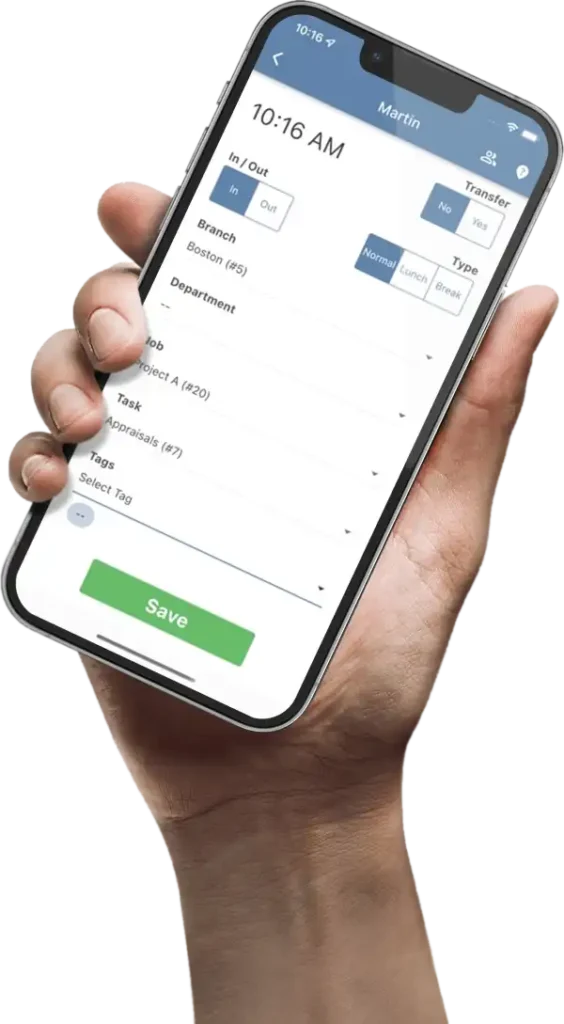
Copyright © 2024 TimeTrex. All Rights Reserved.