Hours & Minutes to Decimal Time Calculator
Found our Free Hours & Minutes to Decimal Time Calculator useful? Bookmark and share it.
Minute to Decimal Hour Conversion Table
| Minutes | Decimal Hours |
|---|---|
| 1 | 0.02 |
| 2 | 0.03 |
| 3 | 0.05 |
| 4 | 0.07 |
| 5 | 0.08 |
| 6 | 0.10 |
| 7 | 0.12 |
| 8 | 0.13 |
| 9 | 0.15 |
| 10 | 0.17 |
| 11 | 0.18 |
| 12 | 0.20 |
| 13 | 0.22 |
| 14 | 0.23 |
| 15 | 0.25 |
| 16 | 0.27 |
| 17 | 0.28 |
| 18 | 0.30 |
| 19 | 0.32 |
| 20 | 0.33 |
| 21 | 0.35 |
| 22 | 0.37 |
| 23 | 0.38 |
| 24 | 0.40 |
| 25 | 0.42 |
| 26 | 0.43 |
| 27 | 0.45 |
| 28 | 0.47 |
| 29 | 0.48 |
| 30 | 0.50 |
| 31 | 0.52 |
| 32 | 0.53 |
| 33 | 0.55 |
| 34 | 0.57 |
| 35 | 0.58 |
| 36 | 0.60 |
| 37 | 0.62 |
| 38 | 0.63 |
| 39 | 0.65 |
| 40 | 0.67 |
| 41 | 0.68 |
| 42 | 0.70 |
| 43 | 0.72 |
| 44 | 0.73 |
| 45 | 0.75 |
| 46 | 0.77 |
| 47 | 0.78 |
| 48 | 0.80 |
| 49 | 0.82 |
| 50 | 0.83 |
| 51 | 0.85 |
| 52 | 0.87 |
| 53 | 0.88 |
| 54 | 0.90 |
| 55 | 0.92 |
| 56 | 0.93 |
| 57 | 0.95 |
| 58 | 0.97 |
| 59 | 0.98 |
| 60 | 1.00 |

How to Use the Hours to Decimal and Decimal to Hours Conversion Tool
The Time Conversion Tool is a versatile utility designed for anyone needing to convert time between traditional hours and minutes format and decimal hours, and vice versa. This functionality is essential in various professional settings, such as payroll processing, project management, and billing, where precise time reporting and calculation are crucial. This guide provides a straightforward method for using the converter in both directions.
Converting Hours and Minutes to Decimal Hours
Step 1: Input Hours and Minutes
Find the input fields designated for hours and minutes. Enter the time you need to convert. Ensure you’re using the 24-hour format for hours and input the exact minutes as displayed on a clock.
- Example Input for Conversion to Decimal Hours:
- Hours: 3
- Minutes: 45
Step 2: Convert to Decimal
Click the “Convert” button to initiate the conversion. The tool processes the input and converts the time from hours and minutes to decimal hours.
- Example Output for Decimal Hours:
- Decimal Hours: 3.75
Converting Decimal Hours to Hours and Minutes
Step 1: Input Decimal Hours
Locate the input field for decimal hours on the tool. Enter the decimal time you wish to convert back into hours and minutes.
- Example Input for Conversion to Hours and Minutes:
- Decimal Hours: 4.5
Step 2: Convert to Hours and Minutes
Press the “Convert” button to start the reverse conversion. The tool will then display your time in a traditional format, complete with hours and minutes.
- Example Output for Hours and Minutes:
- Time: 4 hours and 30 minutes
Understanding Time Conversion
Understanding the principles of time conversion is essential for accurately managing hours in various professional contexts. This section delves into the decimal time system, contrasting it with conventional time formats, and explores the practical applications of converting time to decimal hours.
Decimal Time System Overview
The decimal time system represents time units where the day is divided into 10 or 100 parts. Historically, attempts have been made to decimalize time to simplify calculations and standardize measurements across different domains.
Brief History of Decimal Time System
The concept of decimal time has its roots in the French Revolutionary calendar, introduced in the late 18th century. The French Revolutionary Time system divided the day into 10 hours, each hour into 100 decimal minutes, and each decimal minute into 100 decimal seconds. Although it was a logical approach to timekeeping, aiming to align with the newly adopted decimal metric system, it was short-lived due to its complexity and the public’s resistance to change from the traditional 24-hour timekeeping system.
Decimal vs. Conventional Time Formats
The conventional time format divides the day into 24 hours, each hour into 60 minutes, and each minute into 60 seconds. This system is based on the ancient Sumerian sexagesimal (base-60) system, which has been used for centuries due to historical and astronomical reasons.
In contrast, the decimal time system seeks to simplify time calculations by using a base-10 system. For instance, under a purely decimal system, an hour would be divided into 100 decimal minutes rather than 60 conventional minutes, theoretically making calculations easier.
Why Convert Time to Decimal?
Applications in Payroll and Project Management
Converting time to decimal hours is particularly useful in payroll and project management for several reasons:
Simplified Calculations: Decimal hours make it easier to calculate total work hours and, subsequently, wages owed. It eliminates the need to convert minutes to fractions of an hour, streamlining the payroll process.
Efficiency in Billing: For professionals billing by the hour, decimal time simplifies the invoicing process by providing a straightforward method to calculate and report work hours.
Project Time Tracking: In project management, decimal hours facilitate accurate tracking of project timelines and resource allocation, ensuring that project schedules are maintained efficiently.
Simplifying Calculations
The conversion of time to decimal hours plays a crucial role in simplifying mathematical calculations related to time. It enables a more straightforward computation of hours worked, easy integration with spreadsheet and accounting software, and facilitates clearer communication of time-related data in a numeric format that’s universally understood within professional contexts.
Universal Compatibility: Decimal hours are easily compatible with most digital systems, making them ideal for integration into software applications used for tracking time, payroll, and project management.
Consistency and Precision: Decimal time provides a consistent and precise method to calculate and communicate time, reducing the likelihood of errors associated with time conversion and interpretation.
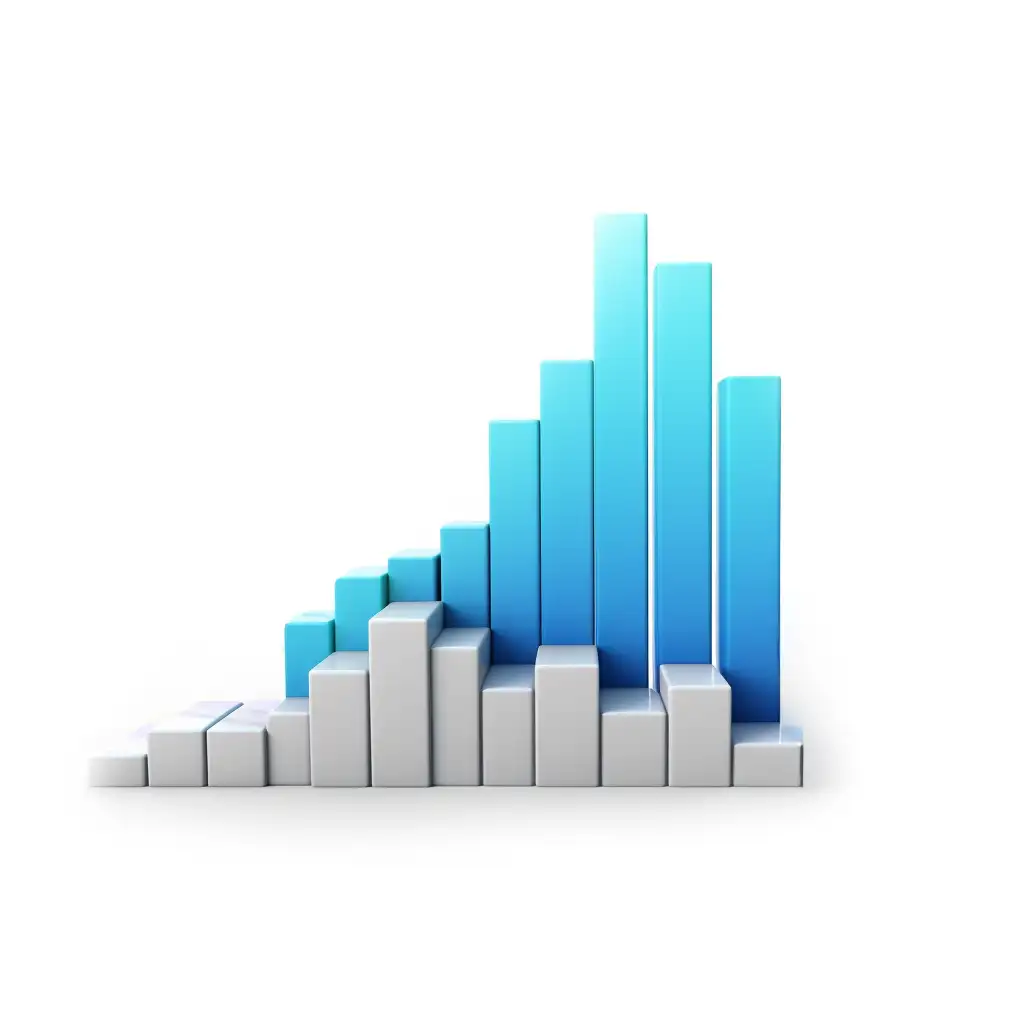

How to Convert Time: A Step-by-Step Guide
Converting time between a standard hours and minutes format and a decimal format is a crucial skill in various contexts, from payroll processing to project management. This guide will walk you through both conversions: from minutes to decimal hours and from decimal hours to minutes.
Minutes to Decimal Conversion
Explanation of the Process: Converting minutes to decimal hours involves dividing the number of minutes by 60 since one hour is equal to 60 minutes. This process transforms the time into a decimal format, which is often required for billing, payroll, and other calculations.
Formula: Decimal Hours = Minutes/60
Example Conversions:
- 15 Minutes to Decimal: 15÷60 = 0.25 hours
- 30 Minutes to Decimal: 30÷60 = 0.5 hours
- 45 Minutes to Decimal: 45÷60 = 0.75 hours
These examples illustrate how dividing the minute count by 60 converts the time into a fractional hour, which is the decimal representation.
Decimal to Minutes Conversion
Detailed Instructions: To convert decimal hours into minutes, you’ll need to reverse the process by multiplying the decimal by 60. This calculation will give you the time in minutes, allowing you to understand or report time in a more conventional format.
Formula: Minutes = Decimal Hours×60
Real-life Application Examples:
- Converting 0.25 Hours to Minutes: 0.25×60 = 15 minutes
- Converting 0.5 Hours to Minutes: 0.5×60 = 30 minutes
- Converting 0.75 Hours to Minutes: 0.75×60 = 45 minutes
These conversions are particularly useful in scenarios like payroll processing, where you might need to convert decimal hours worked in a pay period back into minutes to calculate the exact pay due, especially in cases involving partial hours.
FAQ Section: Navigating Time Conversion Challenges in Payroll and Small Business Management
Managing payroll and timesheets can be complex, particularly when it involves converting between decimal hours and the conventional hours:minutes format. Below are frequently asked questions by payroll managers and small business owners to help address common challenges and streamline the timekeeping and payroll process.
Q1: What is the most accurate way to convert minutes to decimal hours for payroll?
A1: To convert minutes to decimal hours accurately, divide the number of minutes by 60. For instance, if an employee works for 45 minutes, the conversion would be 45/60 = 0.75 hours. Always round to the nearest hundredth to maintain precision.
Q2: How can I quickly convert hours and minutes to decimal hours for multiple employees?
A2: For multiple employees, consider using spreadsheet software like Excel or Google Sheets, which can automate the conversion process. Use a formula to divide the minutes by 60 and add it to the hours. This method is efficient for processing bulk timesheet data and reduces manual calculation errors.
Q3: Why do my timesheet conversions lead to discrepancies in payroll?
A3: Discrepancies often arise from incorrect rounding or not converting minutes to decimal hours accurately. Ensure you’re rounding to the nearest hundredth for precision and double-check your conversion formula. Consistency in the conversion method across all timesheets is key to avoiding payroll discrepancies.
Q4: Is there a difference in payroll calculation when using decimal vs. hour:minute time formats?
A4: The fundamental payroll calculations remain the same; however, using decimal hours can simplify the multiplication process when determining total pay. The main difference lies in the initial conversion of worked time into the format used for calculations. Ensure accuracy in this conversion to prevent payroll errors.
Q5: How do I explain decimal timekeeping to my employees?
A5: Educate your employees on the benefits of decimal timekeeping for accuracy and efficiency in payroll processing. Provide examples of time conversion and offer training or resources, such as conversion charts or access to a conversion tool, to help them understand and adapt to the system.
Q6: Can using decimal hours affect compliance with labor laws?
A6: Using decimal hours for payroll does not inherently affect compliance with labor laws, provided the conversion is accurate and employees are compensated for all the time worked, including overtime as applicable. Always ensure your payroll practices meet local labor regulations.
Q7: What tools can help manage time conversion more efficiently in my business?
A7: Consider using dedicated time tracking and payroll software that automatically converts hours and minutes to decimal hours. These tools often come with additional features like error detection, overtime calculation, and integration with payroll services, simplifying the entire process.
Q8: How do I handle rounding when converting times for payroll?
A8: It’s common practice to round to the nearest hundredth of an hour for payroll calculations. However, establish a consistent rounding policy (e.g., rounding up from .005 and above) and ensure it’s communicated clearly to all employees to maintain transparency and fairness.
Q9: What's the best practice for recording start and end times to simplify time conversion?
A9: Encourage employees to record their start and end times in either decimal hours or hours and minutes, based on what is most consistent with your payroll system’s requirements. Providing clear guidelines and training on time recording can significantly reduce conversion errors.

Disclaimer: The content provided on this webpage is for informational purposes only and is not intended to be a substitute for professional advice. While we strive to ensure the accuracy and timeliness of the information presented here, the details may change over time or vary in different jurisdictions. Therefore, we do not guarantee the completeness, reliability, or absolute accuracy of this information. The information on this page should not be used as a basis for making legal, financial, or any other key decisions. We strongly advise consulting with a qualified professional or expert in the relevant field for specific advice, guidance, or services. By using this webpage, you acknowledge that the information is offered “as is” and that we are not liable for any errors, omissions, or inaccuracies in the content, nor for any actions taken based on the information provided. We shall not be held liable for any direct, indirect, incidental, consequential, or punitive damages arising out of your access to, use of, or reliance on any content on this page.
Trusted By
Trusted by 3.2M+ Employees: 21 Years of Service Across Startups to Fortune 500 Enterprises
Join our ever-growing community of satisfied customers today and experience the unparalleled benefits of TimeTrex.










Strength In Numbers
Join The Companies Already Benefiting From TimeTrex
Time To Clock-In
Start your 30-day free trial!
Experience the Ultimate Workforce Solution and Revolutionize Your Business Today
- Eliminate Errors
- Simple & Easy To Use
- Real-time Reporting

Saving businesses time and money through better workforce management since 2003.
Copyright © 2025 TimeTrex. All Rights Reserved.
