FTE (Full-Time Equivalent) Employee Calculator
Full-Time Equivalent (FTE) Employee Calculator
Use this calculator to determine your number of Full-Time Equivalent employees.
Enter Your Employee Details
Your FTE Calculation Result
Enter your employee details and click "Calculate FTE" to see the result.
Understanding FTE
Full-Time Equivalent (FTE) represents the number of full-time employees you have, including part-time employees calculated as fractions of full-time employees.
Note: Do not include owners, partners, or independent contractors in your calculations.
Found our Free Full-Time Equivalent (FTE) Employee Calculator useful? Bookmark and share it.
What is FTE (Full-Time Equivalent)?
FTE, or Full-Time Equivalent, is a standard unit of measurement that represents the hours worked by an employee in relation to the hours defined for a full-time schedule. Typically, FTE is calculated based on a 40-hour workweek, which is standard for full-time roles in many organizations. Therefore, an FTE of 1.0 corresponds to one full-time employee working 40 hours per week, while an FTE of 0.5 represents an employee working half-time or 20 hours per week.
Explanation of What FTE Stands For
The acronym FTE stands for Full-Time Equivalent, which is used to quantify employee work hours in a way that standardizes part-time, full-time, and contracted roles on a comparable scale. By converting all hours worked into FTEs, organizations gain a clearer picture of their total workforce capacity and can manage staffing more effectively, regardless of individual schedules or part-time roles.
Importance of FTE in Workforce Management
In workforce management, FTE serves as a crucial tool for assessing staffing levels, planning resources, and aligning labor costs with organizational needs. By translating employee hours into a standard measurement, FTE enables businesses to determine how many full-time employees their staffing equals, allowing for more accurate scheduling, budgeting, and performance tracking. Whether planning new hires, adjusting work allocations, or forecasting workload demands, FTE calculations help employers make informed decisions that ensure they meet operational needs efficiently.
Role of FTE in Business Operations
FTE plays a foundational role in business operations by offering a straightforward, comparable unit to evaluate staffing resources across different roles and schedules. For instance, businesses use FTEs to determine optimal staffing levels, measure workforce productivity, and assess labor needs for projects or seasonal demands. With FTE calculations, companies can better manage labor costs, maximize workforce efficiency, and ensure that they have enough staff to meet operational requirements without overstaffing or incurring unnecessary costs.
Difference Between FTE and Headcount
While headcount refers to the total number of individual employees in an organization, FTE measures the combined working capacity of those employees. Headcount provides a simple tally of people but doesn’t reflect variations in work hours (e.g., part-time vs. full-time status). In contrast, FTE aggregates work hours to show the equivalent number of full-time employees, which gives a more precise view of total workforce capacity. For example, a team of 2 full-time employees and 2 part-time employees working 20 hours per week each would have a headcount of 4 but an FTE of 3 (2 full-time employees + 0.5 FTE for each part-time employee).
FTE in Finance and Accounting Contexts
In finance and accounting, FTE is a critical metric for cost analysis, budgeting, and financial forecasting. FTE allows companies to allocate labor costs accurately across projects, departments, or budgets. For example, a finance team might use FTEs to distribute payroll expenses proportionally based on the percentage of time employees spend on specific activities. Additionally, many regulatory and compliance standards, such as those in healthcare or government programs, require companies to track FTEs to determine benefit eligibility, manage headcount limits, or report staffing levels.
Impact on Budgeting and Staffing
FTE is essential for effective budgeting and staffing decisions. By understanding the total FTE value, businesses can predict staffing expenses more accurately, plan for future workforce needs, and allocate resources efficiently. For example, when planning a budget, companies can use FTEs to estimate labor costs associated with projects, departments, or time periods. If an organization anticipates growth or changes in demand, they can adjust their staffing plans accordingly, such as increasing part-time hours to avoid full-time hiring costs.
Influence on Employee Benefits and Compliance
FTE also plays a significant role in determining employee benefits and compliance with labor regulations. Many benefits programs, like health insurance, retirement plans, or paid time off, rely on FTE calculations to determine eligibility. For instance, the Affordable Care Act (ACA) in the United States uses FTE counts to decide whether employers must offer health insurance to employees. Understanding FTE helps organizations comply with such regulations, maintain accurate records, and avoid penalties associated with under-reporting or misclassifying employees.
FTE in Job Postings and Hiring
FTE is a valuable metric in job postings and hiring strategies. Employers may advertise roles with a specific FTE, such as 0.5 for part-time or 1.0 for full-time, to clarify expectations for prospective candidates. Additionally, FTE allows businesses to assess the cumulative workforce hours they need to meet organizational goals and adjust hiring plans accordingly. For example, rather than hiring multiple part-time employees, a company may decide that one full-time employee would better serve their needs. This strategic use of FTE can optimize recruitment, ensure adequate coverage, and support organizational objectives.
How to Use the FTE Calculator
Using the FTE Calculator is simple and requires only a few key inputs:
Enter Full-Time Employee Count: Input the number of employees who work full-time. Full-time status typically equates to 40 hours per week, but you can adjust this based on your company’s specific criteria.
Enter Average Weekly Hours for Full-Time Employees: Enter the average number of hours your full-time employees work each week. For most organizations, this is 40 hours, but it can be tailored to fit your company’s standards.
Enter Part-Time Employee Count: Add the number of part-time employees. These employees usually work fewer hours than full-time employees.
Enter Average Weekly Hours for Part-Time Employees: Input the average hours per week your part-time employees work. The calculator will use this to convert their hours into an FTE value.
Click “Calculate FTE”: Once all inputs are filled out, click the “Calculate FTE” button to see your FTE result instantly.
Benefits of Using an FTE Calculator
Accurate Workforce Measurement: The FTE Calculator provides a precise view of your workforce in terms of full-time equivalents, making it easier to understand staffing levels without being affected by varying schedules or part-time hours.
Simplified Budgeting and Cost Estimation: By translating your workforce into FTEs, the calculator helps in estimating labor costs and resource allocation for better budgeting.
Improved Compliance and Reporting: Regulatory standards often require FTE calculations to determine benefits eligibility or maintain workforce caps. The calculator aids in staying compliant with these requirements.
Better Workforce Planning and Efficiency: The FTE Calculator enables HR teams and managers to align staffing levels with business needs, ensuring that workforce capacity meets demand without overstaffing.
Calculating FTE Hours
The FTE Calculator converts all employee work hours into an FTE value to show the total full-time equivalent staffing for your organization. By taking the weekly hours worked by both full-time and part-time employees and dividing by the standard full-time hours (typically 40 hours), the calculator reveals the cumulative FTE, giving you a single value that represents your entire workforce’s capacity.
Converting Part-Time Hours to FTE
Part-time hours are converted to an FTE equivalent by dividing the total weekly hours worked by part-time employees by the full-time equivalent (e.g., 40 hours). For example, if you have five part-time employees working 20 hours each, their combined FTE would be 2.5 (since 5 x 20 hours ÷ 40 hours = 2.5 FTE). This feature allows you to seamlessly account for part-time work in a full-time context, ensuring a more accurate and consistent understanding of staffing levels.
Estimating Employee Costs Based on FTE
In addition to workforce capacity, the FTE Calculator can help estimate employee-related costs by using FTE values. By understanding your workforce in terms of FTEs, you can estimate expenses for salaries, benefits, and overhead costs proportionally to full-time and part-time hours. For instance, if you know the average cost of one full-time employee, you can multiply this by your total FTE to forecast total labor costs more accurately. This feature is especially helpful for budgeting, financial forecasting, and cost management, as it gives organizations an effective way to project employee costs based on actual workforce usage.


Standard FTE Formula Explanation
The Full-Time Equivalent (FTE) formula standardizes employee hours, converting both full-time and part-time hours into a full-time equivalent value. This enables businesses to measure staffing capacity consistently, regardless of variations in individual work schedules.
The standard formula for calculating FTE is:
FTE = Total Hours Worked by All Employees / Number of Full-Time Hours in a Given Period
Typically, the Number of Full-Time Hours in a Given Period is 40 hours per week or 2,080 hours per year (40 hours x 52 weeks). This standardization helps calculate an accurate equivalent of full-time staff across diverse roles and hours.
How to Calculate FTE Step-by-Step
To calculate FTE, follow these steps:
Determine Full-Time Hours: Define the standard full-time hours for your organization, often 40 hours per week.
Calculate Full-Time Employee Hours: Multiply the number of full-time employees by the standard hours. For example, with 10 full-time employees working 40 hours each week, the full-time hours would be:
10 employees × 40 hours = 400 hours
Calculate Part-Time Employee Hours: Multiply the number of part-time employees by their average weekly hours. For example, if 5 part-time employees work 20 hours each, the part-time hours would be:
5 employees × 20 hours = 100 hours
Total Employee Hours: Add full-time and part-time hours to find the total:
400 hours + 100 hours = 500 hours
Divide by Full-Time Hours: Divide the total employee hours by the standard full-time hours (40):
500 hours / 40 hours = 12.5 FTE
Examples of FTE Computation
Example 1: A company has 8 full-time employees working 40 hours per week and 4 part-time employees working 20 hours each per week.
- Full-Time Hours = 8 × 40 = 320
- Part-Time Hours = 4 × 20 = 80
- Total Hours = 320 + 80 = 400
- FTE = 400/40 = 10 FTE
Example 2: A small business with 2 full-time employees (40 hours each) and 3 part-time employees working 15 hours each:
- Full-Time Hours = 2 × 40 = 80
- Part-Time Hours = 3 × 15 = 453
- Total Hours = 80 + 45 = 125
- FTE = 125/40 ≈ 3.13
Guide on Using Excel for FTE Calculations
Excel is a powerful tool for calculating FTE quickly and accurately, especially useful for organizations managing multiple employee schedules. By creating a simple formula in Excel, you can automate FTE calculations across departments or employee groups.
Excel Formulas and Templates
To calculate FTE in Excel:
Input Data:
- List full-time and part-time employee counts in one column.
- Record their respective weekly hours in the adjacent column.
Enter the Formula:
- Use a formula to multiply employee count by hours. For example, if full-time employees are in cell A2 and their hours in B2, enter
=A2 * B2in cell C2 for total hours.
- Use a formula to multiply employee count by hours. For example, if full-time employees are in cell A2 and their hours in B2, enter
Sum Total Hours:
- Sum both full-time and part-time hours for total weekly hours using
=SUM(C2:Cn)(replacenwith the last cell number).
- Sum both full-time and part-time hours for total weekly hours using
Calculate FTE:
- Divide total weekly hours by the standard full-time hours in a new cell. If total weekly hours are in C10, enter
=C10/40to get FTE.
- Divide total weekly hours by the standard full-time hours in a new cell. If total weekly hours are in C10, enter
Downloadable FTE Calculation Worksheet
To streamline this process, a pre-formatted FTE calculation worksheet can be downloaded. This worksheet provides fields for full-time and part-time hours, automates the summing and division, and displays the final FTE in real time. Use this Excel template to simplify ongoing FTE calculations and keep workforce data organized.
Visual FTE Conversion Chart
Below is a chart for quick reference to understand how different weekly hours translate into FTE values based on a 40-hour full-time week.
| Weekly Hours Worked | FTE Value |
|---|---|
| 40 | 1.0 |
| 30 | 0.75 |
| 20 | 0.5 |
| 10 | 0.25 |
| 5 | 0.125 |
This chart offers a quick visual reference to estimate FTE values for varying part-time hours without the need for complex calculations.
Quick Reference for Common FTE Values
Using common work patterns, the following values are commonly used for part-time employees:
- 0.5 FTE: Represents a 20-hour work week.
- 0.75 FTE: Represents a 30-hour work week.
- 0.25 FTE: Represents a 10-hour work week.
This conversion guide is especially helpful for determining staffing allocations in departments with flexible or variable hours.
How to Use the FTE Calculation Chart
The chart can be used to approximate FTE values for quick assessments. For example, if you have three employees working 30 hours each, you can quickly reference the chart and know that each equates to a 0.75 FTE. By adding these together, you have approximately 2.25 FTEs. This method simplifies planning for departments with high numbers of part-time employees, making it easier to estimate full-time capacity quickly.
Common FTE Percentages and Their Meanings
0.2 FTE – What it Represents in Hours and Days
A 0.2 FTE represents approximately 20% of a full-time workload, equating to 8 hours per week if the standard full-time schedule is 40 hours. This could translate to one full workday per week or a few shorter shifts. A 0.2 FTE is often used for roles requiring minimal hours, such as a consultant or part-time assistant.
0.4 FTE – Part-Time Status Explanation
A 0.4 FTE equals 16 hours per week or around two full workdays, signifying a limited part-time status. Employees working at 0.4 FTE may have roles that supplement other team members or contribute to specific projects on a limited schedule, making it ideal for part-time professionals or roles with seasonal demands.
0.5 FTE – Half-Time Equivalent Details
A 0.5 FTE represents half of a full-time workload, typically 20 hours per week. This half-time status is common for part-time employees who work a few days each week or limited shifts. Many organizations use 0.5 FTE roles to provide flexible working arrangements, especially in fields where part-time contributions are valuable, such as healthcare or education.
0.6 FTE – Understanding 60% Workload
A 0.6 FTE corresponds to 24 hours per week, or 60% of a full-time schedule. Employees working at 0.6 FTE may cover three longer workdays or flexible hours spread over the week, making this status useful in roles needing consistent yet reduced hours, such as administrative support or project-based work.
0.75 FTE – Three-Quarter Time Explanation
A 0.75 FTE equates to 30 hours per week, representing a three-quarter time workload. This FTE value is common for roles requiring nearly full-time commitment but with slightly reduced hours, such as roles with flexible scheduling or reduced workdays. This status is often seen in support, teaching, and healthcare positions.
1.0 FTE – Full-Time Status Definition
A 1.0 FTE indicates a full-time position, generally based on 40 hours per week or the equivalent full-time hours set by the organization. Employees at 1.0 FTE are considered full-time, receiving the full set of benefits and resources available to full-time workers. In many businesses, this represents the baseline workload for determining staffing and budget needs.
Standard Full-Time Hours Calculation (e.g., 2,080 Hours/Year)
The standard calculation for FTE hours per year is 2,080 hours, based on a 40-hour workweek over 52 weeks (40 hours x 52 weeks = 2,080 hours). This value is widely used in workforce planning, payroll, and budgeting as the annual measure of full-time employment.
Adjustments for Different Workweeks (e.g., 35-Hour Week)
Some organizations define full-time differently, such as a 35-hour workweek, reducing the annual full-time hours to 1,820 hours (35 x 52 = 1,820). This variation adjusts the FTE calculation accordingly, where a 35-hour weekly schedule is considered 1.0 FTE, and employees working fewer hours are measured relative to this standard.
Impact of Holidays and Vacations on FTE Hours
In some cases, organizations account for holidays and vacation days in FTE calculations. For instance, if an employee works 2,080 hours per year but receives two weeks of vacation, the FTE hours might be adjusted to 2,000 hours. This adjustment provides a more accurate picture of work hours and availability, especially in roles with mandatory holiday time or extended leave policies.
Education FTE – Application in Schools and Universities
In the education sector, FTE is used to gauge staffing requirements based on teaching hours. For instance, a teacher working 0.5 FTE might teach half of a typical full-time teaching load, allowing institutions to allocate resources effectively across subjects and grade levels. FTE calculations help in budget planning, tracking student-teacher ratios, and distributing teaching assignments.
Healthcare FTE – Staffing in Medical Facilities
Healthcare organizations use FTE extensively to manage staffing for nurses, physicians, and support staff. Given the need for around-the-clock coverage, FTE helps hospitals calculate the exact number of hours needed to maintain full-time equivalent coverage for patient care, even with part-time or rotating shifts. This ensures consistent patient care while managing workforce costs and shift schedules.
Finance FTE – Budgeting in Financial Departments
In finance, FTE is crucial for budgeting and resource allocation. FTE calculations help allocate labor costs accurately across projects, departments, or budgets. Finance teams use FTE data to forecast salary expenses, estimate department costs, and align staffing levels with fiscal goals. Additionally, FTE metrics support decision-making regarding project feasibility, cost-cutting, or growth initiatives, aligning workforce planning with financial objectives.
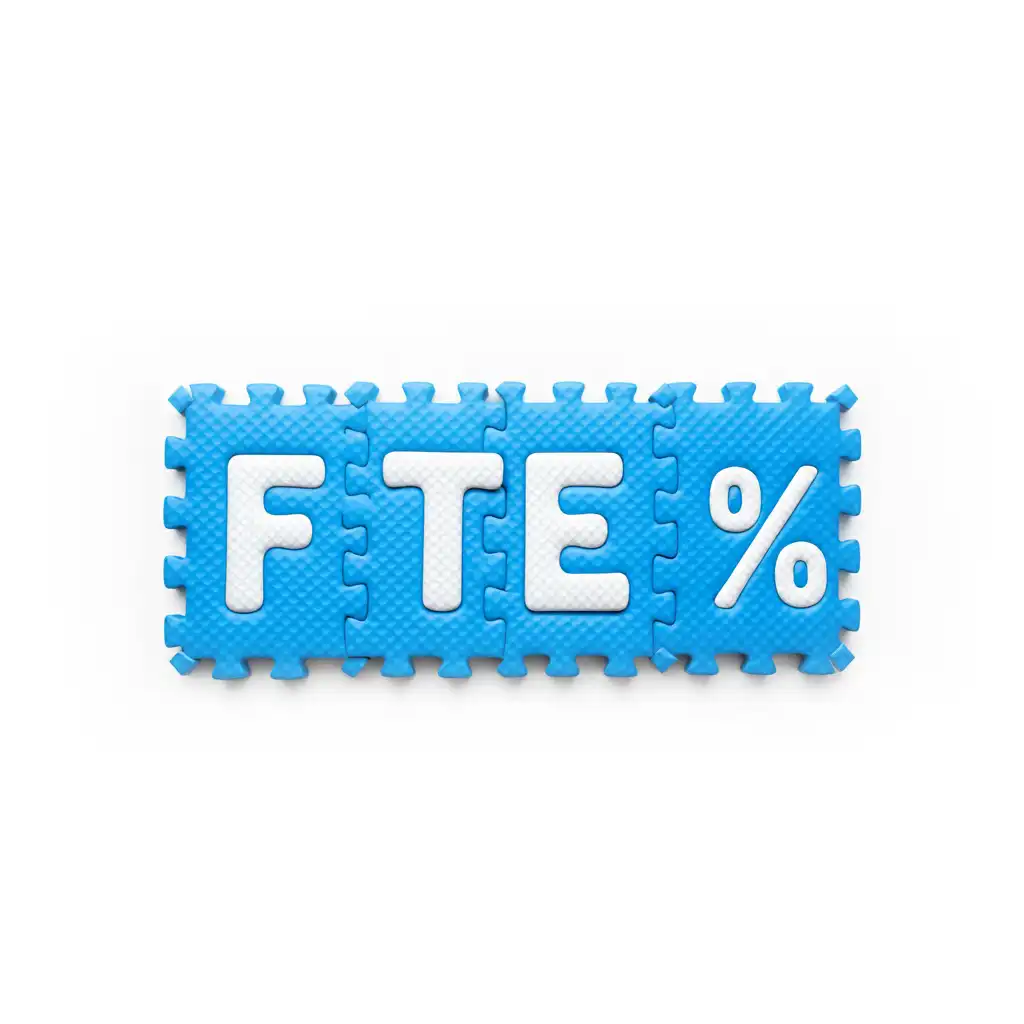
Figuring Out FTE for Staffing Needs
Determining FTE is essential in identifying the right staffing levels for your organization. By converting employee hours into FTE values, you gain an accurate understanding of how many full-time equivalent employees are necessary to meet operational goals. This approach is especially beneficial for organizations with varying employee schedules, as it allows for a unified measure of capacity. For example, if a department has multiple part-time roles, converting their hours to FTE provides a single value, simplifying workforce planning and identifying any gaps in staffing.
Estimating FTE for Project Planning
FTE is invaluable for project planning, enabling managers to estimate the resources needed to complete specific projects. By defining project requirements in terms of FTE, teams can calculate how many full-time and part-time employees are required for successful execution. For instance, a project requiring 3 FTEs over six months can be staffed with either three full-time employees or a mix of full-time and part-time staff, ensuring flexibility while meeting project goals. FTE estimates help allocate appropriate personnel and maintain productivity within timelines and budget constraints.
FTE in Resource Allocation
In resource allocation, FTE provides a standardized way to distribute work and balance workloads across teams. By translating work demands into FTE values, managers can allocate personnel efficiently to match skill sets with project needs. This ensures that full-time employees aren’t overloaded and that part-time employees are utilized effectively. FTE-based resource allocation promotes productivity and reduces burnout, helping organizations achieve optimal staffing balance across departments or projects.
Calculating Employee Costs Using FTE
One of the primary uses of FTE in budgeting is calculating employee costs. By assigning costs to each FTE based on wages, benefits, and other expenses, organizations can estimate the overall labor cost for their workforce. For example, if the average cost per FTE is $50,000 annually, a department with 10 FTEs will require an estimated $500,000 for labor. Using FTE for cost calculations allows for more precise budgeting, as organizations can adjust their workforce size based on project demands or budget limitations.
Understanding Overhead and Benefits
Overhead costs and benefits often vary with FTE status, making FTE calculations essential in understanding the full financial impact of employment. Benefits such as health insurance, retirement contributions, and paid leave are frequently tied to FTE status, with full-time employees typically receiving more comprehensive benefits. By calculating FTE, businesses can project these expenses more accurately and allocate the necessary funds for benefits and overhead costs based on the workforce’s FTE composition.
Impact of FTE on Financial Planning
FTE serves as a critical metric in financial planning, offering a clear view of labor costs relative to business goals. By tracking FTE values over time, organizations can identify trends in labor demand, align staffing levels with revenue projections, and plan for growth or cost-saving initiatives. For instance, if an organization anticipates a seasonal increase in FTE needs, it can plan financially for the additional costs. FTE-based financial planning helps organizations manage cash flow, allocate resources efficiently, and ensure alignment between staffing and fiscal health.
Legal Considerations (e.g., ACA Compliance)
In many jurisdictions, FTE is used to determine compliance with labor regulations, particularly in areas such as health coverage. For example, under the Affordable Care Act (ACA) in the United States, employers with 50 or more FTEs are required to provide health insurance to their employees. Calculating FTE accurately is critical to determine whether an organization meets the threshold for compliance and to avoid potential penalties for non-compliance. Understanding FTE requirements ensures businesses remain legally compliant and that employees receive appropriate benefits.
How FTE Affects Eligibility for Programs
Various federal, state, and local programs rely on FTE calculations to determine eligibility, impacting areas such as tax credits, training grants, and funding allocations. For instance, small businesses may qualify for certain tax benefits if they maintain a specific FTE count below a defined threshold. Similarly, certain grants and subsidies for workforce training or development are tied to FTE levels, allowing businesses to access resources that support growth and development. Calculating FTE helps businesses take full advantage of these programs by ensuring they meet eligibility requirements.
Tracking FTE for Regulatory Purposes
FTE tracking is essential for regulatory reporting, helping organizations maintain accurate records and demonstrate compliance with labor and benefit laws. Many government agencies require businesses to report FTE levels regularly, particularly for organizations with government contracts or those participating in public sector programs. By tracking FTE accurately, businesses can document their workforce composition, meet regulatory requirements, and ensure they are prepared for audits or reviews. FTE tracking also supports transparency and accountability, building trust with regulatory bodies and stakeholders.
Differentiating Between Full-Time and Part-Time Employees
FTE status helps clarify the difference between full-time and part-time employees by assigning a standard measure of work hours. Typically, a full-time employee works 1.0 FTE, which is based on a 40-hour workweek, while a part-time employee works less, such as 0.5 FTE for a 20-hour week. Understanding these distinctions allows organizations to plan staffing needs accurately, as well as manage payroll and benefits appropriately. FTE provides a straightforward way to compare these roles and understand the organization’s overall workforce capacity.
FTE and Employee Benefits Eligibility
Many employee benefits, such as health insurance, paid leave, and retirement contributions, are tied to FTE status. Full-time employees (1.0 FTE) typically qualify for the full range of benefits, while part-time employees may be eligible for prorated or partial benefits based on their FTE value. For example, an employee working at 0.75 FTE may receive a partial benefits package. By calculating FTE for each employee, organizations can ensure they offer benefits equitably, in line with eligibility requirements and benefits policies, while also remaining compliant with labor regulations.
Managing Variable-Hour Employees
For employees with variable schedules, FTE calculations provide a practical way to standardize their contributions. Variable-hour employees, such as seasonal workers or project-based contractors, may work different hours each week, complicating classification and benefits eligibility. By averaging their weekly hours over a defined period, organizations can assign an accurate FTE value. For instance, an employee working an average of 30 hours per week might have an FTE of 0.75, ensuring their contributions are measured consistently across the organization.
Allocating Shifts Based on FTE
FTE plays a critical role in scheduling by allowing managers to allocate shifts based on the cumulative hours needed to meet operational goals. For instance, if a department requires 3 FTEs to cover its weekly workload, managers can assign shifts to full-time and part-time employees that total 120 hours (3 x 40). This method ensures that shift coverage is met efficiently without overstaffing or understaffing. FTE-based scheduling is especially helpful in environments like retail or healthcare, where adequate staffing levels are essential for customer service and patient care.
Optimizing Workforce Efficiency
Using FTE to optimize workforce efficiency allows organizations to meet demand without unnecessary costs. By aligning FTE values with workload requirements, managers can reduce idle time and improve productivity. For example, rather than hiring an additional full-time employee, a manager may assign two part-time workers with a combined FTE of 1.0, achieving the same output with more flexible coverage. FTE optimization helps organizations balance labor costs with productivity goals, making it possible to adapt staffing to changing needs.
Balancing Workloads Among Staff
FTE calculations also aid in balancing workloads, ensuring that no employee is overburdened or underutilized. By assigning work based on FTE values, managers can distribute tasks evenly and avoid burnout. For example, if a project requires 1.5 FTEs, a manager can assign a full-time employee (1.0 FTE) and a part-time employee (0.5 FTE) to handle it collaboratively. This approach helps maintain morale, prevents turnover, and enables the organization to achieve better results by aligning staffing with project demands.
Measuring Performance Using FTE
FTE provides a baseline for measuring productivity, making it possible to evaluate performance across full-time and part-time roles equally. By calculating output per FTE, organizations can gain insights into how effectively employees are contributing to organizational goals. For instance, a sales team might track revenue generated per FTE, allowing managers to assess productivity objectively. Performance metrics based on FTE are particularly helpful in identifying high-performing teams, optimizing workflows, and setting realistic goals.
Calculating Revenue Per FTE
Revenue per FTE is a valuable metric in understanding workforce efficiency and profitability. By dividing total revenue by the number of FTEs, businesses can determine how much revenue each full-time equivalent generates, providing a clear measure of the workforce’s financial contribution. For instance, if a company with 50 FTEs generates $5 million in revenue, its revenue per FTE is $100,000. This metric enables organizations to assess the return on labor investment, benchmark against industry standards, and identify areas for improvement.
Benchmarking Against Industry Standards
Benchmarking FTE-related metrics against industry standards provides valuable insights into competitive positioning and workforce efficiency. By comparing FTE-based productivity and revenue figures with similar organizations, companies can determine if they are operating efficiently or if there’s room for improvement. For example, if a company’s revenue per FTE is below the industry average, it might indicate the need to adjust staffing, improve training, or increase efficiency. Industry benchmarks help organizations set realistic goals, prioritize growth initiatives, and make data-driven staffing decisions.
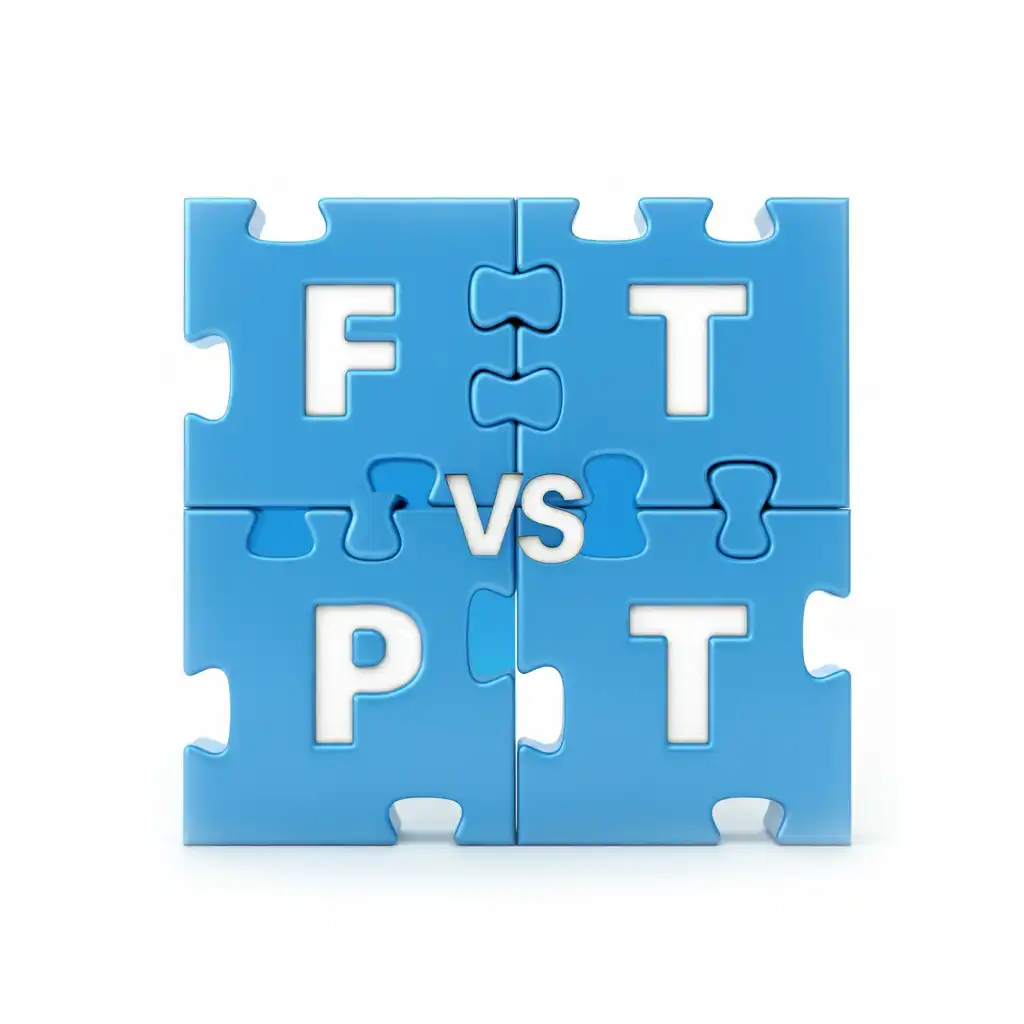
Disclaimer: The content provided on this webpage is for informational purposes only and is not intended to be a substitute for professional advice. While we strive to ensure the accuracy and timeliness of the information presented here, the details may change over time or vary in different jurisdictions. Therefore, we do not guarantee the completeness, reliability, or absolute accuracy of this information. The information on this page should not be used as a basis for making legal, financial, or any other key decisions. We strongly advise consulting with a qualified professional or expert in the relevant field for specific advice, guidance, or services. By using this webpage, you acknowledge that the information is offered “as is” and that we are not liable for any errors, omissions, or inaccuracies in the content, nor for any actions taken based on the information provided. We shall not be held liable for any direct, indirect, incidental, consequential, or punitive damages arising out of your access to, use of, or reliance on any content on this page.
Trusted By
Trusted by 3.2M+ Employees: 21 Years of Service Across Startups to Fortune 500 Enterprises
Join our ever-growing community of satisfied customers today and experience the unparalleled benefits of TimeTrex.










Strength In Numbers
Join The Companies Already Benefiting From TimeTrex
Time To Clock-In
Start your 30-day free trial!
Experience the Ultimate Workforce Solution and Revolutionize Your Business Today
- Eliminate Errors
- Simple & Easy To Use
- Real-time Reporting

Saving businesses time and money through better workforce management since 2003.
Copyright © 2025 TimeTrex. All Rights Reserved.


