Free Connecticut Sales Tax Calculator
Connecticut Sales Tax Calculator
Found our Free Connecticut Sales Tax Calculator useful? Bookmark and share it.

How to Use the Connecticut Sales Tax Calculator
Our Connecticut Sales Tax Calculator is designed to be simple and user-friendly. Follow these steps to quickly calculate the sales tax for your purchase:
Enter the Purchase Amount:
- In the “Purchase Amount ($):” field, type in the total dollar amount of your purchase.
- Use numerical values only, and include cents if applicable (e.g., 125.50).
Select Your Location (Choose One Method):
- Method 1: By ZIP Code:
- Click on the “Select ZIP Code:” dropdown menu.
- Scroll through the list or begin typing your ZIP code to find it faster.
- Select the appropriate ZIP code from the list.
- Method 2: By Tax Region:
- If you do not know the zip code, you can select the region.
- Click on the “Or Select Tax Region:” dropdown menu.
- Select the Connecticut region you are in.
- Note: In Connecticut the tax region is the entire state.
- Method 1: By ZIP Code:
Click “Calculate Tax”:
- Once you’ve entered the purchase amount and selected your location, click the blue “Calculate Tax” button.
View the Results:
- The calculated sales tax and total amount will be displayed in the “Calculation Details” section below the button.
- The output will display:
- Purchase Amount
- Combined Tax Rate
- Tax Amount
- Total Amount
- State Tax Amount
- Local Tax Amount (in this case it will be 0.00)
Tips for Accurate Calculations:
- Ensure you enter the correct purchase amount.
- Double-check your selected ZIP code or region.
- The calculator uses the most up-to-date sales tax rates. However, always verify with official sources for critical transactions.
- Because Connecticut has a state wide sales tax rate, either selection method will return the same result.
Connecticut Sales and Use Tax: Important Information for Businesses
Understanding Connecticut’s sales and use tax regulations is crucial for businesses operating within the state. Here’s a breakdown of key requirements:
Sales and Use Tax Permit:
- Requirement:
- You must obtain a Sales and Use Tax Permit from the Connecticut Department of Revenue Services (DRS) if you engage in any of the following:
- Sale, rental, or lease of goods.
- Sale of a taxable service.
- Operation of a hotel, motel, lodging house, or bed and breakfast establishment.
- Selling at a flea market, craft show, trade show, antique show, fair, etc.
- You must obtain a Sales and Use Tax Permit from the Connecticut Department of Revenue Services (DRS) if you engage in any of the following:
- Even One Day:
- This permit is required even for temporary sales, such as those at one-day events.
- Display:
- The permit must be prominently displayed at your sales location.
- Applicability:
- The requirement applies to all business entities, regardless of size or sales volume.
- Manufacturers and wholesalers are also required to obtain a permit.
- Exemptions:
- These rules do not apply to casual or isolated sales (infrequent, non-recurring sales by individuals not in the business of selling).
- Building Contractors:
- All building contractors, including subcontractors, must obtain a Sales and Use Tax Permit before providing any services, regardless of taxability or client status.
- Penalties:
- Failure to obtain a permit can result in a fine of up to $500 or imprisonment of up to three months, or both, per offense.
- Civil penalties of $250 for the first day, and $100 for each following day, that a business operates without a permit can be imposed. These penalties may be waived under reasonable circumstances.
Use Tax
Requirement:
- Businesses that purchase goods or taxable services for use in Connecticut without paying Connecticut sales tax must pay the Connecticut use tax.
- Use tax rates are identical to sales tax rates.
- Individual use tax requirements are different from buisness use tax requirements.
Retailer Advertising Restrictions
- Prohibition:
- Connecticut law prohibits retailers from advertising that they will absorb or pay the sales tax.
- Retailers cannot advertise that sales tax will not be added or that it will be refunded.
- Penalty:
- Violation of these advertising rules results in a $500 fine per offense.
Resources
- For detailed information, refer to publications from the Connecticut Department of Revenue Services, such as:
- Informational Publication 2018(5), Getting Started in Business.
- Informational Publication 2018(2), Building Contractors’ Guide to Sales and Use Taxes.
- Informational Publication 2020(9), Q & A on the Connecticut Use Tax for Businesses and Professions.
- Conn. Gen. Stat. § 12-408(4).

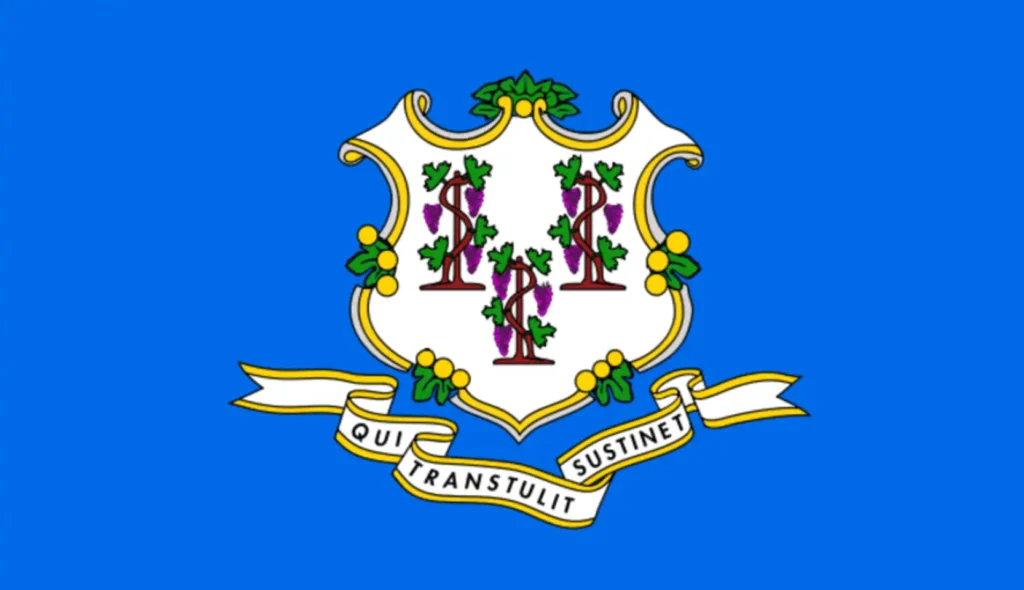
Connecticut Sales Tax Rates: A Comprehensive Guide
While Connecticut has a standard sales tax rate of 6.35%, it’s essential to be aware of specific exceptions and variations. Here’s a breakdown of the different sales tax rates applicable in Connecticut:
Standard Sales Tax Rate
- 6.35%: This rate applies to most retail sales, leases, or rentals of goods, including digital goods, and taxable services.
Special Sales Tax Rates
- 1%:
- Computer and data processing services.
- Canned software (electronically accessed or transferred for business use by a business). Note that canned software transferred with tangible personal property is taxed at 6.35%.
- 2.99%:
- Vessels, motors for vessels, trailers for transporting vessels, and dyed diesel fuel sold by a marine dock exclusively for marine purposes.
- 4.5%:
- Motor vehicle sales to nonresident military personnel and their spouses stationed on full-time active duty in Connecticut (under specific conditions and with proper documentation).
- 7.35%:
- Meals and certain beverages.
- 7.75%:
- Most motor vehicles with a sales price exceeding $50,000.
- Jewelry (real or imitation) with a sales price exceeding $5,000.
- Clothing, footwear, handbags, luggage, umbrellas, wallets, or watches with a sales price exceeding $1,000.
- 9.35%:
- Rental or leasing of passenger motor vehicles for 30 consecutive calendar days or less.
Important Notes
- No Local Sales Taxes: Connecticut does not have any additional local sales taxes imposed by jurisdictions. The rates mentioned above cover all sales tax obligations in the state.
- Digital Goods: The 6.35% rate applies to digital goods, as clarified in Special Notice 2019(8).
- Canned Software: The 1% rate applies only to specific types of canned software, as detailed in Special Notice 2019(8).
- Motor Vehicles: Special rules and rates may apply to motor vehicle sales, especially for nonresident military personnel. Refer to Policy Statement 2001(4) and Special Notice 2011(10) for detailed guidance.
- Meals: Policy Statement 2002(2) provides detailed information on the sales tax applicable to meals.
Filing and Paying Connecticut Sales and Use Tax
This section provides a guide on how to file and pay your Connecticut sales and use tax:
Filing
- Form OS-114: Businesses must use Form OS-114, the Connecticut Sales and Use Tax Return, to report their sales activity.
- Electronic Filing: Filing must be done electronically through the DRS myconneCT system.
- myconneCT: This online portal allows taxpayers to file, pay, and manage their state tax obligations.
- File Even If No Sales: Even if you had no sales or no tax is due, you are still required to file Form OS-114.
- Report All Sales: Both taxable and nontaxable sales must be reported based on your assigned filing frequency (monthly, quarterly, or annually).
Payment
- Electronic Payment: Payments must also be made electronically through myconneCT.
- Direct Payment: You can make a free direct payment from your checking or savings account when filing your return.
- Credit/Debit Card Payment: You can pay using a credit card (American Express®, Discover®, MasterCard®, VISA®) or debit card through myconneCT.
- Convenience Fee: A convenience fee applies to credit/debit card payments.
- Payment Without Filing: You can make payments without filing a return through the “Make a Payment” option in myconneCT (for bills, returns, or advance payments).
Deadlines
- Filing Deadline: Form OS-114 is due on or before the last day of the month following the end of the filing period.
Penalties
- Interest: Late or amended returns are subject to interest at 1% per month or fraction of a month on the outstanding amount.
- Nonpayment/Late Payment Penalty: 15% of the tax due or $50, whichever is greater.
- Electronic Payment Failure Penalty: Graduated penalties apply for failure to remit payments electronically, ranging from 10% (up to $2,500 for the first offense) to 10% for the third and subsequent offenses.
Access myconneCT
- To file, pay, or register on myconneCT, visit the official website [insert hyperlink to the myconneCT website here].
Important Reminders
- Always file your return on time to avoid penalties.
- Keep accurate records of your sales and expenses.
- If you have any questions, contact the Connecticut Department of Revenue Services for assistance.

Other Sales Tax Calculators
Loading calculators based on your location…
Disclaimer: The content provided on this webpage is for informational purposes only and is not intended to be a substitute for professional advice. While we strive to ensure the accuracy and timeliness of the information presented here, the details may change over time or vary in different jurisdictions. Therefore, we do not guarantee the completeness, reliability, or absolute accuracy of this information. The information on this page should not be used as a basis for making legal, financial, or any other key decisions. We strongly advise consulting with a qualified professional or expert in the relevant field for specific advice, guidance, or services. By using this webpage, you acknowledge that the information is offered “as is” and that we are not liable for any errors, omissions, or inaccuracies in the content, nor for any actions taken based on the information provided. We shall not be held liable for any direct, indirect, incidental, consequential, or punitive damages arising out of your access to, use of, or reliance on any content on this page.
Trusted By
Trusted by 3.2M+ Employees: 21 Years of Service Across Startups to Fortune 500 Enterprises
Join our ever-growing community of satisfied customers today and experience the unparalleled benefits of TimeTrex.










Strength In Numbers
Join The Companies Already Benefiting From TimeTrex
Time To Clock-In
Start your 30-day free trial!
Experience the Ultimate Workforce Solution and Revolutionize Your Business Today
- Eliminate Errors
- Simple & Easy To Use
- Real-time Reporting

Saving businesses time and money through better workforce management since 2003.
Copyright © 2025 TimeTrex. All Rights Reserved.
