Free Calculator Timesheet
Company Name:
Employee Name:
Employee ID:
| Date | Start Time | End Time | Break (hrs) | Daily Total (hrs) |
|---|
Total Hours: 0.00
Overtime Hours: 0.00
To calculate your state and federal taxes use our free payroll tax calculator.
Found our Free Calculator Timesheet useful? Bookmark and share it.
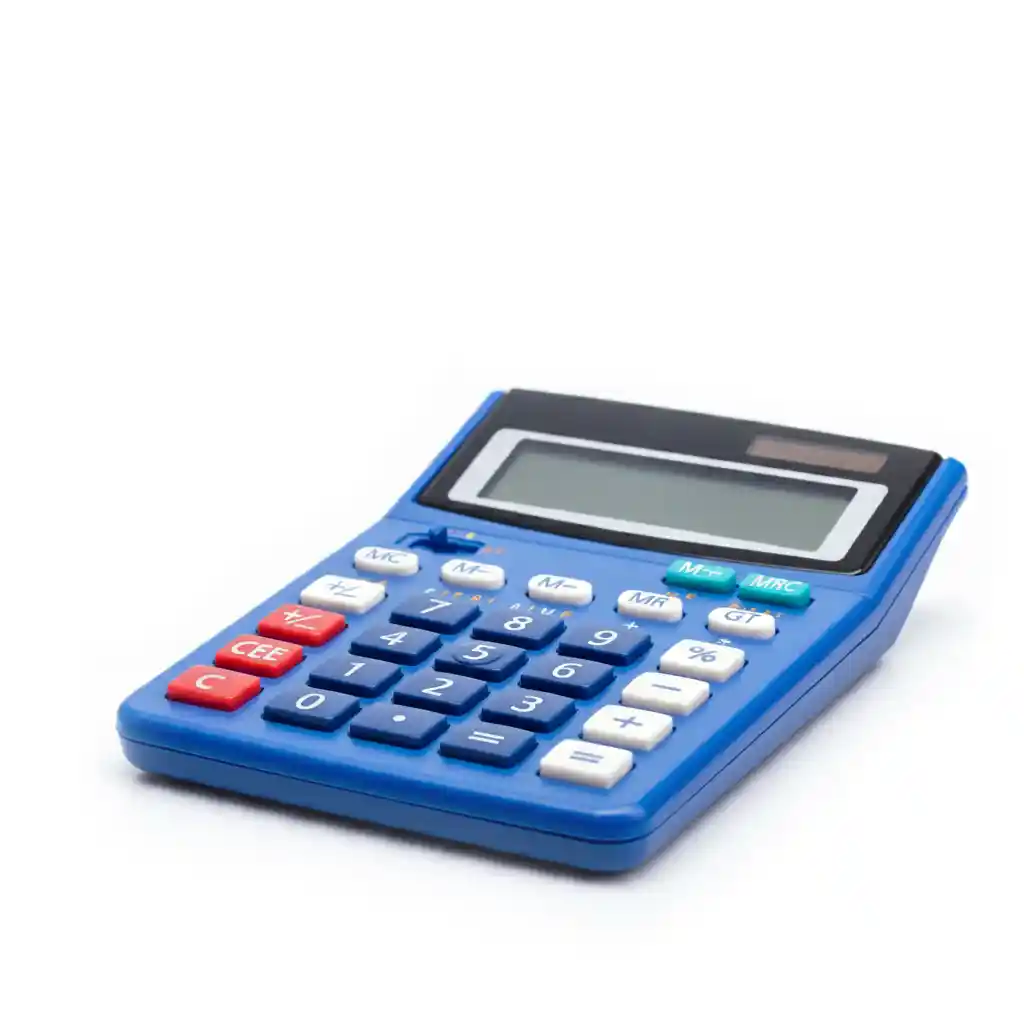
Timesheet Statistics
| Statistic | Details |
|---|---|
| Outdated time tracking systems | 38% of US companies and 58% of Canadian companies still use paper timesheets and punch cards. Finances Online |
| Manual data input consumes time | 38% of US employees report time-consuming manual data input and adjustments. Deloitte Report |
| Inefficient systems cause corrections | 80% of companies using paper systems need to correct 80% of their timesheets. Accelo Statistics |
| Remote work growth | 27.7% of the US workforce will be fully remote by 2025, with 20.4% partially remote. Gallup Report |
| Productivity loss due to unrecorded work | 50 million hours of productivity are lost daily due to unrecorded activities. Data Bridge Research |
| Automation benefits | 93% of US employees always receive their paychecks on time, thanks to automated systems. US Census Report |
| Time theft savings | 75% of businesses face time theft, but automation can save up to $22,000 annually. Time Theft Study |
| Satisfaction with automation | 73% of businesses report high satisfaction with automated processes. EIU Report |
| Productivity gain potential | Automation can help recover $666,400 in lost wages annually. Officeclip |
| Employee tracking concerns | Many employees use apps like Google that already track their location, highlighting the need for transparency. Statista Report |
How to Use Our Calculator Timesheet
Our calculator timesheet is designed to be as simple and efficient as possible, making it easy for anyone to track employee work hours accurately. Whether you’re managing a small team or a large workforce, our tool will help you streamline your time tracking process. Here’s how to use both the calculator and timesheet features together to get the most out of them.
Step 1: Enter Company and Employee Details
Begin by filling in basic information that will appear at the top of the timesheet:
- Company Name: Enter the name of your business in the designated field.
- Employee Name: Input the employee’s full name so the timesheet can be personalized.
- Employee ID: Enter the employee’s unique identification number for easier tracking and reference.
By ensuring these details are correct, you make your calculator timesheet ready for accurate documentation and record-keeping.
Step 2: Select a Timesheet Period
Once the basic details are filled out, you can choose the work period you want to calculate. Our calculator allows you to select between three time frames:
- 7 Days: Ideal for weekly timesheets, perfect for businesses with weekly pay cycles.
- 14 Days: A two-week period for biweekly payrolls, which is common in many organizations.
- 30 Days: Select this for monthly timesheet calculations, suitable for companies with monthly pay cycles.
Selecting the right period allows the timesheet to dynamically adjust, providing the correct number of entry rows for daily work hours.
Step 3: Fill in Work Hours and Break Times
Now it’s time to enter the specific work hours:
- For each day in the timesheet, enter the start time and end time for the employee’s shift.
- Input any break durations (in hours) to accurately subtract non-working time from the total.
The calculator will automatically update the daily totals after you input this information. This feature ensures that each day’s work hours, including break times, are tracked without manual math. The seamless connection between the calculator and timesheet means your data stays up-to-date in real-time.
Step 4: View Total and Overtime Hours
Once all the work hours are entered into the timesheet, the calculator will automatically tally up:
- Total Hours: This gives you the exact number of hours worked during the selected period.
- Overtime Hours: Any hours worked over the standard 8-hour day will be calculated as overtime, ensuring compliance with labor regulations.
These totals appear at the bottom of the timesheet, making it easy for you to review them at a glance.
Step 5: Save Your Timesheet as a PDF
After completing all the entries, you can save your completed timesheet:
- Simply click the “Save Timesheet as PDF” button to export your filled timesheet into a PDF document.
- This feature is incredibly useful for record-keeping, submitting hours to payroll, or sharing with supervisors.
The integration between the calculator and timesheet makes generating a professional document quick and effortless.
Key Benefits of Using Our Timesheet and Calculator Features
Our calculator timesheet offers a variety of benefits that help businesses streamline time tracking and ensure accuracy in managing employee work hours. Here are the key advantages you’ll experience when using our tool:
1. Simplicity and Ease of Use
One of the main benefits of our calculator timesheet is its simplicity. It’s designed to be intuitive, making it easy for anyone to use, regardless of their technical skill level. From entering employee details to calculating work hours and overtime, the process is straightforward, ensuring you never miss tracking important work hours again.
2. Accurate Overtime Calculation
Overtime can be a complex aspect of payroll management, but our calculator timesheet automatically calculates overtime based on daily work hours. If an employee works beyond the standard 8-hour day, the tool instantly tracks these extra hours. This not only ensures compliance with labor laws but also helps businesses maintain accurate payroll records.
3. Time-Saving Automation
Our calculator timesheet saves time by automating calculations for regular hours, break times, and overtime. Instead of manually tallying work hours, the calculator updates totals as you input data, reducing the risk of errors and freeing up valuable time for other tasks.
4. Seamless PDF Export
Once you’ve completed a timesheet, the calculator allows you to easily export it as a PDF. This feature makes it simple to share the timesheet with payroll, supervisors, or keep it for records. The PDF functionality ensures that your timesheet is stored in a professional format, ready for any audit or review.
5. Customizable for Different Time Periods
Our calculator timesheet is adaptable, offering options for 7, 14, or 30-day periods. This flexibility allows you to choose the most suitable time frame for your business, whether you’re running weekly, biweekly, or monthly payroll cycles.
6. Clear Overview of Work Hours
The calculator and timesheet give you a comprehensive view of all employee work hours, breaks, and overtime. This clarity ensures that you can easily monitor how time is being spent and make informed decisions about scheduling or labor costs. By providing a detailed breakdown of hours, our tool helps you keep better control over time management in your organization.

Employee Time Statistics
| Statistic | Details |
|---|---|
| Loss of productivity due to unrecorded work | The US economy loses 50 million hours in productivity per day due to unrecorded work activities. Source |
| Unrecorded emailing costs | Unrecorded emailing activities alone can cost professionals up to $50,000 annually. Source |
| Low core job function time | 18% of knowledge workers perform their core job functions for less than an hour a day. 81% of employees do creative work for less than three hours a day. 76% spend less than 3 hours a week on strategic work. Zapier Report |
| High-priority task focus | Only 20% of working hours are spent on high-priority critical tasks. TimeCamp Report |
| Time spent on manual tasks | More than 75% of employees spend 3 hours a day on manual data entry. 76% spend 1–3 hours moving data, and 73% spend 1–3 hours searching for information or documents. Zapier Report |
| Wasting time searching for documents | Senior managers waste 16 days a year searching for printed documents. TechJury Report |
| Time spent in meetings | 45% of workers spend an hour a day in meetings. Zapier Report |
| Time refocusing on tasks | Employees spend 2 hours a day refocusing on their tasks. Flown Report |
| Covering for colleagues | 83% of workers spend 1–3 hours a day covering for or making up work for colleagues. Paul Taylor Report |

Employee Engagement Statistics
| Outcome Category | Difference Between Top- and Bottom-Quartile Teams |
|---|---|
| Absenteeism Reduction | 78% fewer incidents of absenteeism in highly engaged teams. |
| Turnover Reduction (High-Turnover Organizations) | 21% fewer turnovers in high-turnover organizations. |
| Turnover Reduction (Low-Turnover Organizations) | 51% fewer turnovers in low-turnover organizations. |
| Shrinkage Reduction (Theft) | 28% less shrinkage (theft) in highly engaged teams. |
| Safety Incident Reduction | 63% fewer safety incidents in highly engaged teams. |
| Patient Safety Incident Reduction | 58% fewer patient safety incidents (mortality and falls) in highly engaged teams. |
| Quality Improvement (Defects) | 32% fewer defects in highly engaged teams. |
| Customer Loyalty/Engagement | 10% higher customer loyalty and engagement in highly engaged teams. |
| Productivity Increase (Sales) | 18% increase in productivity (sales) in highly engaged teams. |
| Productivity Increase (Production Records and Evaluations) | 14% higher productivity in production records and evaluations in highly engaged teams. |
| Profitability Increase | 23% higher profitability in highly engaged teams. |
| Wellbeing (Thriving Employees) | 70% higher employee wellbeing (thriving employees) in highly engaged teams. |
| Organizational Citizenship (Participation) | 22% higher participation in organizational citizenship activities in highly engaged teams. |
Data Retrieved From: https://www.gallup.com/
Who Can Benefit from a Timesheet and Calculator System
A calculator timesheet is a versatile tool that can benefit a wide range of users across different industries. Whether you’re managing employees or tracking your own hours, this tool can help you keep accurate, up-to-date records with minimal effort. Here’s a look at who can get the most value from using a calculator timesheet.
1. Small Business Owners
For small business owners, time is often stretched thin. Managing employee hours and ensuring accurate payroll can be a challenge, especially without the right tools. A calculator timesheet can simplify the entire process by automating the calculation of work hours and overtime. This ensures that payroll is handled efficiently, leaving business owners more time to focus on growing their business.
- “Whether you’re handling a few employees or a growing team, a calculator timesheet can streamline your payroll process and ensure accuracy every time.”
2. Freelancers and Independent Contractors
Freelancers often juggle multiple clients and projects, making time tracking a critical part of their business. A timesheet calculator helps freelancers record their hours quickly and easily, ensuring they bill clients accurately for the time spent on each project. Additionally, having a clear record of work hours makes financial planning and tax preparation more efficient.
- “For freelancers and independent contractors, a calculator timesheet offers a simple solution to track billable hours and ensure you’re compensated fairly for your time.”
3. HR Professionals
HR professionals are tasked with managing employee work hours, breaks, and overtime, all while ensuring compliance with labor laws. A calculator timesheet allows HR teams to streamline the time-tracking process, reduce errors, and maintain accurate records. This tool helps them focus on the bigger picture of workforce management rather than getting bogged down in manual calculations.
- “Whether you’re managing hourly employees or salaried staff with overtime, our timesheet calculator ensures accurate and compliant tracking of work hours.”
4. Payroll Administrators
For payroll administrators, precise calculation of work hours is essential for ensuring employees are paid correctly and on time. A calculator timesheet eliminates the need for manual data entry and calculations, significantly reducing the chances of payroll errors. The ability to export timesheets as PDFs further simplifies the record-keeping process.
- “This timesheet calculator is perfect for payroll administrators who need reliable tools to manage hours worked and overtime without the hassle of manual calculations.”
5. Remote and Hybrid Workers
With the rise of remote and hybrid work arrangements, tracking employee hours has become more complex. A calculator timesheet makes it easier to monitor work hours across different time zones or flexible schedules. By allowing employees to enter their own hours, the system ensures transparency and accountability, no matter where they are working.
- “A calculator timesheet is especially useful for teams working remotely, providing an easy way to track hours regardless of location or schedule.”
Detailed Explanation of Timesheet and Calculator Features
Our calculator timesheet is packed with features designed to make time tracking more accurate and efficient. Whether you’re managing a large team or working as a freelancer, these features ensure that all aspects of work hours, breaks, and overtime are properly tracked and documented. Let’s dive into the key features that make our calculator timesheet stand out.
1. Customizable 7, 14, and 30-Day Periods
Our calculator timesheet allows you to select from three different time periods: 7 days, 14 days, or 30 days. This flexibility makes it easy for businesses and individuals to tailor the timesheet to their specific needs:
- 7-Day Period: Ideal for weekly payroll cycles, helping you calculate total hours for a standard workweek.
- 14-Day Period: Perfect for biweekly payroll systems, allowing you to track hours over a two-week span.
- 30-Day Period: Best for monthly payrolls, making it easy to manage long-term time tracking.
“Select the period that works for your team’s schedule using our calculator timesheet and ensure you’re tracking time accurately for the desired period.”
2. Automatic Overtime Calculations
Overtime can be tricky to calculate manually, but our calculator timesheet does it for you automatically. Once you enter daily start and end times, the tool calculates any overtime worked beyond the standard 8-hour day. This feature ensures that overtime is properly tracked and accounted for:
- “The calculator timesheet calculates overtime automatically for hours exceeding 8 per day, helping companies stay compliant with labor regulations and ensuring employees are compensated fairly.”
This feature is essential for businesses that need to monitor overtime closely to avoid compliance issues and payroll errors.
3. Breaks and Daily Totals
Tracking break times is just as important as tracking work hours, and our calculator timesheet makes this simple. You can enter break durations in the timesheet, and the calculator will automatically subtract those break times from the total hours worked for each day. This ensures that daily totals reflect actual work hours, giving you a clearer picture of employee productivity:
- “Easily subtract break times and see daily work totals with our timesheet calculator. This feature helps ensure that you’re only calculating hours spent working, not time on breaks.”
The daily totals are updated in real-time, making it easy to see how much time is spent working each day, with accurate deductions for breaks.
4. Save Timesheet as a PDF
When it comes to record-keeping, saving your completed timesheet as a PDF is one of the most convenient options. Our calculator timesheet includes an easy-to-use PDF export feature, allowing you to generate a professional, shareable document in just one click. This is especially useful for businesses that need to store timesheets for audits, payroll submissions, or employee records:
- “The calculator timesheet allows you to save the timesheet as a PDF for record-keeping. With just one click, you can store or share your timesheet in a professional format.”
Whether you’re managing payroll submissions or simply need a copy for your records, this feature makes it easy to keep everything organized and accessible.
5. Real-Time Updates and Calculations
One of the most powerful features of our calculator timesheet is its ability to provide real-time updates. As you enter work hours, breaks, or overtime, the calculator automatically adjusts and displays updated totals. This immediate feedback ensures that no time is wasted on manual calculations, and you can always trust the accuracy of the results:
- “Our calculator timesheet updates in real-time, giving you an instant view of total work hours, break times, and overtime. This ensures accurate tracking with no manual calculations needed.”
Real-time updates allow businesses and individuals to stay on top of their time management without worrying about errors or delays.

Best Practices for Using a Timesheet and Calculator System
To get the most out of your calculator timesheet, it’s important to follow certain best practices that ensure accuracy and compliance. Whether you’re using it for personal time tracking or managing employee hours, these tips will help you avoid mistakes and streamline your record-keeping process.
1. Ensure Accurate Entry of Start and End Times
The foundation of any effective calculator timesheet is the accuracy of the data entered. Make sure all start and end times are entered correctly for each day. Even small errors in time entry can lead to miscalculations of total hours and overtime, which could affect payroll and compliance with labor laws:
- “For the most accurate results, ensure all start and end times are entered correctly into the calculator timesheet. This prevents miscalculations and ensures that your time tracking is precise.”
Double-check entries at the end of each period to ensure that no time is missing or entered incorrectly.
2. Track Break Times Carefully
Breaks are an essential part of daily work tracking. Make sure to record any breaks accurately to ensure that your timesheet reflects actual work hours. Inputting break times incorrectly can result in overstated or understated totals, which might affect overtime calculations:
- “Use the calculator timesheet to accurately subtract break times from total work hours. This ensures that only productive work time is counted, giving you an accurate overview of daily totals.”
Recording breaks consistently also helps in maintaining compliance with labor regulations regarding mandated break periods.
3. Regularly Monitor Overtime Calculations
Overtime is an area where mistakes can easily happen if not carefully monitored. With the automatic overtime calculation feature in the calculator timesheet, it’s important to review the results to ensure that employees are being compensated fairly. Mistakes in overtime can lead to payroll disputes or non-compliance with overtime laws:
- “Double-check overtime calculations to make sure your employees are compensated fairly using the calculator timesheet. This prevents any potential payroll issues and ensures compliance with overtime regulations.”
It’s also a good idea to periodically review your company’s overtime policies to make sure your calculator timesheet is aligned with any changes in local labor laws.
4. Maintain Consistent Record-Keeping Practices
Record-keeping is a vital part of using a calculator timesheet effectively. Make it a habit to save completed timesheets as PDFs or other formats for easy reference. These records are crucial for payroll processing, audits, and legal compliance:
- “The calculator timesheet allows you to easily export your data to a PDF, making it perfect for maintaining clear and professional records.”
Having an organized digital or physical archive of timesheets will help you quickly retrieve any necessary records, whether for internal use or external audits.
5. Regularly Review Data for Errors
Even though the calculator timesheet automates many of the calculations, it’s always a good practice to review the final totals before submitting or filing them. Checking for any inconsistencies in the totals—such as incorrect daily hours, missing break times, or improper overtime—ensures accuracy in payroll:
- “Although the calculator timesheet handles calculations for you, regularly reviewing the data ensures there are no errors before submitting for payroll.”
By implementing these review processes, you can prevent costly payroll errors and maintain a smooth time tracking system.
6. Use the Right Timeframe for Your Needs
Make sure you’re selecting the appropriate time period—7, 14, or 30 days—when using the calculator timesheet. Choosing the right time frame helps keep the timesheet organized and ensures you’re only tracking relevant hours:
- “Be sure to select the correct time period—7, 14, or 30 days—using our calculator timesheet, depending on your payroll schedule.”
This will help streamline payroll periods and reduce confusion when managing different employees with varying work schedules.
Frequently Asked Questions (FAQ) About Creating a Timesheet
Creating an accurate and functional timesheet is essential for managing employee work hours, ensuring payroll compliance, and tracking productivity. Below are some frequently asked questions that can help clarify how to create and use a timesheet effectively.
1. What is a timesheet?
A timesheet is a document or tool used to record the start and end times of an employee’s workday. It typically includes details such as the total number of hours worked, break times, and any overtime. Timesheets are essential for payroll, ensuring employees are compensated correctly for their time.
2. Why should I use a timesheet calculator?
Using a calculator timesheet simplifies the process of tracking work hours, automatically calculating daily totals and overtime. This reduces the risk of human error and helps you maintain accurate records for payroll and compliance purposes. A calculator timesheet also saves time by performing calculations in real-time, leaving you with precise data ready for payroll submission or audits.
3. How do I create a timesheet?
To create a timesheet, you can either use a manual template or a calculator timesheet. If using a calculator timesheet, follow these steps:
- Enter basic details such as the company and employee name.
- Input the dates, start times, and end times for each workday.
- Include any break times.
- The calculator will automatically compute the total hours worked and any overtime.
You can also export your timesheet as a PDF for easy sharing or record-keeping.
4. What should be included in a timesheet?
A typical timesheet should include the following:
- Employee name and ID (if applicable)
- Company name
- Date of each workday
- Start and end times of the workday
- Break times (duration of any breaks taken)
- Total hours worked each day
- Overtime hours (if applicable)
The calculator timesheet makes it easy to include and calculate these details automatically.
5. How does a timesheet calculator work?
A calculator timesheet works by automating the process of tracking hours. When you enter work times (start and end times), break durations, and other relevant data, the calculator will compute the total hours worked, break time deductions, and any overtime. It eliminates the need for manual calculations and ensures that the data is always accurate and up-to-date.
6. How do I handle overtime in a timesheet?
Overtime is typically calculated when an employee works beyond the standard work hours (often 8 hours per day). In a calculator timesheet, overtime is calculated automatically. After entering the start and end times of each workday, the timesheet will recognize any hours worked beyond the standard workday and apply them to the overtime total.
- “The calculator timesheet calculates overtime automatically for hours exceeding 8 per day.”
This feature ensures employees are compensated fairly and that businesses remain compliant with overtime regulations.
7. How do I calculate breaks in a timesheet?
To calculate breaks, you need to enter the duration of each break taken throughout the workday. The calculator timesheet will then subtract the break time from the total hours worked for that day. This ensures that only productive work hours are counted in the daily totals.
8. Can I save my timesheet for future reference?
Yes, most calculator timesheet tools include an option to save or export the completed timesheet. You can typically save the timesheet as a PDF, which makes it easy to store and share. This feature is especially useful for record-keeping, payroll submissions, or audits.
- “The calculator timesheet allows you to save the timesheet as a PDF for record-keeping.”
9. What’s the difference between weekly, biweekly, and monthly timesheets?
- Weekly Timesheet: A timesheet that covers 7 days of work, typically used by businesses with weekly pay cycles.
- Biweekly Timesheet: A 14-day timesheet used by businesses with biweekly payroll periods, where employees are paid every two weeks.
- Monthly Timesheet: A 30-day timesheet used for tracking hours over an entire month, common for businesses with monthly payroll.
The calculator timesheet can be adjusted to suit any of these periods, allowing you to select the time frame that fits your payroll schedule.
10. How often should I update my timesheet?
It’s a best practice to update your timesheet daily or at least at the end of each workweek. This helps ensure that all hours are recorded accurately while they are still fresh in your memory. Regular updates also help you avoid missing any important details related to breaks, overtime, or additional workdays.
11. Can I track multiple employees using one timesheet calculator?
Most calculator timesheet tools are designed for individual use, but you can save separate timesheets for different employees. To manage multiple employees, create a new timesheet for each individual or use an advanced timesheet system that supports multiple users in a single interface.
12. How can I avoid errors when creating a timesheet?
To avoid errors when creating a timesheet:
- Ensure all start and end times are entered accurately.
- Track break times properly to avoid overstating total hours.
- Regularly review the overtime calculations.
- Use a calculator timesheet to automate the math and reduce manual errors.
- Double-check all entries before submitting the timesheet for payroll processing.
13. What happens if I make a mistake on my timesheet?
If you make a mistake on your timesheet, simply go back and correct the error. In a calculator timesheet, the totals will automatically adjust once the correct times or breaks are entered. It’s always a good idea to review your timesheet before finalizing it to catch any potential mistakes.
14. Is it necessary to keep timesheets for legal compliance?
Yes, in many jurisdictions, businesses are required to keep accurate records of employee hours for a certain period. Timesheets help ensure compliance with labor laws, particularly regarding overtime, break periods, and minimum wage regulations. Using a calculator timesheet ensures that your records are accurate, easy to access, and compliant with local laws.

Disclaimer: The content provided on this webpage is for informational purposes only and is not intended to be a substitute for professional advice. While we strive to ensure the accuracy and timeliness of the information presented here, the details may change over time or vary in different jurisdictions. Therefore, we do not guarantee the completeness, reliability, or absolute accuracy of this information. The information on this page should not be used as a basis for making legal, financial, or any other key decisions. We strongly advise consulting with a qualified professional or expert in the relevant field for specific advice, guidance, or services. By using this webpage, you acknowledge that the information is offered “as is” and that we are not liable for any errors, omissions, or inaccuracies in the content, nor for any actions taken based on the information provided. We shall not be held liable for any direct, indirect, incidental, consequential, or punitive damages arising out of your access to, use of, or reliance on any content on this page.
Trusted By
Trusted by 3.2M+ Employees: 21 Years of Service Across Startups to Fortune 500 Enterprises
Join our ever-growing community of satisfied customers today and experience the unparalleled benefits of TimeTrex.










Strength In Numbers
Join The Companies Already Benefiting From TimeTrex
Time To Clock-In
Start your 30-day free trial!
Experience the Ultimate Workforce Solution and Revolutionize Your Business Today
- Eliminate Errors
- Simple & Easy To Use
- Real-time Reporting

Saving businesses time and money through better workforce management since 2003.
Copyright © 2025 TimeTrex. All Rights Reserved.

