Free British Columbia Payroll Tax Calculator

How to Use the British Columbia Payroll Tax Calculator (Step-by-Step)
Understanding your paycheck is crucial, and our British Columbia Payroll Tax Calculator simplifies the process. Follow these easy steps to get an accurate estimate of your net pay:
Step 1: Enter Your Location and Filing Status
- Country: Ensure “Canada” is selected. (This is pre-filled.)
- Province/State: Choose “British Columbia” from the dropdown menu. (This is pre-filled.)
- Federal Claim Amount: Enter your federal personal amount. This amount affects the amount of federal income tax withheld from your paycheck. (Use your TD1 form as a guide.)
- Provincial Claim Amount: Enter your British Columbia provincial personal amount. This amount affects the amount of British Columbia provincial income tax withheld from your paycheck. (Use your TD1BC form as a guide.)
Step 2: Input Your Pay Information
- Annual Pay Periods: Select how often you receive your paycheck (e.g., Bi-Weekly (26), Weekly, Monthly) from the dropdown. This is essential for accurate annual calculations.
- Gross Wage/Pay Period: Enter your total earnings before any deductions for the pay period. This is your gross pay.
- Pay Date: Select the pay date using the calendar tool. This is for your reference and does not affect the tax calculations.
Step 3: Calculate Your Taxes
- Click the “Calculate →” button.
The calculator will instantly display your estimated:
Pay Period Section:
- Taxable Income: The portion of your income subject to taxes for the pay period.
- Federal Tax: The estimated federal income tax withheld for the pay period.
- Provincial Tax: The estimated British Columbia provincial income tax withheld for the pay period.
- Total Tax: The sum of federal tax and provincial tax for the pay period.
Annual Section:
- Taxable Income: Your estimated annual taxable income.
- Federal Tax: Your estimated annual federal income tax.
- Provincial Tax: Your estimated annual British Columbia provincial income tax.
- Total Tax: Your estimated total annual taxes.
Step 4: Review and Adjust (If Needed)
- Carefully review the calculated results.
- If you need to make changes, adjust the input fields and click “Calculate” again.
- To start a new calculation with different parameters, click the “New Calculation” button.
Important Notes:
- This calculator provides estimates based on the information you provide.
- Actual tax and deduction amounts may vary based on individual circumstances and additional deductions.
- For precise tax calculations, consult a tax professional or refer to official Canada Revenue Agency (CRA) and British Columbia government resources.
- Keep your TD1 and TD1BC forms updated to ensure accurate tax withholding.
Found our Free British Columbia Payroll Tax Calculator useful? Bookmark and share it.
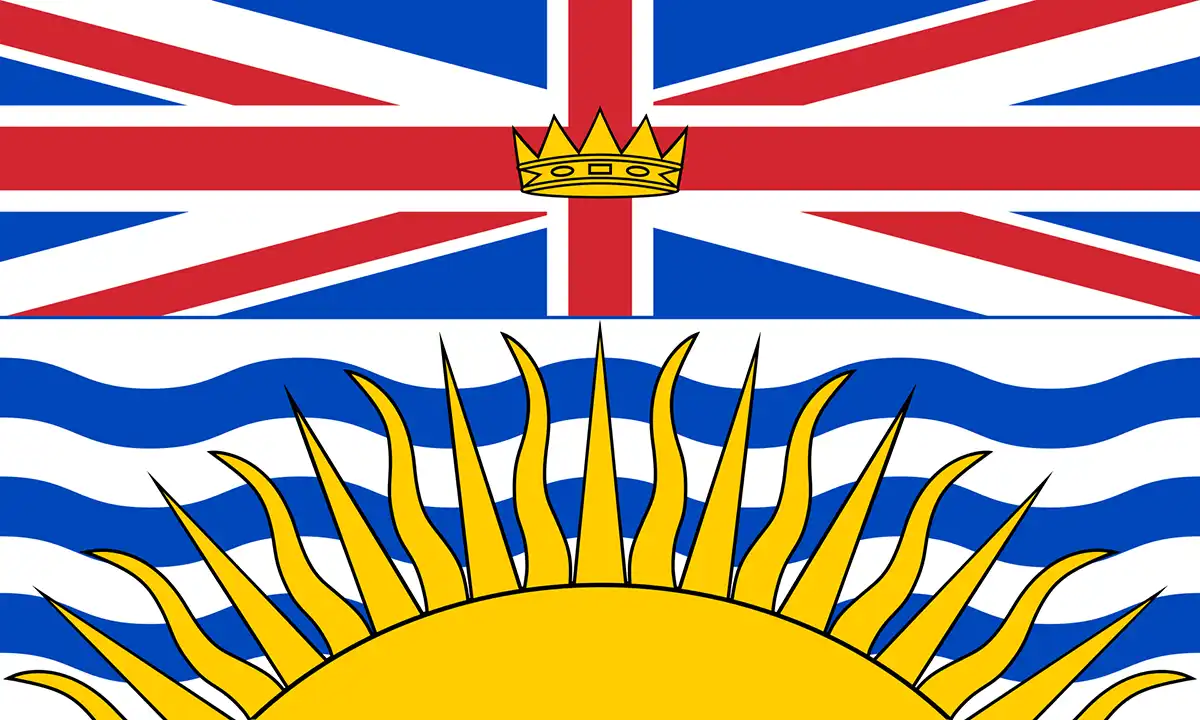
Important Information for British Columbia Employers
This section provides essential information for employers in British Columbia regarding payroll responsibilities and procedures. Understanding these requirements is crucial for compliance with Canadian Revenue Agency (CRA) regulations and ensuring accurate payroll deductions.
Payroll Program Account Registration
- Do you need a payroll program account?
- You are required to register for a payroll program account if you:
- Pay salaries or wages.
- Pay tips or gratuities.
- Pay bonuses or vacation pay.
- Provide benefits or allowances to employees.
- Need to report, deduct, and remit amounts from other types of remuneration (e.g., pension or superannuation).
- You are required to register for a payroll program account if you:
- Registration Process:
- If you already have a Business Number (BN), add a payroll program account to your existing BN.
- If you do not have a BN, obtain one and register for a payroll program account before your first remittance is due.
- Register online at canada.ca/business-number.
- Payroll Assistance:
- For payroll deduction assistance, visit canada.ca/payroll or call 1-800-959-5525.
Contacts and Authorized Representatives
Authorization:
- Business owners, partners, directors, trustees, or officers can authorize representatives (employees, accountants, bookkeepers, lawyers, payroll providers, firms) to act on their behalf.
- Authorize representatives online through Represent a Client at canada.ca/taxes-representatives.
- For help, visit canada.ca/.
Employment in Quebec
- Quebec Regulations:
- Different regulations apply if employees report to or are paid from a place of business in Quebec.
- Quebec administers its own:
- Quebec Pension Plan (QPP).
- Provincial income tax.
- Quebec Parental Insurance Plan (QPIP).
- Deduction Responsibilities:
- Deduct QPP contributions instead of CPP contributions.
- Deduct QPIP and Employment Insurance (EI) premiums.
- Remit QPP, QPIP, and Quebec provincial income tax to Revenu Québec.
- Remit CPP, EI, and federal tax deductions to the CRA.
- Resources:
- Quebec Guide TP-1015.G-V: revenuquebec.ca/en.
- Revenu Québec mailing address: 3800 rue de Marly, Québec, QC, G1X 4A5.
Employer Responsibilities
- Employment Status:
- Determine if a worker is an employee or self-employed, as it impacts EI benefits, CPP, and income tax.
- An employer-employee relationship exists if you:
- Pay salaries, wages, bonuses, vacation pay, or tips.
- Provide taxable benefits or allowances.
- CPP/EI Ruling:
- Request a CPP/EI ruling if employment status is unclear.
- My Business Account: canada.ca/.
- My account: canada.ca/.
- Represent a Client: canada.ca/.
- Mail Form CPT1.
- Find the mailing addresses on form CPT1.
- For more information: canada.ca/.
- Request a CPP/EI ruling if employment status is unclear.
Employment by a Trustee
- Trustee Responsibilities:
- Trustees (liquidators, receivers, etc.) are liable for deducting and remitting income tax, CPP, and EI.
- If a trustee continues to operate the bankrupt employer’s business, the trustee needs a new business number.
- Trustee must continue to deduct and remit necessary funds.
- Trustee must file T4 information returns.
- Trustee in Bankruptcy:
- Must hold deducted amounts in trust.
- Must file T4A returns for wage settlements.
- For T4A details: canada.ca/t4a-information-payers.
- All other trustees:
- Must get a new business number if continuing business operations.
- Must file T4 returns.
- For T4 details: canada.ca/t4-information-employers.
- For fees paid to executors: canada.ca/cpp-ei-explained.
Payer of Other Amounts
Payer Responsibilities:
- Payers of other amounts (pension, lump-sum payments, etc.) must report these on T4A slips (except retiring allowances, which are on T4 slips).
- For more information on T4A slips: canada.ca/t4a-information-payers.
- For more information on T4 slips: canada.ca/t4-information-employers.
- For more information on deducting tax from pensions: Guide RC4157
Employer Responsibilities Summary
- Key Responsibilities:
- Open and maintain a payroll program account.
- Obtain employee Social Insurance Numbers (SINs).
- Obtain completed TD1 forms (federal and provincial).
- Deduct CPP, EI, and income tax.
- Remit deductions and employer contributions.
- Report income and deductions on T4 or T4A slips.
- Prepare Records of Employment (ROEs).
- Keep accurate records.
- Non-Resident Employers:
- Must comply with the same responsibilities as Canadian employers.
- For more information about CPP coverage: See page 21 of the CRA documentation.
- Non-resident employees: see page 32 of the CRA documentation.
- Keeping Records:
- Keep records for at least six years.
- To destroy records early, file Form T137: canada.ca/taxes-records.
Social Insurance Number (SIN)
- SIN Requirements:
- Obtain employee SINs within three days of employment.
- Document reasonable efforts to obtain SINs.
- Failure to obtain SINs can result in penalties.
- Employees must provide their SIN.
- SIN Verification:
- Verify employee names and SINs.
- Incorrect SINs can affect CPP benefits and RRSP deductions.
- Accurate SINs are required for ROEs.
- For more information: Information Circular IC82-2, and canada.ca/service-canada-info.
- SINs Starting with 9:
- Issued to non-citizens and non-permanent residents.
- Verify SIN expiry dates and valid work permits.
- For more information: canada.ca/taxes.
Calculating Payroll Deductions and Employer Responsibilities
This section provides detailed information on calculating payroll deductions and the responsibilities employers have regarding these calculations and related procedures.
Payroll Deduction Tools and Resources
- Payroll Deduction Tables:
- These tables help you calculate CPP contributions, EI premiums, and federal, provincial (excluding Quebec), and territorial income tax deductions.
- Pay period refers to the period for which you pay earnings.
- Electronic Payroll Deduction Services:
- Payroll Deductions Online Calculator (PDOC):
- Calculates payroll deductions for all provinces and territories except Quebec.
- Handles common pay periods with exact salary figures.
- Available at: canada.ca/pdoc.
- Payroll Deductions Tables (T4032):
- Calculates payroll deductions for common pay periods.
- Payroll Deductions Supplementary Tables (T4008):
- Calculates payroll deductions for irregular pay periods (e.g., daily, 10 times per year).
- Payroll Deductions Formulas (T4127):
- Provides formulas for calculating CPP contributions, EI premiums, and federal, provincial (excluding Quebec), and territorial income tax.
- Available at: canada.ca/.
- Payroll Deductions Online Calculator (PDOC):
- Availability:
- Payroll Deduction Tables are available for all provinces and territories (except Quebec) and for employees working in Canada beyond provincial limits or outside Canada.
Determining Which Tax Tables to Use
- Employment Income:
- Determine the employee’s province or territory of employment for proper deductions.
- “Establishment of the employer” is any Canadian location owned, leased, or rented where employees report to work or are paid from.
- This includes non-permanent locations like construction sites or event venues.
- For more information on the province of employment: canada.ca/payroll-employee-info and select “Determine the province of employment.”
- Employee Reports to Your Establishment:
- The employee’s province or territory of employment is where they physically report to your establishment.
- This also includes remote workers that are considered attached to the establishment of the employer.
When an Employee Leaves
- Final T4 Slip:
- Calculate year-to-date earnings and provide a T4 slip to the employee.
- Include T4 slip information in your annual T4 return.
- Record of Employment (ROE):
- Issue an ROE to each former employee.
- Electronic ROE: Issue within five calendar days after the end of the pay period of earnings interruption.
- Paper ROE: Issue within five calendar days of the interruption or when you become aware of it.
- For more information: canada.ca/.
- Employer Contact Centre: 1-800-367-5693 (TTY: 1-855-881-9874).
Periods Without Employees
Nil Remittance:
- Inform the CRA using the “Provide a nil remittance” service:
- My Business Account: canada.ca/my-cra-business-account.
- Represent a Client: canada.ca/taxes-representatives.
- TeleReply service.
- Completed remittance form.
- Indicate when you expect to resume deductions.
Changes to Your Business Entity
- Business Stops Operating or Partner/Proprietor Dies:
- Remit all CPP contributions, EI premiums, and income tax deductions within seven days.
- Calculate Pension Adjustment (PA) for employees with RPP or DPSP benefits.
- Guide T4084: Pension Adjustment Guide.
- File T4 or T4A slips and summaries within 30 days (or 90 days if a partner/proprietor dies).
- Electronic filing: canada.ca/taxes-iref.
- Provide copies of T4 or T4A slips to former employees.
- Issue ROEs within five calendar days of earnings interruption.
- File a final income tax return for deceased sole proprietors.
- Guide T4011: Preparing Returns for Deceased Persons.
- Close business number and CRA accounts.
- My Business Account: canada.ca/my-cra-business-account.
- Represent a Client: canada.ca/taxes-representatives.
- For more information on T4 or T4A slips: canada.ca/payroll, canada.ca/t4-information-employers, and canada.ca/t4a-information-payers.
- Change in Legal Status, Restructure, or Reorganization:
- Considered a new employer.
- May require a new BN and payroll program account.
- Notify the CRA at 1-800-959-5525.
- Examples: Sole proprietorship to incorporation, partner changes, corporate divisions, employee transfers.
- Successor employer may continue CPP/QPP and EI deductions if certain conditions are met.
- For more information: canada.ca/cpp-ei-explained.
- Business Amalgamation:
- Special rules apply.
- Successor employer can keep one BN or apply for a new one.
- Continue deductions normally, considering pre-amalgamation deductions.
- Contact Employment and Social Development Canada for reduced EI premium rates.
- Successor corporation files T4 returns for the entire year.
- Send requests for amalgamation approval to designated tax centers with the Certificate of Amalgamation.


Filing Information Returns and Consequences of Non-Compliance
This section details the requirements for filing information returns, the penalties and interest associated with non-compliance, and the procedures for appealing assessments and rulings.
Key Details of Oregon PFML:
- Requirement:
- Employers must file T4 or T4A information returns and provide information slips to employees annually.
- Deadline: On or before the last day of February of the following calendar year.
- If the last day of February is a weekend, the deadline is the next business day.
- Resources:
- T4 information: canada.ca/t4-information-employers.
- T4A information: canada.ca/t4a-information-payers.
Penalties, Interest, and Other Consequences
- Failure to Deduct:
- Employers are responsible for unpaid CPP contributions and EI premiums, even if unrecoverable from employees.
- CRA will assess both employer and employee shares, plus penalties and interest.
- For more information: “Recovering CPP contributions” (page 20) and “Recovering EI premiums” (page 25).
- Failure to deduct income tax may result in penalties.
- Notify employees immediately of any income tax deduction errors.
- Employees can pay the amount when filing their income tax return or request additional deductions.
- For more information: “Request for more tax deductions from employment income” (page 29).
- Penalty for Failure to Deduct:
- 10% penalty on the undeducted amount of CPP, EI, and income tax.
- 20% penalty for second or subsequent failures in a calendar year if made knowingly or with gross negligence.
- Failure to Remit Amounts Deducted:
- Remit deducted CPP contributions, EI premiums, and income tax to the Receiver General for Canada.
- Include employer’s share of CPP contributions and EI premiums.
- CRA will assess both employer and employee shares of unremitted CPP contributions and EI premiums, plus penalties and interest.
- Penalty for Failure to Remit and Remitting Late:
- Penalties apply when amounts are deducted but not sent or sent late.
- Payments made on the due date but not at a financial institution can be charged a 3% penalty.
- Late payment penalties:
- 3% (1-3 days late)
- 5% (4-5 days late)
- 7% (6-7 days late)
- 10% (more than 7 days late or no remittance)
- Penalties generally apply to amounts exceeding $500, but apply to the total amount if the failure was knowing or grossly negligent.
- 20% penalty for second or later failures in a calendar year if made knowingly or with gross negligence.
- Fees for rejected payments from financial institutions.
- Interest may be charged on outstanding amounts.
- Interest:
- Interest is charged on unpaid amounts from the due date.
- Interest rates are set quarterly and compounded daily.
- Interest applies to unpaid penalties.
- For interest rates: canada.ca/taxes-interest-rates.
- For due dates: pages 4 and 49 of the CRA publication.
- Summary Convictions:
- Non-compliance can result in prosecution.
- Penalties: $1,000 to $25,000 fine, and/or up to 12 months imprisonment.
- Director’s Liability:
- Corporate directors are jointly and severally liable for unremitted CPP, EI, and income tax.
- Liability includes penalties and interest.
- Directors are not liable if they take action to ensure compliance.
- For more information: Information Circular IC89-2, Directors’ Liability.
- Cancel or Waive Penalties and Interest:
- CRA may cancel or waive penalties and interest for circumstances beyond the taxpayer’s control.
- Relief is limited to the past 10 calendar years.
- Requests can be made online or by mail.
- Online methods:
- My Account: “Accounts and payments,” then “Request relief of penalties and interest.”
- My Business Account (MyBA) or Represent a Client: Select the appropriate program and account, then “Request relief of penalties and interest.”
- Mail: Form RC4288, Request for Taxpayer Relief.
- For online document submission: canada.ca/.
- For more information: canada.ca/.
How to Appeal a Payroll Assessment or a CPP/EI Ruling
- Initial Contact:
- Contact Business Enquiries (1-800-959-5525) or your National Verification and Collection Centre (NVCC) to discuss disputes before filing an appeal.
- Appeal Deadline:
- 90 days from the notice of assessment or ruling notification.
- Appeal Methods:
- My Business Account: “Register a formal dispute (Appeal)” for payroll program account.
- Represent a Client: “Register a formal dispute (Appeal)” for payroll program account or “Register my formal dispute” (CPP/EI ruling).
- My Account: “Register my formal dispute” (CPP/EI ruling).
- Form T400A, Objection – Income Tax Act (income tax only).
- Form CPT100, Appeal of a Ruling Under the Canada Pension Plan and/or Employment Insurance Act (CPP/EI ruling).
- Form CPT101, Appeal of an Assessment Under the Canada Pension Plan and/or Employment Insurance Act (payroll deductions assessment).
- Mail: Letter to the Chief of Appeals at:
- CPP/EI Appeals Division
- Canada Revenue Agency
- 451 Talbot Street
- London, ON N6A 5E5
- Appeal Requirements:
- Explain reasons for disagreement.
- Provide relevant facts.
- Include copies of the CPP/EI ruling letter or notice of assessment.
- Resources:
- Income tax appeals: Publication P148, Resolving Your Dispute.
- CPP/EI appeals: Guide P133, Your Appeal Rights.
Canada Pension Plan (CPP) Contributions
This section provides comprehensive information on Canada Pension Plan (CPP) contributions, including calculation methods, deduction rules, and special situations.
General CPP Contribution Information
- Calculation Basis:
- CPP contributions are calculated on pensionable earnings minus an annual basic exemption.
- CPP enhancements are being phased in over 7 years (starting in 2019).
- For more information: canada.ca/.
- Payroll Software and Inaccurate Refunds:
- Improperly configured payroll software or bookkeeping methods may lead to incorrect CPP refunds.
- This can adversely affect employees’ pensionable service and result in undue employer credits.
When to Deduct CPP Contributions
- Conditions:
- Employee is in pensionable employment.
- Employee is not disabled under CPP or QPP.
- Employee is 18 to 69 years old.
- Exception: Do not deduct CPP if the employee is 65-69 and provides Form CPT30 with Parts A, B, and C completed.
- Resources:
- “Starting and stopping CPP deductions” (page 17).
- Pensionable earnings: canada.ca/cpp-ei-explained.
- Employment in Quebec:
- Quebec employers deduct QPP contributions instead of CPP.
- QPP contribution rates are higher than CPP rates.
- For QPP information: rrq.gouv.qc.ca/.
- Quebec Guide TP-1015.G-V: revenuquebec.ca/en.
- If an employee transfers from Quebec to another province, reconcile CPP and QPP contributions using Guide T4127.
- Prepare both T4 and RL-1 slips.
- For T4 information: canada.ca/t4-information-employers.
- For RL-1 information: Guide RL-1.G-V.
Amounts and Benefits Subject to CPP Deductions
Generally Deduct CPP From:
- Salary, wages, bonuses, commissions, and termination pay.
- Cash and non-cash taxable benefits (e.g., car, parking).
- For taxable benefits: canada.ca/taxable-benefit.
- Honorariums, profit shares, director’s fees, and estate administration fees.
- For tenure of office: canada.ca/cpp-ei-explained.
- Certain tips and gratuities.
- For tips and gratuities: canada.ca/cpp-ei-explained.
- Non-qualifying supplementary unemployment benefit plan (SUBP) payments.
- Certain wage-loss replacement plan benefits.
- Benefits from security option plans.
- Salary during workers’ compensation claim periods, advances, and top-up amounts.
Employment, Benefits, and Payments Exempt from CPP Deductions
- Employment Exemptions:
- Agricultural, horticultural, fishing, forestry, and logging employment under specific conditions.
- Casual employment outside your regular business.
- Teachers on exchange from foreign countries.
- Spousal or common-law partner employment if not deductible under the Income Tax Act.
- Child employment without cash remuneration.
- Emergency services volunteers.
- For emergency services volunteers: See page 45.
- Circus, fair, and carnival workers under specific conditions.
- For circus and fair: canada.ca/cpp-ei-explained.
- Government election workers under specific conditions.
- Members of religious orders with vows of perpetual poverty.
- Employment by a foreign government or international organization (except with agreements).
- Benefit and Payment Exemptions:
- Pension payments, lump-sum pension plan payments, death benefits, profit-sharing plan payments, and registered SUBP benefits.
- Payments made after an employee’s death (except earned amounts).
- Workers’ compensation claim advances equal to awarded benefits.
- Certain wage-loss replacement plan benefits.
- Clergy residence amounts with tax deductions.
- For housing and utilities: canada.ca/taxable-benefit.
- Benefits under the Veterans’ Well-being Act.
CPP Contribution Rate and Maximum
- Contribution Rate:
- 5.95% for 2024.
- For CPP enhancement information: canada.ca/.
- Employer Contribution:
- Employers contribute an equal amount to employee contributions.
- Maximums:
- Maximum pensionable earnings: $68,500 (2024).
- Basic exemption: $3,500 (2024).
- Maximum employee contribution: $3,867.50 (2024).
- Multiple Employers:
- Maximums apply to each job with different employers.
- Rate Updates:
- Payroll Deductions Tables (available mid-December) or canada.ca/payroll-calculate-deductions.
- Former Employees:
- Use the current rate when paying former employees.
- Employee’s Basic CPP Exemption for Various Pay Periods (2024):
- Detailed table of exemptions for different pay periods.
Calculating CPP Deductions
- Tools:
- Payroll Deductions Online Calculator (PDOC).
- Payroll Deductions Tables (T4032).
- Payroll Deductions Supplementary Tables (T4008).
- Payroll Deductions Formulas (T4127).
- Manual calculation.
- Pay Period:
- Maintain a consistent pay period exemption.
- Calculate second additional CPP contributions (CPP2):
- Starting January 1, 2024.
- 4% on earnings above $68,500 up to $73,200.
- No annual exemption.
- Quebec deducts second QPP contributions.
- For CPP2 information: canada.ca/.

Other Canadian Payroll Tax Calculators
Loading calculators based on your location…
Disclaimer: The content provided on this webpage is for informational purposes only and is not intended to be a substitute for professional advice. While we strive to ensure the accuracy and timeliness of the information presented here, the details may change over time or vary in different jurisdictions. Therefore, we do not guarantee the completeness, reliability, or absolute accuracy of this information. The information on this page should not be used as a basis for making legal, financial, or any other key decisions. We strongly advise consulting with a qualified professional or expert in the relevant field for specific advice, guidance, or services. By using this webpage, you acknowledge that the information is offered “as is” and that we are not liable for any errors, omissions, or inaccuracies in the content, nor for any actions taken based on the information provided. We shall not be held liable for any direct, indirect, incidental, consequential, or punitive damages arising out of your access to, use of, or reliance on any content on this page.
Trusted By
Trusted by 3.2M+ Employees: 21 Years of Service Across Startups to Fortune 500 Enterprises
Join our ever-growing community of satisfied customers today and experience the unparalleled benefits of TimeTrex.










Strength In Numbers
Join The Companies Already Benefiting From TimeTrex
Time To Clock-In
Start your 30-day free trial!
Experience the Ultimate Workforce Solution and Revolutionize Your Business Today
- Eliminate Errors
- Simple & Easy To Use
- Real-time Reporting

Saving businesses time and money through better workforce management since 2003.
Copyright © 2025 TimeTrex. All Rights Reserved.
