Bi-Monthly/Weekly & Annual Gross Pay Calculator
Gross Pay Calculator
Calculated Pay: ---
*To Calculate Your Net Pay After Taxes for Any US State or Canadian Province Use Our Paycheck Tax Calculator.
Found our Free Bi-Monthly Gross Pay Calculator useful? Bookmark and share it.
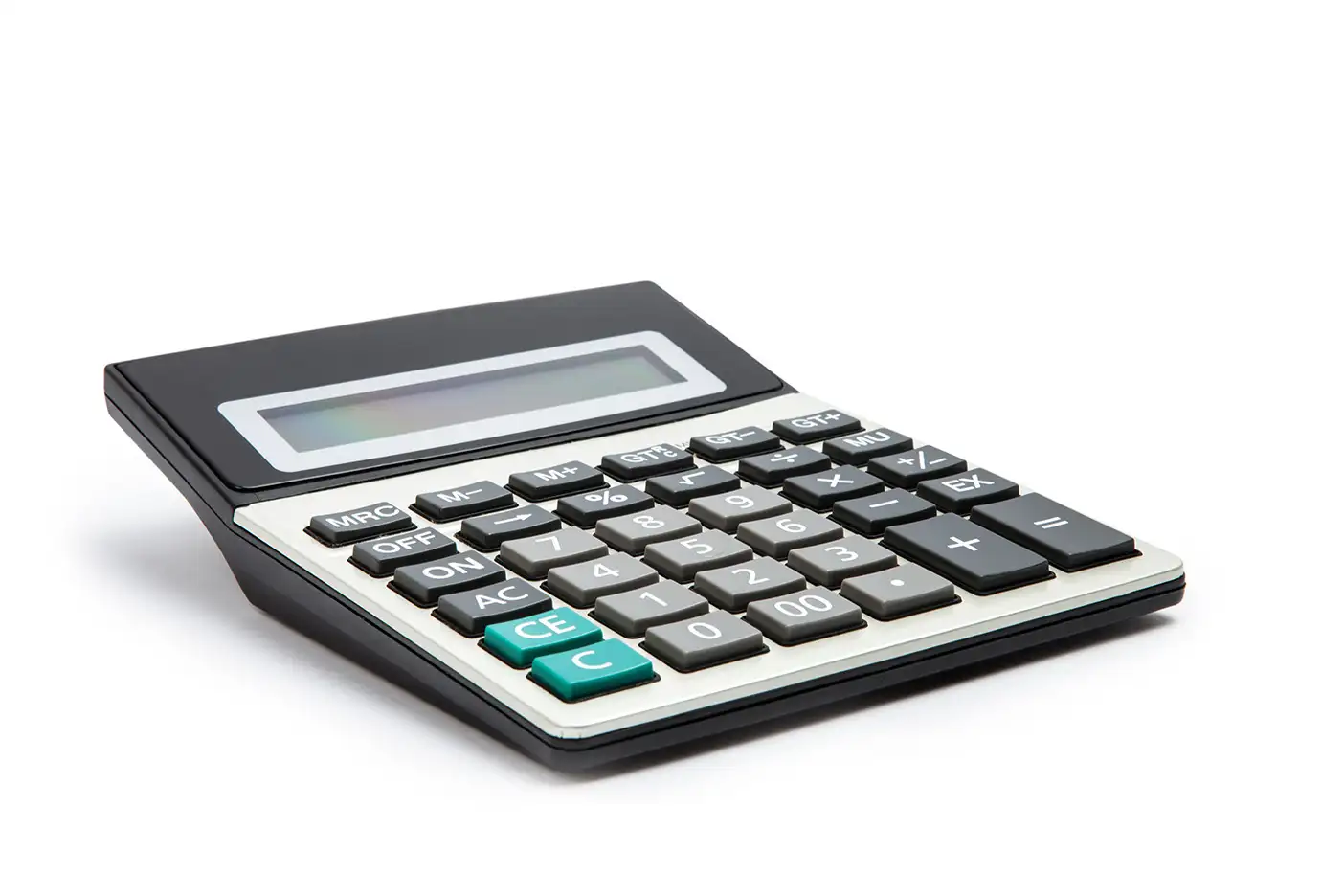
Bi-Monthly Wage Table
Based on Hourly Pay & Hours Worked per Week
| Hourly Wage / Hours per Week | 20 Hours | 25 Hours | 30 Hours | 35 Hours | 40 Hours |
|---|---|---|---|---|---|
| $10 | $433.33 | $541.67 | $650.00 | $758.33 | $866.67 |
| $15 | $650.00 | $812.50 | $975.00 | $1137.50 | $1300.00 |
| $20 | $866.67 | $1083.33 | $1300.00 | $1516.67 | $1733.33 |
| $25 | $1083.33 | $1354.17 | $1625.00 | $1895.83 | $2166.67 |
| $30 | $1300.00 | $1625.00 | $1950.00 | $2275.00 | $2600.00 |
| $35 | $1516.67 | $1895.83 | $2275.00 | $2654.17 | $3033.33 |
| $40 | $1733.33 | $2166.67 | $2600.00 | $3033.33 | $3466.67 |
| $45 | $1950.00 | $2437.50 | $2925.00 | $3412.50 | $3900.00 |
| $50 | $2166.67 | $2708.33 | $3250.00 | $3791.67 | $4333.33 |
| $55 | $2383.33 | $2979.17 | $3575.00 | $4170.83 | $4766.67 |
| $60 | $2600.00 | $3250.00 | $3900.00 | $4550.00 | $5200.00 |
| $65 | $2816.67 | $3520.83 | $4225.00 | $4929.17 | $5633.33 |
| $70 | $3033.33 | $3791.67 | $4550.00 | $5308.33 | $6066.67 |
Step-by-Step Guide: How to Use the Pay Calculator
Navigating your salary calculations can be straightforward with our pay calculator. Whether you are figuring out your hourly wage impact over different pay periods or translating your annual salary into bi-weekly payments, this tool is designed to provide quick and accurate results. Here’s how to use it:
Step 1: Select Your Calculation Basis
- Locate the “Calculate by” Drop-Down Menu: Start by deciding the basis for your calculation. You can calculate your pay by entering your:
- Hourly Wage: If you want to know what your wage amounts to over different time frames based on your hourly rate.
- Gross Pay per Paycheck: To understand how much you earn per paycheck over the year.
- Annual Salary: If you’re interested in breaking down your annual earnings into smaller periods.
- Monthly Salary: For a view of how your monthly earnings extrapolate over different periods.
Step 2: Enter Your Amount
- Input Your Financial Figure: After selecting the calculation basis from the drop-down menu, type the corresponding amount into the “Enter your amount” field. Ensure you input this value without commas or dollar signs (e.g., enter 55000, not $55,000).
Step 3: Specify Hours Worked Per Week (If Calculating by Hourly Wage)
- Select Weekly Hours: This step is specific to those who choose “Hourly Wage” as their calculation basis. Select the number of hours you work per week from the following options to better estimate your total pay across different periods:
- 20 hours
- 25 hours
- 30 hours
- 35 hours
- 40 hours
- Select the hours that best reflect your typical work week.
Step 4: Choose the Pay Period
- Select Your Desired Pay Period: Determine how you would like to view your calculated pay. You can choose:
- Bi-Monthly: Typically for seeing what your pay would look like issued twice per month.
- Bi-Weekly: Useful for understanding what you would earn in case of a paycheck every two weeks.
- Annually: To view the total annual accumulation of the entered wage or salary.
Step 5: Calculate Your Pay
- Click the Calculate Button: Once all fields are filled in, simply click the “Calculate” button to process your data. The calculator will compute and display your earnings for the selected pay period right below the button in the “Calculated Pay” area.
Step 6: Review Your Results
- Read the Output: Your calculated pay will be displayed under the form. This amount shows what you would earn in the selected pay period based on the input figures and parameters.
- Recalculate as Needed: If you want to try different figures or conditions, simply change your inputs and click the “Calculate” button again to see new results.
Understanding Pay Calculations
To help you better understand how to use the pay calculator, here are some example scenarios across different pay bases. These examples will guide you through various situations, demonstrating how the calculator might be used to estimate earnings over different time periods.
Example 1: Hourly Wage Calculation
- Scenario: Jessica works as a freelance graphic designer and charges $25 per hour. She typically works about 35 hours a week but wants to know her bi-weekly and annual earnings.
- Inputs:
- Calculate by: Hourly Wage
- Enter your amount: 25 (her hourly rate)
- Pay Period: Bi-Weekly
- Process:
- Jessica enters $25 as her hourly wage and selects “Bi-Weekly” from the pay period dropdown.
- She clicks “Calculate” to see her bi-weekly earnings based on an average of 70 hours over two weeks (35 hours/week × 2).
- Result: The calculator shows Jessica would earn approximately $1,750 bi-weekly before taxes.
Example 2: Monthly Salary Breakdown
- Scenario: David is employed with a monthly salary of $4,500 and wants to find out what this translates to on an annual basis.
- Inputs:
- Calculate by: Monthly Salary
- Enter your amount: 4500 (his monthly salary)
- Pay Period: Annually
- Process:
- David inputs his monthly salary of $4500 and selects “Annually” for the pay period.
- He clicks “Calculate” to find out what he earns in a year.
- Result: The calculator outputs that David’s annual salary would be approximately $54,000.
Example 3: Annual Salary to Bi-Monthly Pay
- Scenario: Maria has just received a job offer with an annual salary of $65,000. She needs to budget her expenses and is curious about how much she will receive bi-monthly.
- Inputs:
- Calculate by: Annual Salary
- Enter your amount: 65000 (her offered annual salary)
- Pay Period: Bi-Monthly
- Process:
- Maria types in $65,000 for her annual salary and chooses “Bi-Monthly” as the pay period.
- She clicks “Calculate” to see her salary divided into 24 payments per year.
- Result: The calculator displays that Maria’s bi-monthly paycheck will be approximately $2,708.33 before any deductions.

Bi-Weekly Wage Table
Based on Hourly Pay & Hours Worked per Week
| Hourly Wage / Hours per Week | 20 Hours | 25 Hours | 30 Hours | 35 Hours | 40 Hours |
|---|---|---|---|---|---|
| $10 | $400 | $500 | $600 | $700 | $800 |
| $15 | $600 | $750 | $900 | $1050 | $1200 |
| $20 | $800 | $1000 | $1200 | $1400 | $1600 |
| $25 | $1000 | $1250 | $1500 | $1750 | $2000 |
| $30 | $1200 | $1500 | $1800 | $2100 | $2400 |
| $35 | $1400 | $1750 | $2100 | $2450 | $2800 |
| $40 | $1600 | $2000 | $2400 | $2800 | $3200 |
| $45 | $1800 | $2250 | $2700 | $3150 | $3600 |
| $50 | $2000 | $2500 | $3000 | $3500 | $4000 |
| $55 | $2200 | $2750 | $3300 | $3850 | $4400 |
| $60 | $2400 | $3000 | $3600 | $4200 | $4800 |
| $65 | $2600 | $3250 | $3900 | $4550 | $5200 |
| $70 | $2800 | $3500 | $4200 | $4900 | $5600 |

Weekly Wage Table
Based on Hourly Pay & Hours Worked per Week
| Hourly Wage / Hours per Week | 20 Hours | 25 Hours | 30 Hours | 35 Hours | 40 Hours |
|---|---|---|---|---|---|
| $10 | $200 | $250 | $300 | $350 | $400 |
| $15 | $300 | $375 | $450 | $525 | $600 |
| $20 | $400 | $500 | $600 | $700 | $800 |
| $25 | $500 | $625 | $750 | $875 | $1000 |
| $30 | $600 | $750 | $900 | $1050 | $1200 |
| $35 | $700 | $875 | $1050 | $1225 | $1400 |
| $40 | $800 | $1000 | $1200 | $1400 | $1600 |
| $45 | $900 | $1125 | $1350 | $1575 | $1800 |
| $50 | $1000 | $1250 | $1500 | $1750 | $2000 |
| $55 | $1100 | $1375 | $1650 | $1925 | $2200 |
| $60 | $1200 | $1500 | $1800 | $2100 | $2400 |
| $65 | $1300 | $1625 | $1950 | $2275 | $2600 |
| $70 | $1400 | $1750 | $2100 | $2450 | $2800 |
FAQ Section: Common Queries About Pay Calculations
What is the difference between bi-weekly and bi-monthly pay?
- Bi-weekly pay is distributed 26 times per year, typically every other week. This results in two months each year where employees receive three paychecks.
- Bi-monthly pay, or semi-monthly pay, is distributed twice each month, usually on the 1st and the 15th, totaling 24 paychecks per year.
How is overtime calculated in the hourly wage setting?
- Overtime is typically paid at 1.5 times the regular hourly rate. Our calculator provides gross pay estimates based on regular hours. If you frequently work overtime, you may need to manually calculate the overtime pay by multiplying your overtime hours by your hourly rate times 1.5 and adding that to your estimated gross pay.
What should I do if my pay period isn't available in the options?
- Our calculator currently supports bi-weekly, bi-monthly, and annual calculations. If you receive your paycheck on a different schedule (e.g., weekly), you may need to adjust the figures manually. For weekly earnings, multiply your hourly rate by the number of work hours in a week. For monthly earnings, you can approximate by multiplying the bi-weekly pay by 2.17.
How do I account for commission or bonuses in the calculator?
- The current version of our calculator does not automatically include irregular earnings such as commissions or bonuses. To estimate these, add your average commission or bonus to your regular earnings before entering the total into the calculator.
Is the calculator applicable to freelancers and contractors?
- Yes, freelancers and contractors can use the hourly wage option to estimate their earnings based on different hourly rates and hours worked. However, keep in mind that this calculation assumes a steady work schedule, which may not reflect the often variable working hours of freelancers and contractors.
How can I convert my hourly wage to an annual salary?
- To estimate an annual salary from an hourly wage, multiply your hourly rate by the average number of work hours per week, and then by the total number of weeks you work per year. Typically, this is your hourly rate × 40 hours × 52 weeks for a full-time worker, which does not account for vacation or holidays.
Are the calculations suitable for part-time workers?
- Absolutely. Part-time workers can use the calculator by selecting their hourly wage and the actual number of hours they work per week. This can provide an accurate reflection of bi-weekly, bi-monthly, or annual earnings based on their part-time schedule.
Disclaimer: The content provided on this webpage is for informational purposes only and is not intended to be a substitute for professional advice. While we strive to ensure the accuracy and timeliness of the information presented here, the details may change over time or vary in different jurisdictions. Therefore, we do not guarantee the completeness, reliability, or absolute accuracy of this information. The information on this page should not be used as a basis for making legal, financial, or any other key decisions. We strongly advise consulting with a qualified professional or expert in the relevant field for specific advice, guidance, or services. By using this webpage, you acknowledge that the information is offered “as is” and that we are not liable for any errors, omissions, or inaccuracies in the content, nor for any actions taken based on the information provided. We shall not be held liable for any direct, indirect, incidental, consequential, or punitive damages arising out of your access to, use of, or reliance on any content on this page.
Trusted By
Trusted by 3.2M+ Employees: 21 Years of Service Across Startups to Fortune 500 Enterprises
Join our ever-growing community of satisfied customers today and experience the unparalleled benefits of TimeTrex.










Strength In Numbers
Join The Companies Already Benefiting From TimeTrex
Time To Clock-In
Start your 30-day free trial!
Experience the Ultimate Workforce Solution and Revolutionize Your Business Today
- Eliminate Errors
- Simple & Easy To Use
- Real-time Reporting

Saving businesses time and money through better workforce management since 2003.
Copyright © 2025 TimeTrex. All Rights Reserved.
