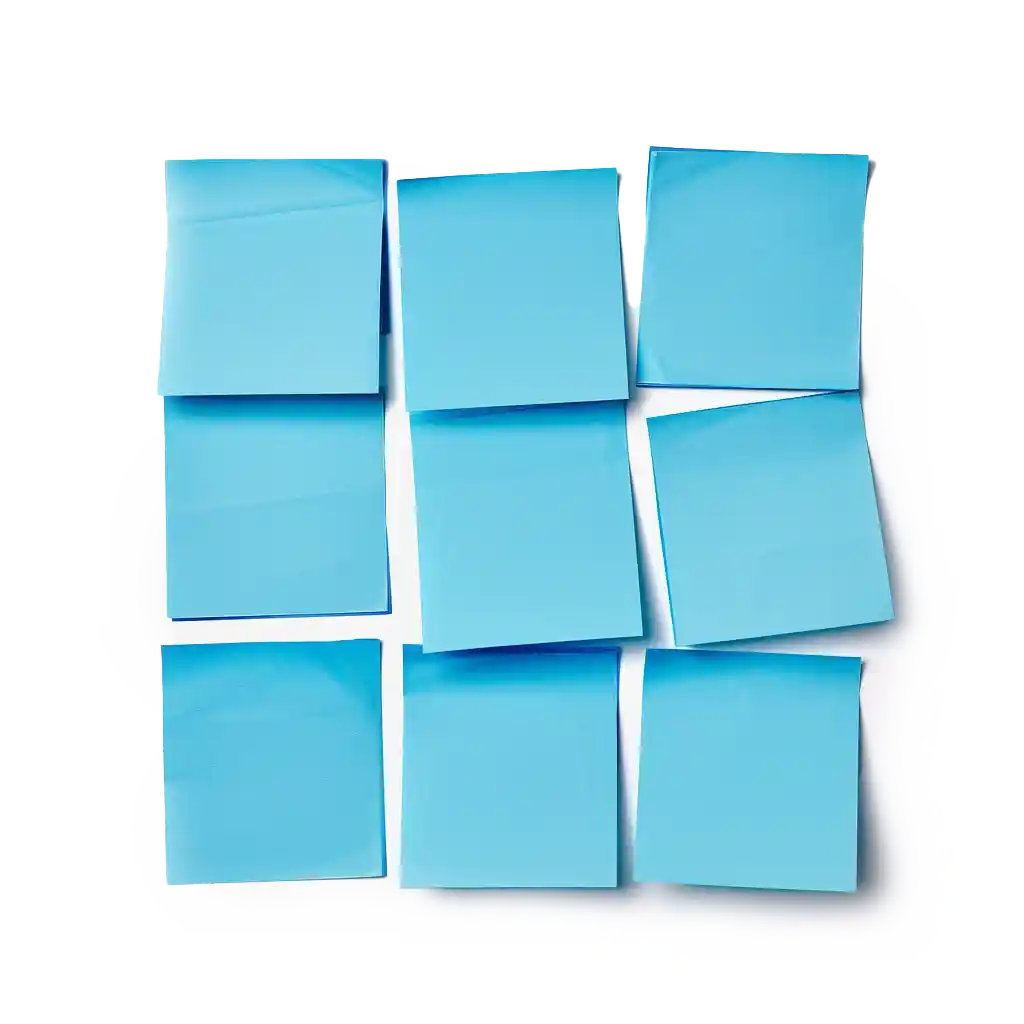4-Stage Kanban Board: Enhance Productivity and Workflow Management
To Do
In Progress
In Review
Complete
Found our Free 4-Stage Kanban Board useful? Bookmark and share it.

Common Example Tasks
| Task Category | Task Idea | Description |
|---|---|---|
| Planning | Create Project Plan | Outline the project scope, timeline, and deliverables. |
| Design | Design System Architecture | Create high-level architecture diagrams for the software system. |
| Development | Implement Feature X | Develop and integrate Feature X as per the specifications. |
| Testing | Write Unit Tests | Create unit tests for new functionalities to ensure code quality. |
| Documentation | Update API Documentation | Revise and update the API documentation to reflect recent changes. |
| Review | Code Review | Review code submissions for quality and adherence to standards. |
| Deployment | Deploy to Staging | Deploy the latest build to the staging environment for testing. |
| Meeting | Sprint Planning | Plan the upcoming sprint by selecting tasks from the backlog. |
| Collaboration | Stand-Up Meeting | Participate in daily stand-up meetings to discuss progress and blockers. |
| Optimization | Performance Tuning | Optimize the performance of critical application components. |
| Maintenance | Fix Bugs | Identify and resolve bugs reported by users or during testing. |
| Launch | Release New Version | Release the new version of the software to the production environment. |
Stages of the 4-Stage Kanban Board
To Do
The “To Do” stage is the first step in the 4-Stage Kanban Board. This column is where all new tasks are initially placed. It’s a comprehensive list of tasks that need to be tackled, providing a clear overview of upcoming work. The primary goal of this stage is to organize and prioritize tasks effectively to ensure a smooth workflow.
Importance of Planning and Organizing Tasks:
- Prioritization: Proper planning helps in identifying high-priority tasks, ensuring that the most important work is addressed first.
- Clarity: Organizing tasks in the “To Do” stage provides clarity on what needs to be done, reducing confusion and enhancing productivity.
- Preparation: A well-organized “To Do” list allows team members to prepare adequately for upcoming tasks, ensuring they have the necessary resources and information.
In Progress
The “In Progress” stage is where tasks move once they are actively being worked on. This column helps track the current workload and ensures that tasks are progressing as planned. The primary focus here is to manage active tasks efficiently and avoid bottlenecks.
Tips for Managing Active Tasks Efficiently:
- Focus on Task Flow: Limit the number of tasks in the “In Progress” stage to prevent overload and maintain a steady flow of work.
- Regular Updates: Keep the status of tasks updated to reflect real-time progress, helping team members stay informed.
- Time Management: Allocate specific time blocks for each task to ensure timely completion and prevent delays.
In Review
The “In Review” stage is dedicated to tasks that have been completed but require verification and feedback before being marked as done. This stage ensures that the work meets quality standards and that any necessary revisions are made.
Quality Assurance and Feedback Processes:
- Thorough Review: Implement a detailed review process to catch errors and ensure the task meets all requirements.
- Constructive Feedback: Provide clear and constructive feedback to help team members improve and refine their work.
- Collaboration: Encourage collaboration between team members during the review process to gather diverse perspectives and insights.
Complete
The “Complete” stage is the final destination for tasks that have passed through all previous stages and are now fully finished. This column serves as a record of accomplishments and a motivational tool for the team.
Celebrating Task Completion and Tracking Progress:
- Recognition: Celebrate the completion of tasks to boost morale and acknowledge the hard work of team members.
- Documentation: Keep a detailed record of completed tasks to track progress and identify patterns or areas for improvement.
- Reflection: Periodically review the “Complete” stage to reflect on successes and challenges, fostering continuous improvement.
Introduction to the 4-Stage Kanban Board
The 4-Stage Kanban Board, or 3-Stage Kanban Board, is a powerful tool designed to streamline workflow management and enhance productivity. It provides a visual representation of tasks as they progress through various stages, enabling teams to efficiently track and manage their work. This board is divided into four primary stages: To Do, In Progress, In Review, and Complete. Each stage represents a distinct phase in the lifecycle of a task, helping teams to focus on current priorities and ensure smooth transitions between different stages of work.
Overview of the Benefits and Features
Benefits:
- Enhanced Visibility: The Kanban Board offers a clear visual overview of all tasks, making it easy to see what needs to be done, what is currently being worked on, and what has been completed.
- Improved Workflow: By organizing tasks into distinct stages, the Kanban Board helps to identify bottlenecks and optimize workflow, ensuring that tasks move smoothly from start to finish.
- Increased Productivity: With a well-structured board, teams can prioritize tasks effectively, manage their time better, and increase overall productivity.
- Better Collaboration: The Kanban Board fosters better communication and collaboration among team members, as everyone has a shared understanding of the task status and priorities.
- Continuous Improvement: Regularly reviewing the board helps teams to identify areas for improvement and implement changes for more efficient processes.
Features:
- Customizable Columns: The 4-Stage Kanban Board can be customized to fit the specific needs of any team or project, allowing for flexibility in task management.
- Task Prioritization: Tasks can be prioritized within each stage, ensuring that the most critical work is addressed first.
- Real-Time Updates: The board can be updated in real-time, providing an accurate reflection of the current status of all tasks.
- Visual Indicators: Use of colors, labels, and other visual indicators helps to quickly identify the status and priority of tasks.
- Collaboration Tools: Integration with other collaboration tools and platforms enhances team communication and coordination.


What is a Kanban Board?
A Kanban Board is a visual tool used for managing and tracking the flow of tasks in a project. It originated from the lean manufacturing principles developed by Toyota and has since been adapted for use in various industries and project management methodologies. The Kanban Board helps teams visualize their work, limit work in progress, and maximize efficiency.
Brief History and Origin of Kanban
The concept of Kanban originated in the 1940s within Toyota’s production system. The term “Kanban” is Japanese for “signboard” or “billboard.” It was initially developed as a scheduling system to improve manufacturing efficiency by visualizing work stages and managing inventory levels. The goal was to create a just-in-time (JIT) production process that reduced waste and enhanced productivity.
The principles of Kanban were later adapted for software development and other knowledge work by David J. Anderson in the early 2000s. Anderson’s Kanban method focused on visualizing work, limiting work in progress, and managing flow to improve team efficiency and project outcomes.
Explanation of How a Kanban Board Works
A Kanban Board works by visually representing the stages of a workflow and the tasks within each stage. Here’s a breakdown of how it functions:
Columns Represent Stages:
- The board is divided into columns, each representing a specific stage in the workflow. For example, the 4-Stage Kanban Board has columns for To Do, In Progress, In Review, and Complete.
Cards Represent Tasks:
- Tasks are represented by cards, which are moved across the columns as they progress through different stages. Each card contains information about the task, such as its title, description, assignee, and due date.
Visual Indicators:
- Cards can be color-coded, labeled, or tagged to indicate priority, status, or other relevant information. This makes it easy to quickly assess the state of the project.
Limiting Work in Progress (WIP):
- Kanban emphasizes limiting the number of tasks in progress at any given time to avoid overloading team members and ensure a steady flow of work. This is often implemented by setting WIP limits for each column.
Continuous Flow:
- The goal is to maintain a continuous flow of tasks through the board. As tasks move from one stage to the next, the team can easily see where bottlenecks or delays might be occurring and take corrective action.
Feedback Loops:
- Regular reviews and retrospectives are conducted to assess the process and make improvements. Feedback loops help teams to continuously refine their workflow and address any issues that arise.
Benefits of Using a 4-Stage Kanban Board
Implementing a 4-Stage Kanban Board brings numerous advantages to teams and organizations. Below are some of the key benefits, each contributing to a more efficient and effective workflow.
Improved Visibility and Transparency
A 4-Stage Kanban Board significantly enhances the visibility and transparency of a team’s workflow. By providing a clear visual representation of tasks and their statuses, everyone involved can easily see what needs to be done, what is currently in progress, and what has been completed.
Key Points:
- Visual Overview: The Kanban Board offers an at-a-glance overview of all tasks, allowing team members to quickly understand the current state of the project.
- Status Updates: Real-time updates on the board ensure that everyone is aware of the latest progress and any changes in priorities or deadlines.
- Accountability: Increased visibility fosters accountability among team members, as it is clear who is responsible for each task and what the expected outcomes are.
Enhanced Team Collaboration
The 4-Stage Kanban Board is a powerful tool for fostering collaboration within a team. By providing a shared space for tracking tasks and progress, it encourages communication and cooperation among team members.
Key Points:
- Shared Understanding: The Kanban Board acts as a single source of truth for the entire team, ensuring that everyone is on the same page regarding the status and priority of tasks.
- Collaboration Opportunities: Regular updates and reviews of the board promote discussions and collaborative problem-solving, helping team members to support each other and work more effectively together.
- Transparency in Workload: By clearly showing who is working on what, the Kanban Board helps to balance the workload among team members and avoid overburdening individuals.
Increased Productivity and Efficiency
One of the primary goals of the 4-Stage Kanban Board is to boost productivity and efficiency. By organizing tasks into distinct stages and focusing on continuous improvement, teams can achieve more in less time.
Key Points:
- Streamlined Workflow: The clear structure of the Kanban Board helps to streamline the workflow, reducing the time spent on task switching and improving focus on high-priority tasks.
- Work in Progress (WIP) Limits: Implementing WIP limits ensures that team members are not overwhelmed with too many tasks at once, allowing them to concentrate on completing one task before moving on to the next.
- Reduction of Bottlenecks: The visual nature of the board makes it easy to identify and address bottlenecks or inefficiencies in the process, leading to smoother and faster task completion.
Better Task Prioritization and Management
Effective task prioritization and management are crucial for any team aiming to meet its goals and deadlines. The 4-Stage Kanban Board provides a structured approach to organizing and prioritizing tasks, ensuring that the most important work gets done first.
Key Points:
- Clear Prioritization: Tasks can be prioritized within each stage, helping teams to focus on what matters most and make informed decisions about where to allocate resources.
- Flexible Adjustments: The Kanban Board allows for easy adjustments and re-prioritization of tasks based on changing project needs or feedback, ensuring that the team remains agile and responsive.
- Goal Alignment: By aligning tasks with overall project goals and milestones, the Kanban Board helps to ensure that all team efforts are directed towards achieving the desired outcomes.
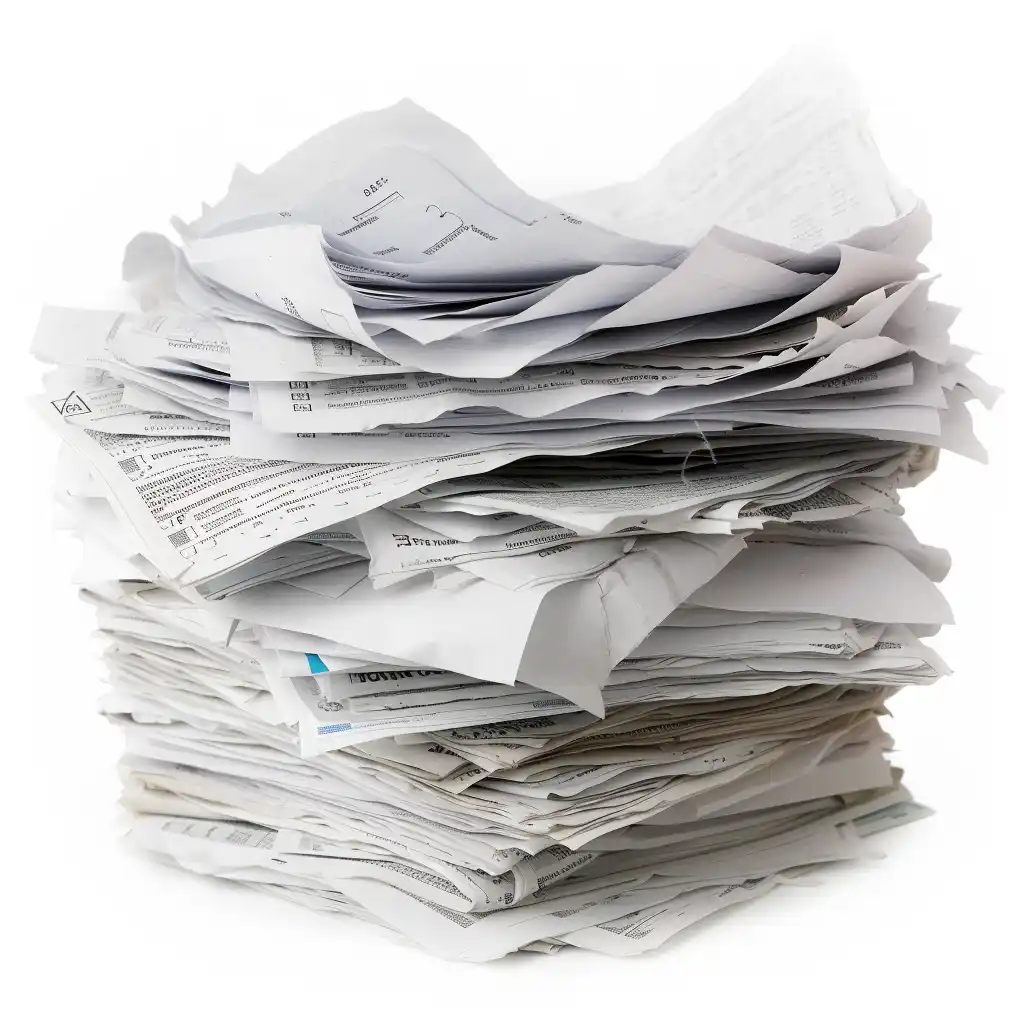
How to Use Our 4-Stage Kanban Board
The 4-Stage Kanban Board is an intuitive tool designed to help you streamline your workflow and improve productivity. Here’s a detailed guide on how to set up and use the board, along with tips for customization and examples of successful use cases.
Step-by-Step Guide to Setting Up and Using the Kanban Board
Step 1: Set Up the Columns
- To Do: This column is for tasks that need to be started. It acts as a backlog of work that is waiting to be tackled.
- In Progress: Move tasks to this column when work begins. It tracks tasks currently being worked on.
- In Review: Once a task is completed, move it to the “In Review” column for quality checks and feedback.
- Complete: After passing the review stage, tasks are moved here to signify that they are done.
Step 2: Add Tasks
- Create task cards for each piece of work. Each card should contain a task name, description, due date, assignee, and any relevant details.
- Use the “Add Task” button to quickly generate new task cards in the “To Do” column.
Step 3: Move Tasks Through Stages
- Drag and drop task cards from one column to the next as they progress through different stages.
- Use the “Move” button if you prefer a button-based interaction to move tasks to the next stage.
Step 4: Monitor and Update Regularly
- Regularly check the board to update the status of tasks.
- Ensure task details are kept up-to-date, including any changes in deadlines or priorities.
Step 5: Conduct Reviews and Retrospectives
- Hold regular review sessions to assess tasks in the “In Review” column.
- Conduct retrospectives to discuss completed tasks in the “Complete” column and identify lessons learned.
Frequently Asked Questions (FAQs)
Q1: What is a Kanban Board?
A: A Kanban Board is a visual tool used for managing and tracking tasks in a project. It helps teams visualize their work, limit work in progress, and maximize efficiency by organizing tasks into stages such as “To Do,” “In Progress,” “In Review,” and “Complete.”
Q2: How does a Kanban Board work?
A: A Kanban Board works by dividing tasks into columns that represent different stages of a workflow. Tasks, represented by cards, move from one column to the next as they progress through the workflow. This visual representation helps teams monitor task status, identify bottlenecks, and improve task management.
Q3: What are the benefits of using a Kanban Board?
A: Benefits of using a Kanban Board include improved visibility and transparency, enhanced team collaboration, increased productivity and efficiency, and better task prioritization and management. It helps teams streamline their workflow and achieve their project goals more effectively.
Q4: Can I customize my Kanban Board?
A: Yes, you can customize your Kanban Board to fit your specific needs. You can adjust column titles, use color-coding for task priority, add labels and tags, set Work in Progress (WIP) limits, and integrate the board with other project management tools.
Q5: What is the difference between Kanban and Scrum?
A: Kanban and Scrum are both Agile methodologies but have key differences. Kanban focuses on continuous workflow and limiting work in progress, while Scrum is based on fixed-length sprints and defined roles. Kanban is more flexible, allowing tasks to be added and moved at any time, whereas Scrum follows a structured schedule.
Q6: How do I get started with a Kanban Board?
A: To get started with a Kanban Board, set up columns representing different stages of your workflow, create task cards, and move tasks through the columns as they progress. Regularly update the board, set WIP limits, and hold review sessions to ensure continuous improvement.
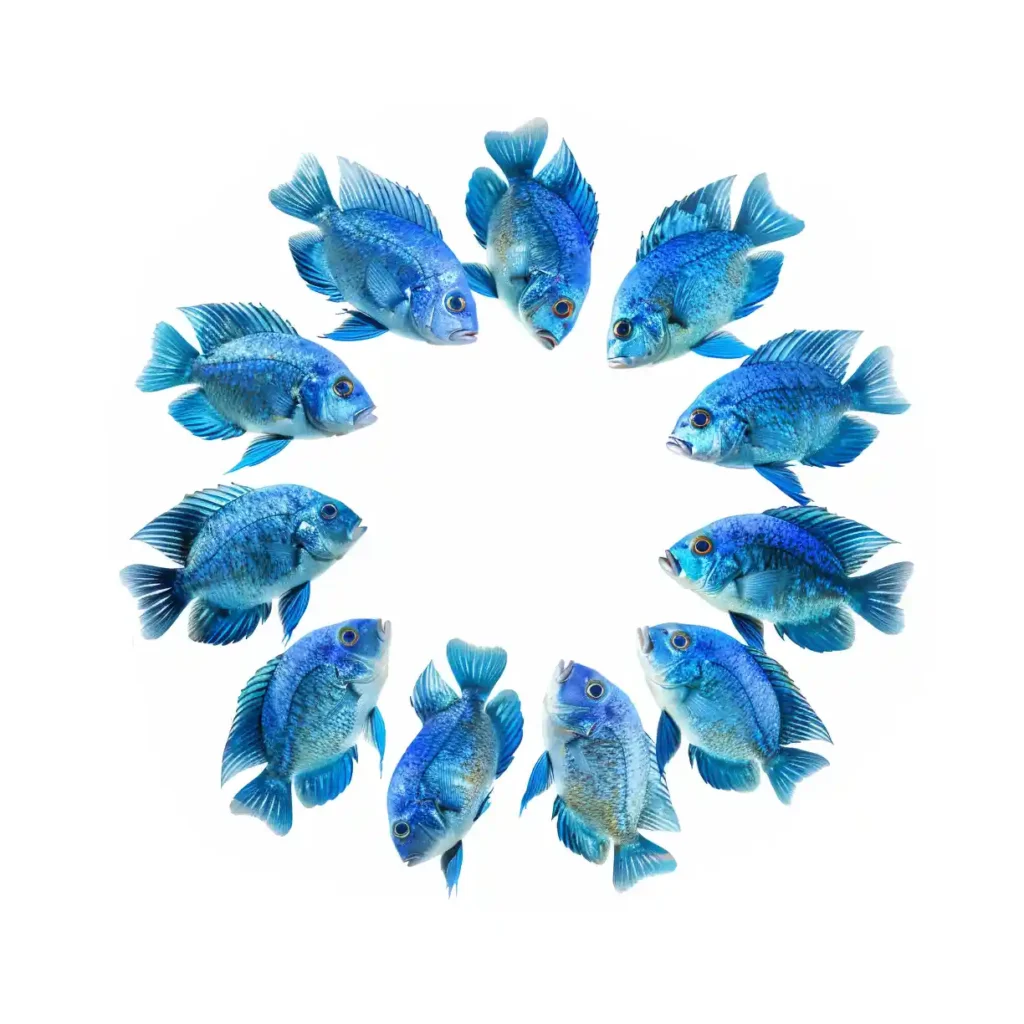
Troubleshooting Tips and Best Practices
Tip 1: Managing Overloaded Columns
- Problem: Too many tasks in one column, leading to overload and inefficiency.
- Solution: Implement Work in Progress (WIP) limits to control the number of tasks in each column. Regularly review and adjust these limits based on team capacity and workload.
Tip 2: Handling Bottlenecks
- Problem: Tasks are getting stuck in a particular stage, causing delays.
- Solution: Identify the root cause of the bottleneck by analyzing the tasks and processes in that stage. Allocate additional resources or streamline processes to address the issue and improve flow.
Tip 3: Ensuring Consistent Updates
- Problem: The board is not being updated regularly, leading to outdated information.
- Solution: Establish a routine for updating the board, such as daily stand-up meetings or regular check-ins. Encourage team members to update task statuses in real-time and ensure accountability.
Tip 4: Balancing Workload
- Problem: Some team members are overloaded while others have fewer tasks.
- Solution: Use the Kanban Board to visualize workload distribution. Reassign tasks as necessary to balance the workload evenly across the team. Regularly review task assignments and adjust based on team capacity.
Tip 5: Improving Task Clarity
- Problem: Task descriptions are unclear, leading to confusion and errors.
- Solution: Ensure that each task card includes a clear and detailed description, including objectives, deadlines, and assigned team members. Use labels and tags for additional context and categorization.
Tip 6: Enhancing Collaboration
- Problem: Lack of communication and collaboration among team members.
- Solution: Foster a collaborative environment by encouraging open communication and regular feedback. Use the Kanban Board as a central hub for discussions and updates, and integrate collaboration tools to enhance teamwork.
Disclaimer: The content provided on this webpage is for informational purposes only and is not intended to be a substitute for professional advice. While we strive to ensure the accuracy and timeliness of the information presented here, the details may change over time or vary in different jurisdictions. Therefore, we do not guarantee the completeness, reliability, or absolute accuracy of this information. The information on this page should not be used as a basis for making legal, financial, or any other key decisions. We strongly advise consulting with a qualified professional or expert in the relevant field for specific advice, guidance, or services. By using this webpage, you acknowledge that the information is offered “as is” and that we are not liable for any errors, omissions, or inaccuracies in the content, nor for any actions taken based on the information provided. We shall not be held liable for any direct, indirect, incidental, consequential, or punitive damages arising out of your access to, use of, or reliance on any content on this page.
Trusted By
Trusted by 3.2M+ Employees: 21 Years of Service Across Startups to Fortune 500 Enterprises
Join our ever-growing community of satisfied customers today and experience the unparalleled benefits of TimeTrex.










Strength In Numbers
Join The Companies Already Benefiting From TimeTrex
Time To Clock-In
Start your 30-day free trial!
Experience the Ultimate Workforce Solution and Revolutionize Your Business Today
- Eliminate Errors
- Simple & Easy To Use
- Real-time Reporting

Saving businesses time and money through better workforce management since 2003.
Copyright © 2025 TimeTrex. All Rights Reserved.