Glossary: Full Service Direct Deposit
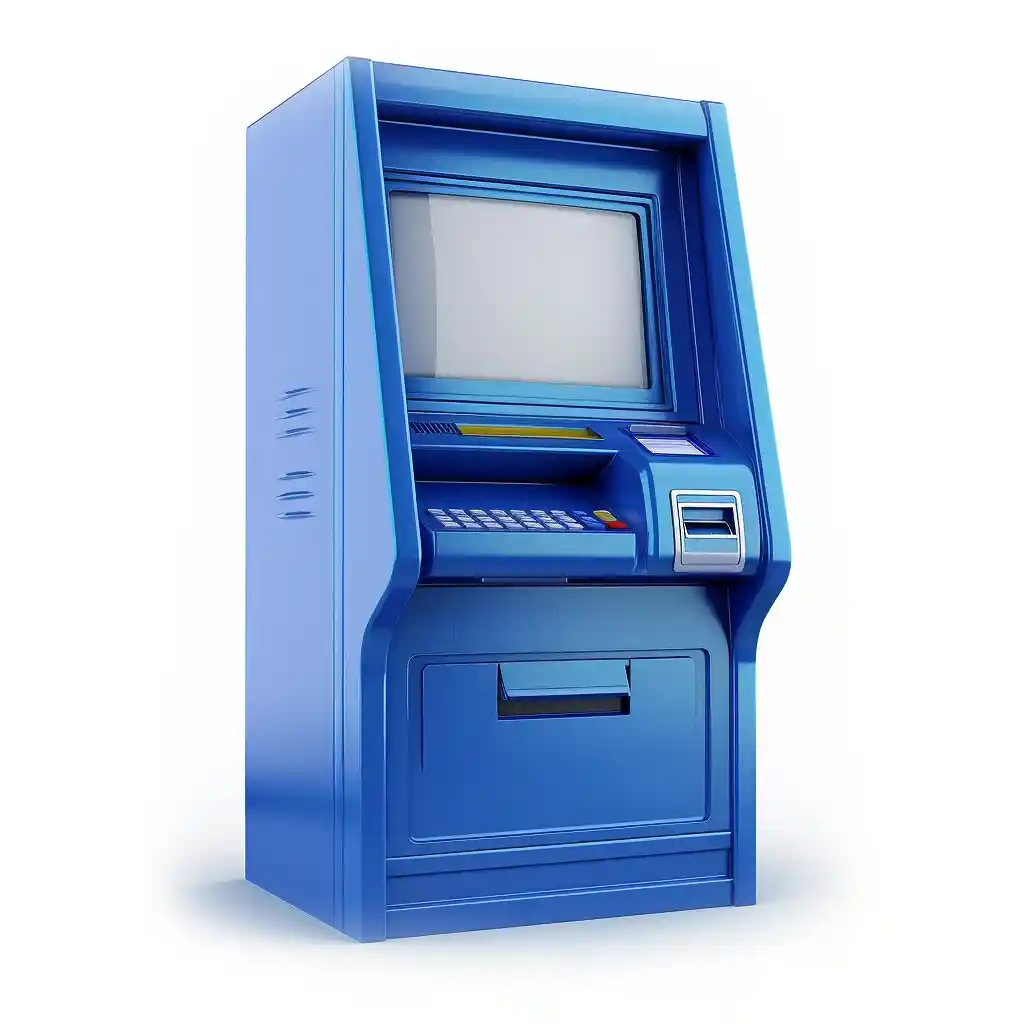
What is Full Service Direct Deposit?
Comprehensive Payroll Solutions
Full Service Direct Deposit is an advanced payroll solution that extends beyond the basic functionality of direct deposit. It encompasses the entire payroll process, automating tasks from wage calculations to tax withholdings and compliance management, ensuring a seamless and efficient payment experience. Full Service Direct Deposit integrates with payroll software and financial systems to handle all aspects of employee compensation, making it a complete and robust payroll solution.
Key Features of Full Service Direct Deposit
Automated Wage Calculations:
- Calculates employee earnings based on hours worked, overtime, bonuses, commissions, and other compensation elements.
- Ensures accuracy by integrating with time-tracking systems and other data sources.
Tax Withholdings and Deductions:
- Automatically withholds the correct amounts for federal, state, and local taxes.
- Manages deductions for benefits such as health insurance, retirement contributions, and other withholdings.
- Adjusts to changes in tax laws and regulations to maintain compliance.
Compliance Management:
- Keeps up-to-date with payroll regulations and standards to ensure legal compliance.
- Provides necessary documentation and reporting to meet regulatory requirements.
- Helps avoid penalties and fines associated with non-compliance.
Direct Fund Transfers:
- Deposits employees’ net pay directly into their bank accounts on payday.
- Supports multiple bank accounts per employee, allowing for split deposits if desired.
- Ensures timely and reliable payment distribution.
Payroll Reporting and Analytics:
- Generates detailed payroll reports, including earnings, deductions, taxes, and net pay.
- Provides insights and analytics to help businesses manage their payroll expenses and financial planning.
Benefits of Full Service Direct Deposit
Efficiency and Time Savings:
- Streamlines the entire payroll process, reducing the time and effort required for manual payroll tasks.
- Minimizes errors associated with manual data entry and calculations.
Cost Reduction:
- Eliminates costs related to printing, distributing, and processing paper checks.
- Reduces administrative overhead by automating payroll tasks.
Enhanced Accuracy:
- Ensures precise calculations for wages, taxes, and deductions, minimizing costly errors.
- Integrates seamlessly with other business systems to maintain data accuracy.
Improved Employee Satisfaction:
- Provides employees with timely access to their wages, enhancing financial stability and satisfaction.
- Offers convenience by eliminating the need to manually deposit checks.
Regulatory Compliance:
- Helps businesses stay compliant with ever-changing payroll laws and regulations.
- Reduces the risk of penalties and legal issues associated with payroll errors.
Scalability:
- Adapts to the needs of businesses of all sizes, from small enterprises to large corporations.
- Scales with business growth, accommodating changes in the number of employees and complexity of payroll requirements.
How Full Service Direct Deposit Works
Setup and Integration:
- Businesses set up Full Service Direct Deposit by integrating it with their existing payroll and financial systems.
- Employees provide their bank account details for direct deposit enrollment.
Payroll Processing:
- On payday, the payroll system calculates each employee’s gross pay, applies tax withholdings, and deducts benefits.
- The net pay is determined and prepared for direct deposit.
Electronic Fund Transfer:
- The payroll system generates an ACH file with payment instructions for each employee.
- The ACH file is submitted to the employer’s bank, initiating the transfer through the ACH network.
- Funds are transferred electronically to employees’ bank accounts.
Reporting and Compliance:
- Detailed payroll reports are generated for employer records and compliance purposes.
- Necessary tax filings and regulatory reports are prepared and submitted as required.
Understanding Direct Deposit
Basic Concept of Direct Deposit
Direct deposit is a method of transferring funds electronically from one bank account to another without the need for paper checks. It is widely used for payroll, government benefits, tax refunds, and vendor payments. The key elements of direct deposit include:
Electronic Funds Transfer (EFT):
- Direct deposit relies on the Electronic Funds Transfer system to move money between bank accounts. This system ensures the secure and efficient transfer of funds.
Automated Clearing House (ACH) Network:
- The ACH network is a centralized system that processes direct deposits. When an employer initiates a payroll transaction, the ACH network routes the payment instructions to the appropriate financial institutions, which then credit the employees’ accounts.
Bank Account Information:
- To set up direct deposit, employees must provide their employer with their bank account details, including the bank name, account number, and routing number. This information is used to direct the funds to the correct account.
Seamless Payment Process:
- On payday, the employer’s payroll system calculates the net pay for each employee, including all deductions and withholdings. The payroll system generates an ACH file containing payment instructions, which is submitted to the employer’s bank.
- The employer’s bank processes the ACH file and sends it to the ACH network. The ACH network then routes the payment instructions to the employees’ banks, which deposit the funds into the employees’ accounts.
Notification and Documentation:
- Employees receive a pay stub or electronic notification detailing their earnings, deductions, and net pay. This documentation serves as a record of the transaction and provides transparency.
Evolution of Direct Deposit
Direct deposit has evolved significantly since its inception, driven by technological advancements and changing business needs. Understanding its historical context and development provides insight into its current widespread use.
Early Days of Payroll:
- Before direct deposit, payroll was a manual process involving physical checks. Employers issued paper checks, which employees had to deposit at their banks. This process was time-consuming, prone to errors, and involved significant administrative effort.
Introduction of Direct Deposit:
- Direct deposit was introduced in the 1970s as a more efficient alternative to paper checks. Early adopters included government agencies and large corporations seeking to streamline their payroll processes and reduce costs associated with check printing and distribution.
- The development of the ACH network was crucial to the implementation of direct deposit, providing a reliable and secure infrastructure for electronic funds transfers.
Technological Advancements:
- Advances in computer technology and banking systems in the 1980s and 1990s further facilitated the adoption of direct deposit. Improved data processing capabilities enabled faster and more accurate payroll calculations and fund transfers.
- The widespread use of personal computers and the internet in the 1990s allowed for more sophisticated payroll software and online banking services, making direct deposit accessible to smaller businesses and individual consumers.
Regulatory Support:
- Regulatory frameworks were established to support and standardize direct deposit practices. In the United States, the Electronic Fund Transfer Act (EFTA) of 1978 provided legal guidelines for electronic transactions, protecting consumers and ensuring the security of their financial information.
Modern Era:
- Today, direct deposit is the standard method of payroll distribution for most employers. The use of mobile banking apps and digital financial services has made it easier than ever for employees to manage their accounts and track their payments.
- The integration of direct deposit with advanced payroll and human resources management systems has enhanced efficiency and accuracy, reducing administrative burdens and minimizing errors.
Future Trends:
- The future of direct deposit will likely see further integration with digital wallets, blockchain technology, and real-time payment systems, offering even faster and more secure transactions.
- Continued advancements in cybersecurity will enhance the protection of sensitive financial data, ensuring the ongoing trust and reliability of direct deposit systems.
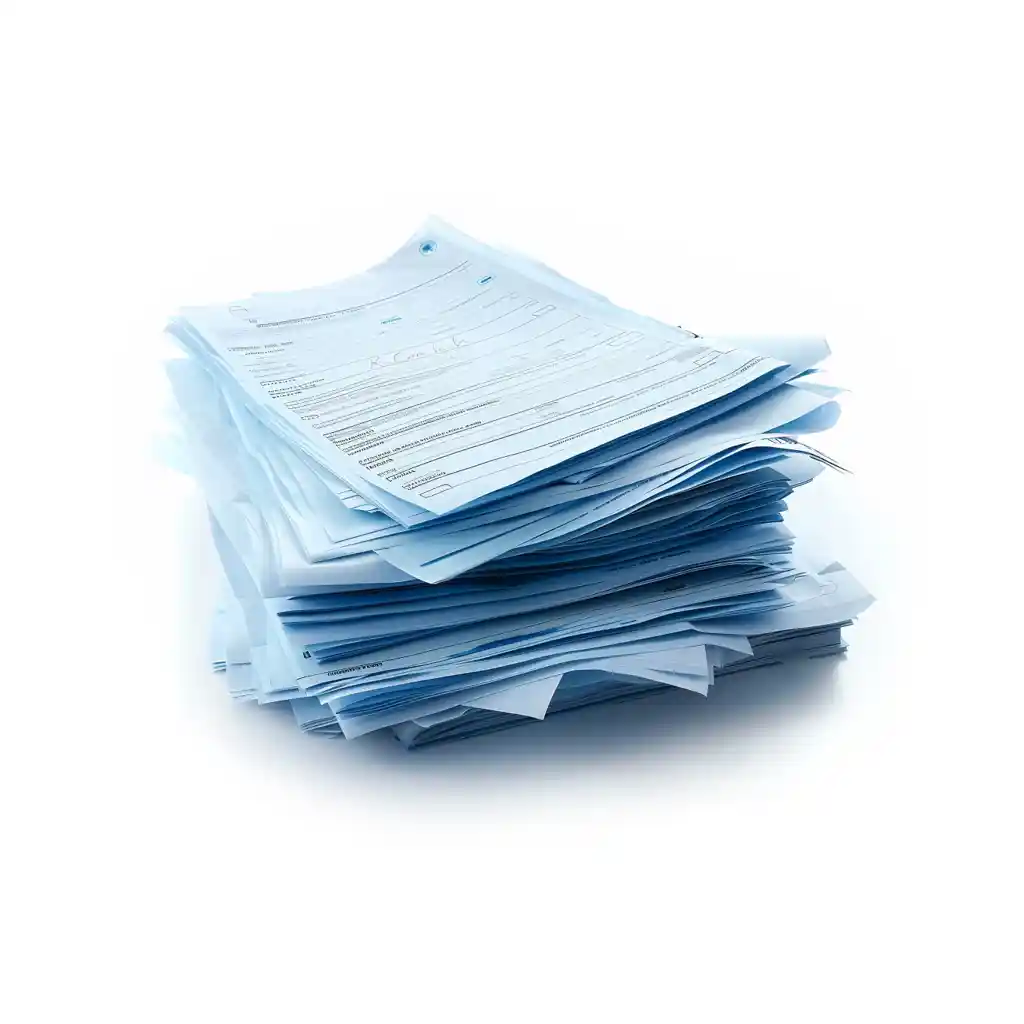

Benefits of Full Service Direct Deposit
For Employers
1. Time-saving and Cost-efficient Benefits:
- Automation of Payroll Processes:
- Full Service Direct Deposit automates the entire payroll process, from calculating wages to transferring funds. This reduces the time and effort required for manual payroll tasks, allowing HR and finance teams to focus on more strategic activities.
- Reduction in Administrative Costs:
- Eliminates the costs associated with printing, distributing, and reconciling paper checks. There are no expenses for check stock, postage, or handling returned checks.
- Minimization of Payroll Errors:
- Automated calculations ensure accuracy in wage payments, tax withholdings, and deductions. This reduces the risk of costly mistakes that can occur with manual payroll processing.
- Scalability:
- Suitable for businesses of all sizes, Full Service Direct Deposit can scale with the growth of the company, accommodating an increasing number of employees without additional administrative burden.
2. Improved Accuracy and Compliance:
- Accurate Payroll Calculations:
- Integrates with time-tracking and attendance systems to ensure precise calculation of employee hours, overtime, bonuses, and other compensation components.
- Compliance with Regulations:
- Ensures adherence to federal, state, and local payroll laws and regulations. Automatically updates to reflect changes in tax laws and compliance requirements, helping employers avoid penalties and fines.
- Detailed Reporting:
- Generates comprehensive payroll reports that provide insights into payroll expenses, tax liabilities, and other financial metrics. This aids in financial planning and audits.
- Fraud Prevention:
- Reduces the risk of fraud associated with paper checks, such as forgery or theft. Electronic transfers are more secure and traceable.
For Employees
1. Convenience and Reliability:
- No Need for Manual Check Deposits:
- Employees do not have to physically deposit their paychecks at the bank. Funds are automatically deposited into their accounts, saving time and effort.
- Reduced Risk of Lost or Stolen Checks:
- Direct deposit eliminates the possibility of lost or stolen paychecks, ensuring employees receive their earnings safely and reliably.
- Multiple Bank Accounts:
- Employees can choose to have their pay deposited into multiple bank accounts, allowing for automatic savings and budgeting.
2. Faster Access to Funds:
- Timely Payments:
- Funds are typically available in employees’ bank accounts on payday, ensuring they have immediate access to their wages without delay.
- Immediate Fund Availability:
- Unlike paper checks, which may take several days to clear, direct deposit ensures that employees have immediate access to their funds, enhancing financial stability.
- Enhanced Financial Management:
- With direct access to their earnings, employees can better manage their finances, pay bills on time, and avoid overdraft fees or other financial penalties.
For Financial Institutions
1. Streamlined Transaction Processing:
- Efficient Fund Transfers:
- Direct deposit streamlines the transfer of funds between accounts, reducing the workload for bank tellers and improving overall transaction efficiency.
- Reduced Check Processing:
- Minimizes the need for manual check processing, decreasing the administrative burden on bank staff and lowering operational costs.
- Enhanced Accuracy:
- Electronic transfers reduce the risk of errors that can occur with manual check handling, such as misreading or misplacing checks.
- Improved Customer Satisfaction:
- By facilitating faster and more reliable payroll transactions, financial institutions can enhance customer satisfaction and loyalty.
Implementation Process
Setting Up Full Service Direct Deposit
Steps for Businesses to Implement Full Service Direct Deposit:
Evaluate Needs and Choose a Provider:
- Assess the business’s payroll needs and select a reputable Full Service Direct Deposit provider that offers comprehensive features and robust support.
Gather Required Information:
- Collect necessary information from employees, including their bank account numbers, routing numbers, and authorization forms to set up direct deposit.
Setup Payroll System:
- Configure the payroll software to support Full Service Direct Deposit. This includes entering employee bank details, setting up direct deposit schedules, and configuring tax and deduction settings.
Integrate with Financial Institution:
- Establish a connection with the business’s bank or financial institution to facilitate ACH transfers. This may involve setting up an ACH account and obtaining necessary authorizations.
Test the System:
- Conduct a test run to ensure that the direct deposit setup works correctly. This involves processing a payroll cycle with a small group of employees to identify and resolve any issues.
Employee Communication:
- Inform employees about the transition to Full Service Direct Deposit, including the benefits, process, and what they need to do to enroll. Provide clear instructions and support for any questions.
Launch and Monitor:
- Once the system is tested and employees are informed, launch the Full Service Direct Deposit system. Monitor the initial payroll cycles closely to ensure everything runs smoothly and address any issues promptly.
Employee Onboarding
How Employees Enroll in Full Service Direct Deposit:
Provide Information and Forms:
- Distribute information about Full Service Direct Deposit to employees, including benefits and enrollment instructions. Provide direct deposit authorization forms that employees need to fill out.
Collect Bank Details:
- Employees submit their completed authorization forms along with their bank account details (account number and routing number) to the payroll department or HR.
Data Entry and Verification:
- The payroll department enters the provided bank details into the payroll system. Verify the accuracy of the information to prevent errors during fund transfers.
Confirmation and Testing:
- Inform employees once their bank details are entered and confirm the setup. Some businesses may conduct a test deposit (often a small amount) to ensure that the bank details are correct and the transfer process works.
Ongoing Support:
- Provide ongoing support to employees for any questions or issues related to their direct deposit. Ensure there is a clear process for employees to update their bank details if needed.
System Integration
Ensuring Compatibility with Existing Financial Systems:
Assess Existing Systems:
- Evaluate the current payroll and financial systems to determine their compatibility with Full Service Direct Deposit. Identify any gaps or requirements for integration.
Select Compatible Software:
- Choose payroll software that integrates seamlessly with the business’s financial systems and the selected Full Service Direct Deposit provider.
Data Mapping and Configuration:
- Map the data fields between the payroll software and the financial systems to ensure accurate data transfer. Configure the systems to handle direct deposit transactions, tax calculations, and deductions.
API and Middleware Solutions:
- Utilize APIs (Application Programming Interfaces) or middleware solutions to facilitate smooth data exchange between different systems. This helps in automating the data flow and reducing manual intervention.
Security Measures:
- Implement robust security measures to protect sensitive payroll and banking information. This includes encryption, secure data transfer protocols, and access controls.
Testing and Validation:
- Conduct thorough testing to validate the integration between the payroll system and financial systems. This includes testing data transfer, fund allocation, and reporting functionalities.
Training and Documentation:
- Train the payroll and IT staff on the new system integration. Provide detailed documentation on the integration process, system configurations, and troubleshooting procedures.
Ongoing Maintenance and Updates:
- Regularly maintain and update the systems to ensure compatibility with any changes in banking regulations, payroll laws, or software updates. Monitor the integration for any issues and resolve them promptly.

Security and Compliance
Ensuring Data Security
Methods for Safeguarding Sensitive Payroll Information:
- Encryption:
- Implement strong encryption protocols (such as AES-256) for all data transfers and storage. This ensures that sensitive information, such as employee bank details and payroll data, is protected from unauthorized access.
- Secure Access Controls:
- Use multi-factor authentication (MFA) and role-based access controls (RBAC) to limit access to payroll systems and sensitive information. Only authorized personnel should have access based on their job roles and responsibilities.
- Regular Security Audits:
- Conduct periodic security audits and vulnerability assessments to identify and address potential security weaknesses. This includes reviewing access logs, system configurations, and security policies.
- Data Masking:
- Use data masking techniques to hide sensitive information in non-production environments. This allows testing and development to proceed without exposing real data.
- Network Security:
- Employ firewalls, intrusion detection systems (IDS), and intrusion prevention systems (IPS) to protect the network infrastructure. Ensure secure connections using VPNs for remote access.
- Backup and Recovery:
- Implement regular data backup procedures and disaster recovery plans. Ensure that backups are encrypted and stored securely, and test recovery procedures periodically to ensure data can be restored quickly in case of a breach or data loss.
- Employee Training:
- Provide regular training for employees on data security best practices, phishing awareness, and the importance of protecting sensitive information. Encourage reporting of any suspicious activities.
Regulatory Compliance
Overview of Legal Requirements and Standards:
General Data Protection Regulation (GDPR):
- For businesses operating in the European Union or handling data of EU citizens, GDPR mandates strict data protection and privacy regulations. This includes obtaining explicit consent for data processing, ensuring data accuracy, and providing individuals with the right to access and delete their data.
Health Insurance Portability and Accountability Act (HIPAA):
- In the United States, HIPAA applies to businesses handling health-related information. Payroll systems managing healthcare benefits must comply with HIPAA’s privacy and security rules to protect sensitive health information.
Payment Card Industry Data Security Standard (PCI DSS):
- Although primarily for businesses handling payment card information, PCI DSS principles can be applied to payroll data security. This includes maintaining a secure network, protecting cardholder data, and regularly monitoring and testing networks.
Federal Information Security Management Act (FISMA):
- For government contractors in the U.S., FISMA sets standards for information security. Compliance involves implementing an information security program to protect data from threats and vulnerabilities.
State-Specific Regulations:
- Many U.S. states have their own data protection laws, such as the California Consumer Privacy Act (CCPA). Businesses must comply with state-specific regulations that may impose additional requirements for data security and privacy.
Labor and Employment Laws:
- Compliance with labor laws involves accurate wage calculations, timely payments, and proper record-keeping. This includes adherence to Fair Labor Standards Act (FLSA) in the U.S. and similar regulations in other jurisdictions.
Fraud Prevention
Measures to Prevent Fraudulent Activities:
Segregation of Duties:
- Implement segregation of duties to ensure no single individual has control over all aspects of payroll processing. Separate responsibilities for data entry, payroll approval, and fund disbursement.
Regular Audits and Reconciliations:
- Conduct regular internal and external audits to review payroll processes and transactions. Reconcile payroll records with bank statements to detect discrepancies and unauthorized transactions.
Fraud Detection Systems:
- Utilize fraud detection software to monitor for unusual patterns or anomalies in payroll data. This includes monitoring for irregularities in pay rates, overtime, and direct deposit changes.
Access Logs and Monitoring:
- Maintain detailed logs of access to payroll systems and regularly review these logs for any unauthorized or suspicious activities. Implement real-time monitoring and alerts for critical changes or access attempts.
Employee Verification Procedures:
- Establish robust employee verification procedures to confirm the identity of employees when setting up or changing direct deposit details. This may include requiring additional verification steps or documentation.
Whistleblower Policies:
- Encourage employees to report suspicious activities or potential fraud through a confidential whistleblower policy. Protect whistleblowers from retaliation to ensure they feel safe reporting issues.
Data Integrity Checks:
- Implement data integrity checks to ensure that payroll data is accurate and has not been tampered with. This includes verifying the accuracy of timekeeping records, deductions, and benefit calculations.
Common Challenges and Solutions
Technical Issues
Troubleshooting Common Technical Problems:
Connectivity Issues:
- Problem: Difficulty in establishing or maintaining a connection with the bank or payroll system.
- Solution: Ensure a stable internet connection. Verify network settings and firewall configurations. Regularly update software to the latest versions to maintain compatibility with banking systems. Consult with IT support if persistent issues arise.
Data Entry Errors:
- Problem: Incorrect employee bank details leading to failed transactions.
- Solution: Implement data validation checks within the payroll system to catch errors before processing. Double-check bank account numbers and routing numbers entered by employees. Provide training for payroll staff to minimize data entry mistakes.
Software Integration Issues:
- Problem: Incompatibility between payroll software and financial systems.
- Solution: Ensure that payroll software is compatible with the financial systems in use. Utilize APIs or middleware to facilitate data exchange. Regularly test the integration and update software as needed. Work with software vendors for custom integration solutions if necessary.
Delayed Transfers:
- Problem: Funds not being deposited on time due to processing delays.
- Solution: Schedule payroll processing well in advance of the payday to account for any potential delays. Verify ACH submission deadlines with the bank. Monitor the payroll process and address any bottlenecks immediately.
System Downtime:
- Problem: Payroll system outages preventing timely processing.
- Solution: Ensure regular system maintenance and updates. Implement redundancy and backup systems to minimize downtime. Have a contingency plan in place to process payroll manually if necessary.
Employee Concerns
Addressing and Resolving Employee Apprehensions about Direct Deposit:
Lack of Understanding:
- Concern: Employees may not fully understand how direct deposit works and may fear losing control over their finances.
- Solution: Provide comprehensive information sessions and FAQs to educate employees about direct deposit. Highlight the benefits, such as convenience, security, and faster access to funds.
Security Concerns:
- Concern: Employees may worry about the security of their bank information.
- Solution: Explain the security measures in place, such as encryption and secure data handling practices. Reassure employees that their bank information is protected and only used for payroll purposes.
Fear of Change:
- Concern: Some employees may be resistant to change from paper checks to direct deposit.
- Solution: Address the benefits of direct deposit, including reliability and convenience. Offer one-on-one support to answer any questions and assist with the transition. Allow a grace period where both paper checks and direct deposit are available to ease the transition.
Banking Access Issues:
- Concern: Employees without bank accounts may feel excluded or pressured to open one.
- Solution: Offer alternatives such as paycards, which function like debit cards and do not require a traditional bank account. Provide information on local banks and credit unions that offer free or low-cost account options.
Transitioning from Traditional Payroll Methods
Steps for Smooth Transition from Paper Checks to Direct Deposit:
Planning and Communication:
- Step: Develop a detailed transition plan outlining key steps and timelines.
- Solution: Communicate the plan to all employees well in advance. Explain the reasons for the change, the benefits of direct deposit, and how the transition will occur.
Employee Enrollment:
- Step: Collect direct deposit authorization forms and bank details from employees.
- Solution: Provide clear instructions and support for filling out the necessary forms. Set up information sessions or help desks to assist employees with the enrollment process.
System Setup and Testing:
- Step: Configure the payroll system to handle direct deposit and integrate with banking systems.
- Solution: Conduct thorough testing to ensure all configurations are correct. Perform a test payroll run with a small group of employees to identify and address any issues before full implementation.
Training and Support:
- Step: Train payroll staff on the new system and processes.
- Solution: Provide detailed training sessions and create user manuals or guides. Establish a support system for troubleshooting and answering questions from both payroll staff and employees.
Gradual Rollout:
- Step: Implement direct deposit in phases to ensure a smooth transition.
- Solution: Start with a pilot group of employees and gradually expand to the entire workforce. Monitor the process closely and make adjustments as needed based on feedback and identified issues.
Ongoing Monitoring and Feedback:
- Step: Continuously monitor the direct deposit process and address any issues promptly.
- Solution: Solicit feedback from employees and payroll staff to identify areas for improvement. Regularly review system performance and make necessary updates or adjustments to ensure ongoing success.

FAQ Section: Full Service Direct Deposit
What is Full Service Direct Deposit?
Full Service Direct Deposit is a comprehensive payroll solution that automates the entire payroll process. It includes calculating wages, deducting taxes, ensuring compliance, and directly depositing net pay into employees’ bank accounts.
How does Full Service Direct Deposit differ from basic direct deposit?
Unlike basic direct deposit, which only handles the transfer of funds, Full Service Direct Deposit manages the entire payroll process, from wage calculations to compliance management. It integrates with payroll software and financial systems to offer a complete payroll solution.
How do I set up Full Service Direct Deposit for my business?
Setting up Full Service Direct Deposit involves selecting a provider, gathering employee bank details, configuring your payroll system, integrating with your financial institution, testing the system, and informing your employees about the transition.
What information do employees need to provide for direct deposit?
Employees need to provide their bank account number, routing number, and a completed direct deposit authorization form. This information allows the payroll system to transfer funds directly to their bank accounts.
What if an employee doesn’t have a bank account?
For employees without bank accounts, businesses can offer alternatives such as paycards, which function like debit cards and do not require a traditional bank account.
How is sensitive payroll information protected?
Sensitive payroll information is protected through encryption, secure access controls, regular security audits, data masking, and network security measures. These methods ensure the confidentiality and integrity of payroll data.
What regulations must businesses comply with when using Full Service Direct Deposit?
Businesses must comply with various regulations, including GDPR, HIPAA, PCI DSS, FISMA, and state-specific data protection laws. Additionally, they must adhere to labor and employment laws, such as the Fair Labor Standards Act (FLSA) in the U.S.
How can businesses prevent payroll fraud?
Businesses can prevent payroll fraud by implementing segregation of duties, conducting regular audits and reconciliations, using fraud detection systems, maintaining detailed access logs, and establishing robust employee verification procedures.
What if an employee is worried about the security of their bank information?
Reassure employees by explaining the security measures in place, such as encryption and secure data handling practices. Highlight that their bank information is protected and only used for payroll purposes.
How can employees update their bank details for direct deposit?
Employees can update their bank details by submitting a new direct deposit authorization form with the updated information to the payroll department or HR. It’s important to verify the accuracy of the new details to avoid any issues.
How are employees notified about their direct deposit payments?
Employees typically receive a pay stub or electronic notification detailing their earnings, deductions, and net pay. This documentation serves as a record of the transaction and provides transparency.
What should I do if there’s a technical issue with the direct deposit system?
Troubleshoot common technical problems by ensuring a stable internet connection, verifying network settings, and updating software. If issues persist, consult with IT support or your direct deposit provider for assistance.
What happens if there is an error in an employee’s bank details?
If there’s an error in the bank details, the funds may not be deposited correctly. Verify the accuracy of bank details during data entry and use data validation checks. If an error occurs, correct the details and reprocess the payment.
How can I ensure that my payroll software integrates properly with financial systems?
Ensure compatibility by selecting payroll software that supports integration with your financial systems. Utilize APIs or middleware solutions for smooth data exchange and conduct thorough testing to validate the integration.
How do I transition from paper checks to Full Service Direct Deposit?
Transitioning involves planning and communication, employee enrollment, system setup and testing, training and support, a gradual rollout, and ongoing monitoring. Communicate the benefits and process to employees, and provide support throughout the transition.
Can we run a pilot program before fully implementing direct deposit?
Yes, running a pilot program with a small group of employees can help identify and resolve any issues before full implementation. This approach allows you to make necessary adjustments based on feedback and ensure a smooth transition.
What support is available during the transition to Full Service Direct Deposit?
Support may include training sessions for payroll staff and employees, help desks for answering questions, detailed user manuals, and ongoing technical support from your direct deposit provider.
How often should we review and update our payroll security measures?
Regularly review and update payroll security measures at least annually, or more frequently if there are changes in regulations or if vulnerabilities are identified. Conduct periodic security audits and vulnerability assessments.
What are the benefits of using Full Service Direct Deposit over traditional payroll methods?
Benefits include time savings, cost efficiency, improved accuracy, regulatory compliance, enhanced security, convenience for employees, faster access to funds, and reduced risk of fraud.
Who can I contact for more information about Full Service Direct Deposit?
For more information, you can contact your payroll service provider, a payroll consultant, or the customer support team of your chosen direct deposit provider. They can provide detailed information and assistance tailored to your business needs.
Disclaimer: The content provided on this webpage is for informational purposes only and is not intended to be a substitute for professional advice. While we strive to ensure the accuracy and timeliness of the information presented here, the details may change over time or vary in different jurisdictions. Therefore, we do not guarantee the completeness, reliability, or absolute accuracy of this information. The information on this page should not be used as a basis for making legal, financial, or any other key decisions. We strongly advise consulting with a qualified professional or expert in the relevant field for specific advice, guidance, or services. By using this webpage, you acknowledge that the information is offered “as is” and that we are not liable for any errors, omissions, or inaccuracies in the content, nor for any actions taken based on the information provided. We shall not be held liable for any direct, indirect, incidental, consequential, or punitive damages arising out of your access to, use of, or reliance on any content on this page.
Trusted By
Trusted by 3.2M+ Employees: 21 Years of Service Across Startups to Fortune 500 Enterprises
Join our ever-growing community of satisfied customers today and experience the unparalleled benefits of TimeTrex.










Strength In Numbers
Join The Companies Already Benefiting From TimeTrex
Time To Clock-In
Start your 30-day free trial!
Experience the Ultimate Workforce Solution and Revolutionize Your Business Today
- Eliminate Errors
- Simple & Easy To Use
- Real-time Reporting

Saving businesses time and money through better workforce management since 2003.
Copyright © 2025 TimeTrex. All Rights Reserved.


