20 Best Time and Attendance Software Programs for 2025

With the evolving dynamics of hybrid and remote workforces, accurate time tracking is no longer a luxury—it’s a necessity. As organizations strive to optimize productivity, ensure compliance, and streamline payroll processes, the demand for sophisticated and reliable solutions continues to grow.
The Role of Time and Attendance Software in 2025
By 2025, the workplace landscape is expected to be more diverse and flexible than ever before. Businesses are embracing remote teams, global talent pools, and non-traditional working hours. This shift makes it imperative to track employee time accurately while maintaining fairness, efficiency, and compliance with labor laws. Time and attendance software not only records work hours but also provides actionable insights that enhance decision-making and foster accountability across teams.
Key Trends Shaping the Industry
Modern time and attendance tools are evolving to meet the unique challenges of today’s workplaces. Some key trends include:
- AI-Driven Insights: Leveraging artificial intelligence to automate timesheets, analyze productivity patterns, and predict resource allocation needs. These tools reduce manual intervention and improve accuracy.
- Payroll Integration: Seamless integration with payroll systems ensures error-free calculations of wages, overtime, and deductions, reducing administrative burden and compliance risks.
- Advanced Scheduling: Tools now offer dynamic scheduling features that consider employee availability, project deadlines, and compliance requirements, making workforce management more agile and efficient.
- Mobile Accessibility: Mobile apps allow employees to clock in and out from anywhere, track their hours in real time, and even submit time-off requests with ease.
‘Pro-Tip’
Define Your Goals: Identify why you need the software (e.g., time tracking, payroll integration, compliance) to ensure the tool meets your specific requirements.
Why Time and Attendance Software is Crucial in 2025
The workforce of 2025 is more dynamic and distributed than ever, with businesses increasingly relying on hybrid, remote, and deskless teams to achieve their goals. These evolving work arrangements bring flexibility and innovation but also present challenges in tracking employee hours and ensuring productivity.
For Hybrid Teams: Time tracking helps manage employees who split their time between home and office. It provides a centralized system to monitor hours worked, ensuring fairness and accountability across diverse working arrangements.
For Remote Teams: Accurate time tracking ensures transparency and builds trust among remote employees. It enables businesses to measure productivity without micromanagement and maintains a clear record of billable hours for project-based teams.
For Deskless Teams: Industries such as construction, healthcare, and retail rely heavily on deskless workers. Time and attendance software with features like mobile clock-ins and geofencing ensures that employees working on-site or in the field are accounted for in real-time.
Benefits for Businesses
Effective time and attendance tracking software offers businesses a wide range of advantages:
Enhanced Productivity: By automating time tracking, businesses can minimize time theft, reduce errors, and focus on core operations. Features like activity monitoring and productivity analysis help identify workflow inefficiencies.
Compliance with Labor Laws: Modern software ensures adherence to labor laws, such as tracking overtime, meal breaks, and accurate timekeeping records. This is especially critical for businesses operating across multiple regions with varying regulations.
Payroll Accuracy: Seamless integration with payroll systems eliminates manual data entry, reducing errors in wage calculations. Real-time data ensures timely and accurate payroll processing, boosting employee satisfaction.
Cost Savings: By providing insights into attendance patterns, absenteeism, and overtime, businesses can make informed decisions about staffing needs, reducing unnecessary labor costs.
Data Privacy, Security & Storage Location
When it comes to workforce management software, protecting employee data is critical to maintaining trust, ensuring compliance, and safeguarding sensitive information. Key considerations include:
Data Privacy: Employee data often includes personal identifiers, payroll information, and attendance records. Ensuring robust privacy policies are in place helps prevent unauthorized access and misuse of this sensitive data, aligning with global regulations like GDPR, CCPA, or HIPAA.
Data Security: Workforce management software must employ strong security measures, such as encryption, multi-factor authentication, and access controls, to protect data from breaches or cyberattacks. Secure systems ensure that data remains confidential, intact, and available only to authorized personnel.
Data Storage Location: The physical location of data storage impacts compliance with regional laws and regulations. Certain countries require employee data to be stored domestically, making it essential for businesses to choose software providers that align with these legal requirements to avoid penalties or legal risks.
| Company | Country of Origin |
|---|---|
| Time Doctor | Australia |
| Everhour | Belarus |
| Apploye | Bangladesh |
| TMetric | Czech Republic |
| Toggl Track | Estonia |
| DeskTime | Latvia |
| Timeneye | Italy |
| Timely | Norway |
| TimeCamp | Poland |
| My Hours | Slovenia |
| Clockify | Serbia |
| Insightful | Serbia |
| Harvest | United States |
| Hubstaff | United States |
| ActivTrak | United States |
| ClickTime | United States |
| Tick | United States |
| Timesheets.com | United States |
| QuickBooks Time | United States |
| TimeTrex | United States/Canada |
Criteria for Software Selection
Choosing the right time and attendance software can be challenging, given the wide array of options available. Here are the key factors to consider:
User-Friendliness: The software should be easy to use for both employees and administrators, with intuitive interfaces and minimal training requirements.
Core Features: Evaluate essential features such as clock-in/out methods (e.g., mobile, web, biometric), scheduling, reporting, and productivity tracking. Advanced capabilities like AI-powered insights or geofencing can add significant value.
Pricing: Consider the software’s pricing structure, including subscription costs, user limits, and any hidden fees. Look for solutions that offer flexible plans to fit your organization’s size and budget.
Integration Capabilities: The ability to integrate with existing systems, such as payroll software, HR platforms, or project management tools, is critical for streamlining workflows and maintaining data consistency.
Scalability: Choose software that can grow with your business. Whether you’re a small startup or a large enterprise, the solution should adapt to your evolving needs.
Customer Support and Reliability: Look for software with strong customer support, regular updates, and a reliable track record.
‘Pro-Tip’
Assess Your Team Size: Choose a solution that can scale with your business, especially if you anticipate growth.
How to Choose the Best Time and Attendance Software
Selecting the right time and attendance software is a critical decision for businesses of all sizes. The ideal solution should align with your organizational needs, streamline your processes, and provide measurable value. Below are the key factors to consider when choosing the best software for your business:
Team Size and Structure
Your team’s size and working arrangements play a significant role in determining the right software.
- Small Teams: Look for affordable solutions with essential features such as time tracking, scheduling, and payroll integration. These tools should be easy to set up and require minimal maintenance.
- Mid-Sized Teams: Choose software with additional functionalities like productivity monitoring, advanced reporting, and employee self-service portals to support growing needs.
- Large Teams or Enterprises: For large organizations, scalability is critical. Opt for solutions that offer enterprise-grade features like compliance management, geofencing, and customizable workflows to handle diverse workforce structures.
Integration with Existing Tools
Time and attendance software should seamlessly integrate with your existing systems to create a unified and efficient workflow.
- Payroll Systems: Integration with payroll software ensures accurate wage calculations, tax compliance, and timely payments.
- HR Platforms: Connecting with HR systems allows centralized employee data management, including attendance, leave, and performance records.
- Communication Tools: Integration with tools like Slack or Microsoft Teams enables easy clock-ins and attendance tracking within your team’s preferred collaboration environment.
- Project Management Software: If your team works on project-based assignments, integration with platforms like Trello, Asana, or Jira can improve tracking billable hours and resource allocation.
Budget and Pricing Models
Understanding your budget constraints is vital when choosing software. Consider the following pricing factors:
- Subscription Plans: Most software offers monthly or annual pricing. Look for plans that align with your team size and provide room for scalability.
- Free Trials or Editions: Many providers offer free trials or basic free plans for smaller teams. Use these to test the software before committing.
- Hidden Costs: Watch for additional fees, such as charges for extra users, integrations, or premium features.
- Value for Money: While price matters, prioritize software that delivers strong ROI through efficiency and reliability.
Unique Business Requirements
Every business has unique needs that should guide your choice of software.
- Mobile Tracking: For deskless or remote teams, mobile apps with features like GPS-based clock-ins and real-time notifications are essential.
- Compliance Needs: If your organization operates across multiple regions, ensure the software supports compliance with local labor laws, including overtime tracking and accurate record-keeping.
- Industry-Specific Features: Some industries may require specialized features. For example:
- Retail/Field Teams: Geofencing to confirm on-site attendance.
- Freelancers/Agencies: Detailed project tracking and invoicing capabilities.
- Hybrid Workplaces: Tools that allow flexibility in scheduling and tracking.
Making the Final Decision
When evaluating options, prioritize solutions that:
- Meet your team’s operational needs and scale with your business.
- Offer seamless integration with the tools you already use.
- Fit within your budget while delivering long-term value.
- Provide a user-friendly experience for employees and administrators.
‘Pro-Tip’
Consider Workforce Type: Ensure the software accommodates your workforce, whether remote, hybrid, field, or in-office teams.
Top 20 Time and Attendance Software Programs for 2025
| Company | Plan | Price | Key Features | Platforms | Best For |
|---|---|---|---|---|---|
| TimeTrex | Professional Edition | $5/user/month |
|
Web, Windows, macOS, Linux, iOS & Android | Small to Large Enterprises |
| TimeTrex | Corporate Edition | $8/user/month |
|
Web, Windows, macOS, Linux, iOS & Android | Mid-Sized to Large Enterprises |
| TimeTrex | Enterprise Edition | $10/user/month |
|
Web, Windows, macOS, Linux, iOS & Android | Large Enterprises |
| Apploye | Standard | $5/user/month |
|
Web, Windows, iOS & Android | Freelancers, Small Businesses |
| Clockify | Basic | $4.99/user/month |
|
Web, Windows, macOS, iOS & Android | Small to Mid-Sized Teams |
| Clockify | Enterprise | $14.99/user/month |
|
Web, Windows, macOS, iOS & Android | Enterprises |
| Time Doctor | Basic | $8/user/month |
|
Web, Windows, Linux, iOS & Android | Remote Teams, Freelancers |
| DeskTime | Lite | Free |
|
Web, Windows, macOS, iOS & Android | Freelancers, Remote Teams |
| Harvest | Pro | $13.75/user/month |
|
Web, Windows, macOS, iOS & Android | Creative Teams, Agencies |
| Hubstaff | Starter | $7/user/month |
|
Web, Windows, macOS, iOS & Android | Field Teams, Remote Workers |
| Insightful | Employee Monitoring | $8/user/month |
|
Web, Windows, macOS | Mid-Sized Teams |
| TimeCamp | Premium | $6.99/user/month |
|
Web, Windows, macOS, iOS & Android | Startups, Small Businesses |
| ActivTrak | Essentials | $120/user/year |
|
Web, Windows, macOS, iOS & Android | Mid-Sized Businesses |
| Toggl Track | Premium | $20/user/month |
|
Web, Windows, macOS, iOS & Android | Project-Based Teams |
| TMetric | Business | $7/user/month |
|
Web, Windows, macOS, iOS & Android | Freelancers, Small Teams |
| ClickTime | Premier | $27/user/month |
|
Web, Windows, macOS, iOS & Android | Medium to Large Organizations |
| Timeneye | Premium | $16/user/month |
|
Web, iOS & Android | Small Teams, Digital Marketers |
| MyHours | Pro | $9/user/month |
|
Web, iOS & Android | Freelancers, Small Teams |
| Everhour | Basic | $10/user/month |
|
Web, Windows, macOS, iOS & Android | Project-Based Teams |
| Tick | Unlimited | $149/month |
|
Web, iOS & Android | Professionals, Small Businesses |
| Timely | Unlimited | $28/user/month |
|
Web, Windows, macOS, iOS & Android | Small Teams, Project-Based Businesses |
| Timesheets.com | Standard | $5.50/user/month |
|
Web, iOS & Android | Small Businesses, Nonprofits |
| QuickBooks Time | Elite | $40/month + $10/user |
|
Web, Windows, macOS, iOS & Android | QuickBooks Users, Remote Teams |

All-in-one time tracking and payroll solution for businesses of all sizes.
Country of Origin
Overview
TimeTrex is a comprehensive time and attendance software designed to meet the needs of businesses of all sizes. By integrating time tracking, payroll, and scheduling into a single platform, it eliminates the need for multiple tools, streamlining workforce management processes. Its standout feature is biometric facial recognition, ensuring accurate clock-ins and enhanced security. TimeTrex also provides real-time compliance management, helping organizations adhere to labor regulations effortlessly. With robust analytics and reporting tools, businesses can gain actionable insights into workforce productivity, attendance patterns, and operational efficiency.
Key Features
- Facial Recognition: Advanced biometric clock-ins reduce fraud and ensure precise attendance tracking.
- Geofencing: Monitor remote and field employees by setting location boundaries for clock-ins and clock-outs.
- Payroll Integration: Automates payroll calculations based on real-time attendance data, including overtime and tax compliance.
- Attendance Tracking: Provides detailed records of employee attendance, absenteeism, and tardiness.
- Advanced Reporting: Generate in-depth reports on employee hours, project performance, and compliance metrics.
- Scheduling: Flexible scheduling tools allow managers to plan shifts while avoiding conflicts and overstaffing.
Professional Edition
Pricing for up to 10 employees included.* Special rates available for larger teams.
Get Started FreeWhat's included?
- Time & Attendance Tracking
- Comprehensive Payroll Solutions
- Biometric Facial Recognition Timeclocks**
- Quick Web Punch-In/Out
- Convenient Mobile App
- Efficient Employee Scheduling
- Leave & Absence Management
- Holistic HR Management
- Easy Web Browser Access
Corporate Edition
Pricing for up to 10 employees included.* Special rates available for larger teams.
Get Started FreeWhat's included?
- All Professional Edition Features
- Detailed Job Costing
- GEO Fencing for Location Management
- Document Storage & Management
- Invoicing & Accounts Receivable
Enterprise Edition
Pricing for up to 10 employees included.* Special rates available for larger teams.
Get Started FreeWhat's included?
- All Corporate Edition Features
- Expense Management & Tracking
- Recruitment & Onboarding Management
- Advanced Applicant Tracking System
Platforms
- Web: Accessible from any internet-connected device.
- Windows: Full desktop application for enhanced functionality.
- iOS & Android: Mobile apps for on-the-go time tracking, scheduling, and approvals.
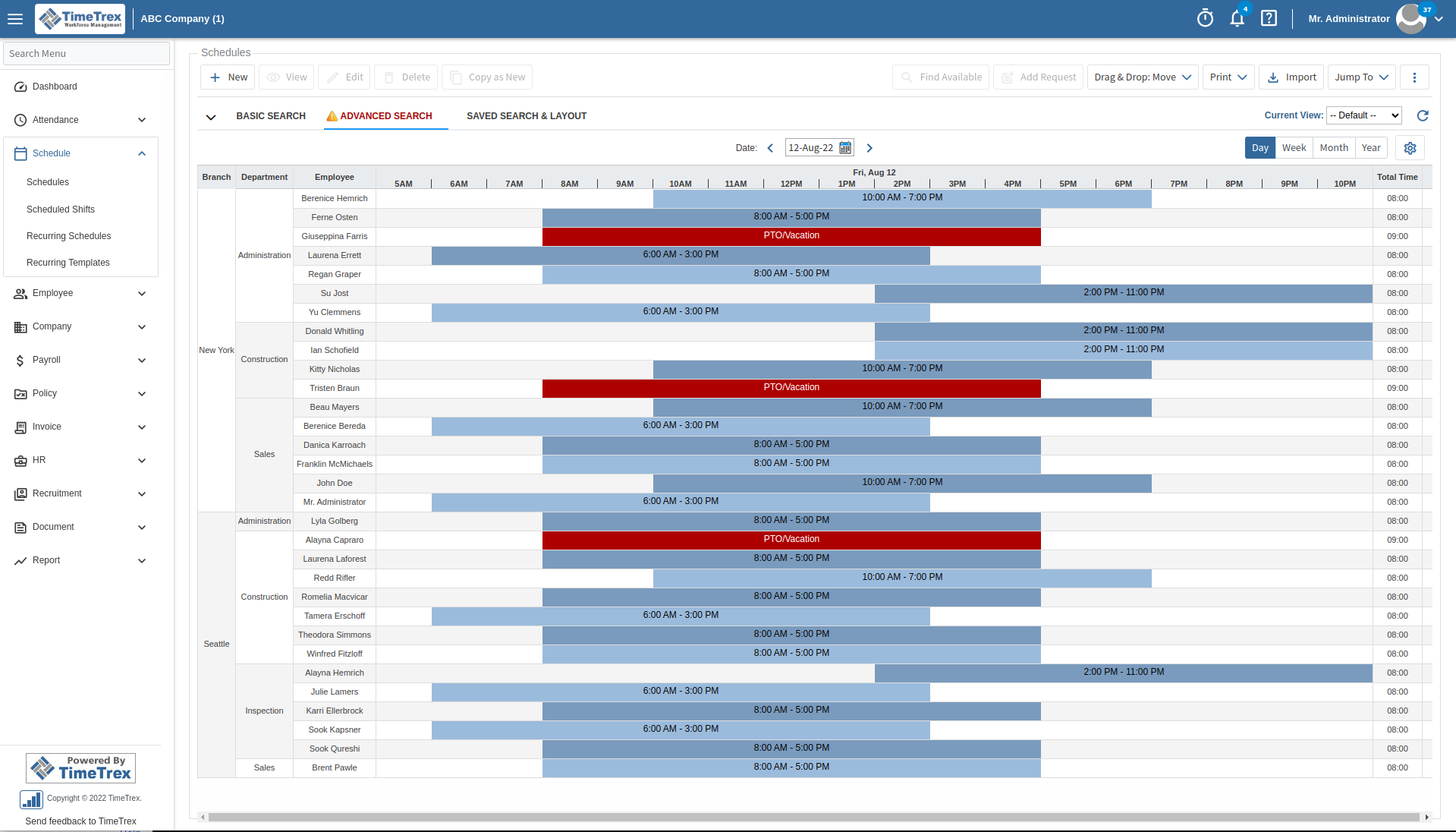
Best For
TimeTrex is versatile and scalable, making it ideal for:
- Small Businesses: Seeking an affordable, integrated solution.
- Mid-Sized Companies: Requiring detailed reporting and compliance features.
- Large Enterprises: Needing advanced workforce management tools to support diverse and geographically distributed teams.
User Reviews
TimeTrex consistently earns high marks for its comprehensive feature set and reliability, making it a go-to solution for many businesses.
- Positive Feedback: Users appreciate the platform’s integration capabilities, robust reporting tools, and the convenience of facial recognition.
‘Pro-Tip’
Evaluate Existing Tools: Look for software that integrates with your current tools.
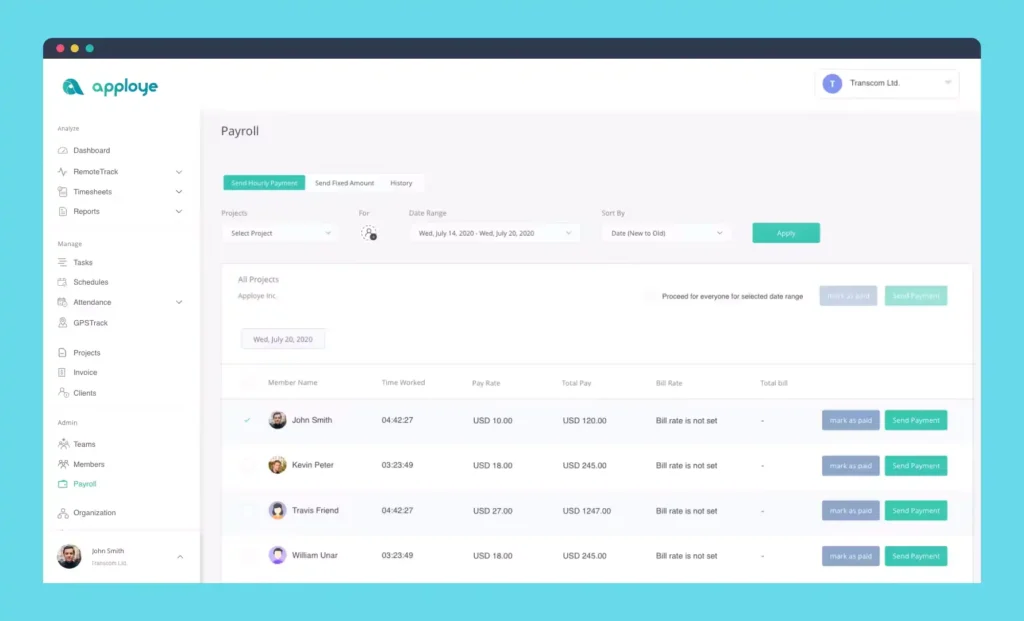
Best for freelancers and small businesses.
Country of Origin
Overview
Apploye is a versatile time tracking and productivity monitoring software tailored for freelancers and small businesses. Its intuitive interface and user-friendly design make it easy for teams to manage tasks, monitor performance, and track billable hours. Apploye’s focus on workflow simplification allows users to concentrate on their projects without being bogged down by complex processes. With features like project tracking and budget management, it’s an excellent tool for businesses aiming to optimize time and resource allocation.
Key Features
- Time Tracking: A seamless timer to track employee work hours across projects.
- Project Management: Allows users to set up multiple projects, assign tasks, and monitor progress.
- Budget Tracking: Provides tools to set and track project budgets, ensuring cost control.
- Idle Time Monitoring: Identifies periods of inactivity to help improve productivity.
- Activity Insights: Tracks app and website usage to analyze productivity trends.
- Timesheets and Reports: Generates detailed timesheets and reports for client billing or internal analysis.
- Standard Plan: $5/user/month.
- Elite Plan: $7/user/month.
- Free Trial: 10 days with no credit card required.
Platforms
- Web: Access the full functionality from any browser.
- Windows: Desktop app for streamlined tracking.
- iOS & Android: Mobile apps for tracking on the go.
Best For
Apploye is ideal for:
- Freelancers: Managing solo projects and tracking billable hours.
User Reviews
- Positive Feedback: Users appreciate Apploye’s affordability, clean interface, and comprehensive project tracking tools. Its budget-friendly pricing makes it particularly appealing for small businesses.
- Constructive Criticism: Some users report occasional syncing issues, particularly when switching between devices or platforms.
‘Pro-Tip’
Focus on Industry Needs: Industries like healthcare, construction, or retail may require unique features such as geofencing or shift scheduling.
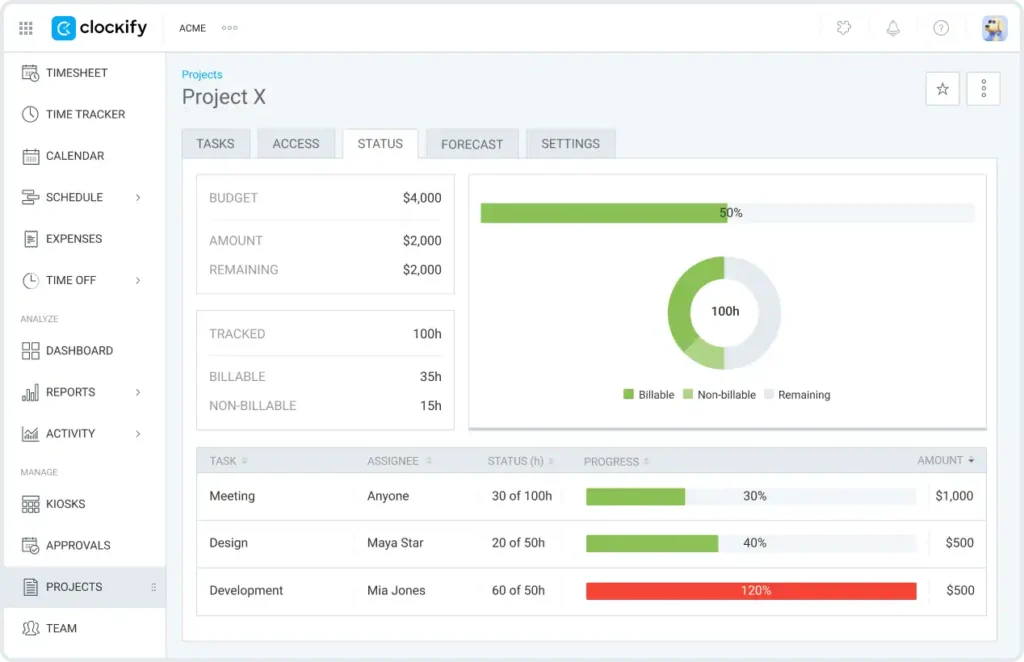
Best free time tracking tool for businesses.
Country of Origin
Overview
Clockify is a free, user-friendly time tracking software that supports unlimited users and projects, making it an excellent choice for businesses of all sizes. It allows teams to track billable and non-billable hours, manage timesheets, and monitor team performance—all without upfront costs. For businesses looking for additional functionality, Clockify offers affordable paid plans with advanced features such as productivity tracking and project insights.
Key Features
- Timesheets: Simple tools for logging daily and weekly work hours.
- Manual Time Entry: Users can manually add hours for past tasks or missed entries.
- Team Management: Manage team members, assign tasks, and track individual contributions.
- Billable Hours Tracking: Helps track and categorize billable and non-billable hours for accurate invoicing.
- Reports: Generate detailed reports on project progress, time allocation, and team performance.
- Integration: Works with tools like Trello, Asana, Jira, and Slack for seamless workflow management.
- Free Plan: Unlimited users and projects.
- Paid Plans:
- Basic Admin: $4.99/user/month.
- Standard: $6.99/user/month.
- Pro: $9.99/user/month.
- Enterprise: $14.99/user/month.
- Cake.com bundle: $15.99/user/month.
Platforms
- Web: Accessible through any browser.
- Windows & macOS: Desktop apps for convenient tracking.
- Android & iOS: Mobile apps for on-the-go time tracking.
Best For
Clockify is ideal for:
- Small Businesses: Budget-conscious organizations needing basic time tracking.
- Freelancers: Professionals managing multiple clients and projects.
User Reviews
- Positive Feedback: Users love Clockify’s free plan for its unlimited capabilities and ease of use. Many highlight its usefulness for managing small to medium-sized teams without incurring high costs.
- Constructive Criticism: Advanced features like productivity insights and integrations require paid upgrades, which may limit functionality for free users.
‘Pro-Tip’
Ease of Use: Opt for software with a user-friendly interface for quick onboarding and seamless daily usage.

Best for productivity-focused tracking.
Country of Origin
Overview
Time Doctor is a productivity-focused time tracking tool designed to help teams monitor tasks and maximize efficiency. With features like website and app usage tracking, real-time monitoring, and activity reports, Time Doctor ensures that every minute of work is accounted for. Its robust analytics make it particularly popular among hybrid teams and freelancers looking to boost productivity and maintain accountability.
Key Features
- Activity Monitoring: Tracks mouse movements, keystrokes, and idle time to measure activity levels.
- Web and App Tracking: Monitors websites and applications used during work hours, offering insights into productivity.
- Offline Time Tracking: Records hours even without an internet connection, syncing data once online.
- Payroll Integration: Automatically calculates wages based on tracked hours, integrating seamlessly with payroll systems.
- Screenshots: Optional screenshot capture for managers to monitor progress on tasks.
- Detailed Reporting: Provides in-depth reports on time usage, productivity trends, and project progress.
- Basic: $8/user/month.
- Standard: $14/user/month.
- Premium: $20/user/month.
- Enterprise: Unknown
- Free Trial: 14 days with full access to features.
Platforms
- Web: Comprehensive browser-based functionality.
- Windows & Linux: Desktop apps for detailed tracking.
- Android & iOS: Mobile apps for flexible tracking and productivity monitoring on the go.
Best For
Time Doctor is ideal for:
- Small Businesses: Ensuring productivity in hybrid or remote teams.
- Mid-Sized Teams: Monitoring multiple employees with advanced reporting tools.
- Freelancers: Managing time and invoicing clients effectively.
User Reviews
- Positive Feedback: Users appreciate Time Doctor’s detailed productivity insights, offline tracking capabilities, and seamless payroll integration, making it a valuable tool for remote teams.
- Constructive Criticism: Some users find certain features, such as screenshot monitoring and activity tracking, overly intrusive. The interface is also noted as needing a refresh for improved usability.
‘Pro-Tip’
Mobile Access: Ensure it offers mobile apps so employees can clock in and out on the go.
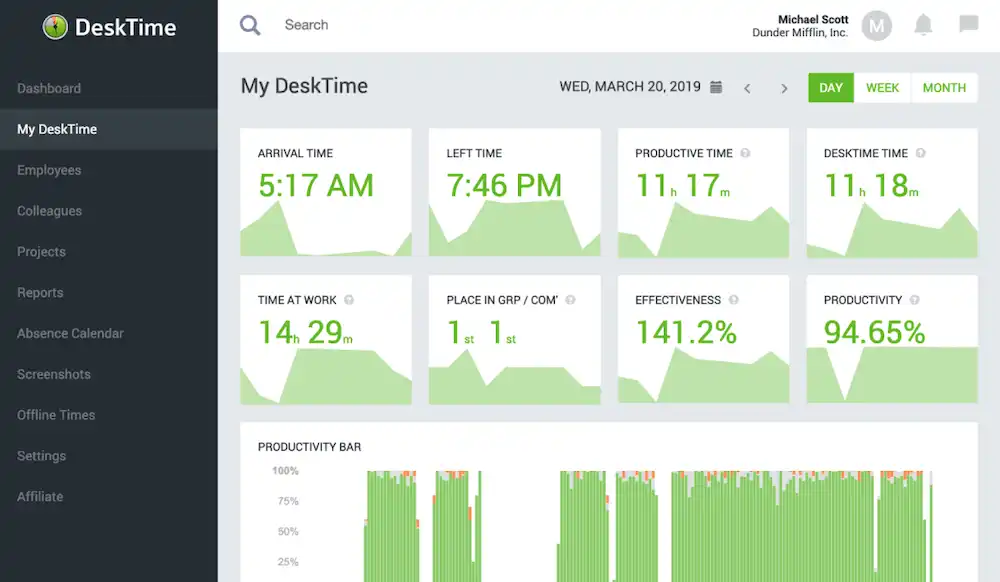
Best for automatic time tracking.
Country of Origin
Overview
DeskTime simplifies time tracking with its automatic functionality, making it ideal for businesses and freelancers looking to streamline productivity management. The software runs in the background, tracking work hours, app usage, and URLs accessed during tasks. With its focus on automation and detailed productivity reports, DeskTime enables teams to optimize their workflows and identify areas for improvement.
Key Features
- Automatic Time Tracking: Tracks work hours without the need for manual input, ensuring accuracy and efficiency.
- Productivity Tracking: Categorizes apps and websites as productive or unproductive based on user-defined rules.
- URL and App Monitoring: Tracks the time spent on specific websites and applications for detailed insights.
- Idle Time Detection: Detects when users are away from their devices to prevent inaccurate reporting.
- Pomodoro Timer: Encourages focused work intervals with built-in Pomodoro functionality.
- Detailed Reports: Provides insights into productivity trends, team performance, and time allocation.
- Lite Plan: Free for one user.
- Pro Plan: $7/user/month.
- Premium Plan: $10/user/month.
- Enterprise Plan: Unknown
- Free Trial: 14 days for paid plans.
Platforms
- Web: Fully functional browser-based application.
- Windows & macOS: Desktop apps for automatic tracking.
- Android & iOS: Mobile apps for on-the-go tracking and productivity insights.
Best For
DeskTime is ideal for:
- Freelancers: Monitoring productivity and tracking billable hours.
- Small Businesses: Analyzing team performance to improve efficiency.
- Remote Teams: Ensuring accountability and transparency across distributed workforces.
User Reviews
- Positive Feedback: Users appreciate DeskTime’s automation features, which reduce the need for manual tracking, and its detailed productivity reports, which help identify workflow inefficiencies.
- Constructive Criticism: Some users report occasional bugs in productivity categorization and note that the software can be resource-intensive on older devices.
‘Pro-Tip’
Automation: Look for automated features like payroll integration, alerts, and overtime calculations to reduce administrative tasks.
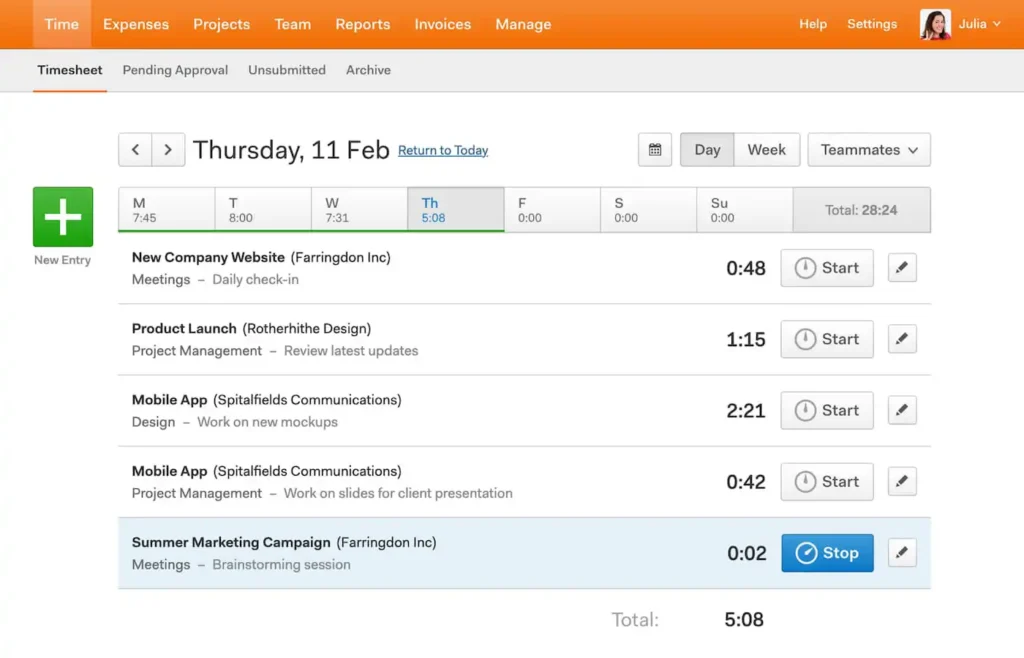
Best for project-based time tracking.
Country of Origin
Overview
Harvest is a time tracking and project management tool designed to help creative teams and agencies track billable hours, manage budgets, and simplify invoicing. Its intuitive interface and start/stop timers make it easy to log time for multiple projects, while robust reporting tools provide insights into project profitability and team performance. Harvest’s seamless integration with popular project management tools enhances its functionality for collaborative work environments.
Key Features
- Start/Stop Timers: Quickly log hours with an intuitive timer interface.
- Invoicing: Generate invoices directly from tracked hours for seamless billing.
- Project Reporting: Gain insights into project progress, team performance, and profitability.
- Budget Tracking: Set budgets for projects and receive alerts when approaching limits.
- Team Management: Assign tasks and track time across multiple team members.
- Integrations: Connect with tools like Asana, Trello, and Slack for enhanced productivity.
- Free Plan: Includes 1 user and 2 projects.
- Pro Plan: $13.75/user/month for unlimited projects and advanced features.
- Premium Plan: $17.50/user/month.
- Free Trial: 30 days for the Pro Plan.
Platforms
- Web: Full-featured browser-based application.
- Windows & macOS: Desktop apps for streamlined tracking.
- Android & iOS: Mobile apps for tracking on the go.
Best For
Harvest is ideal for:
- Creative Teams: Managing multiple projects with invoicing and budget tracking.
- Agencies: Simplifying billing and tracking team performance.
- Freelancers: Tracking billable hours and invoicing clients effectively.
User Reviews
- Positive Feedback: Users praise Harvest’s simplicity, clean design, and invoicing capabilities, which make it easy to track time and bill clients. The project reporting tools are also highly regarded.
- Constructive Criticism: Some users find Harvest’s project management features limited, particularly for complex tasks or workflows. Additionally, they note that setting up budgets could be more intuitive.
‘Pro-Tip’
Real-Time Tracking: Choose tools that update in real-time for accurate reporting and decision-making.
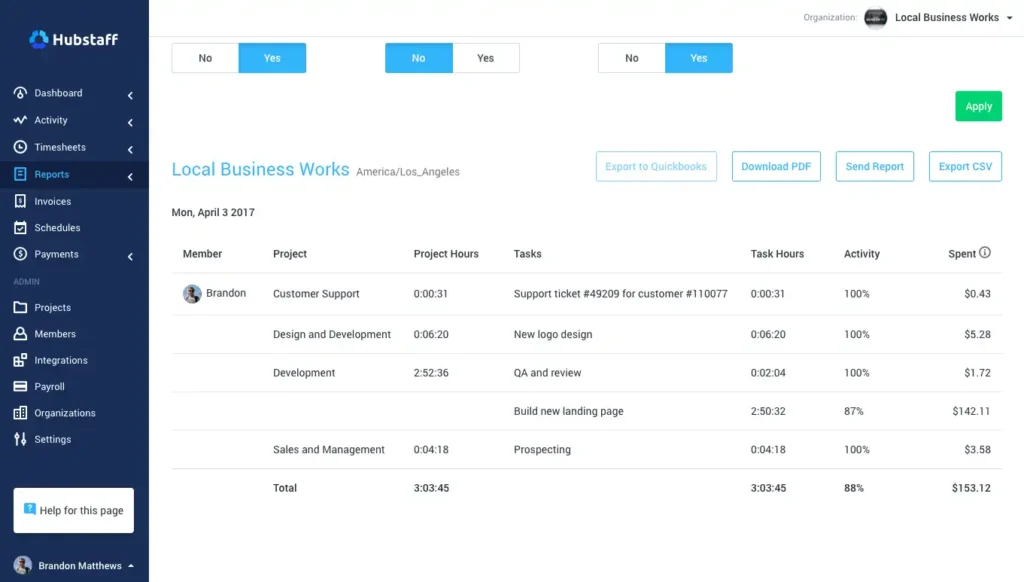
Best for workforce management.
Country of Origin
Overview
Hubstaff is a comprehensive time tracking and workforce management tool tailored for field teams and remote workers. With features like GPS tracking, employee scheduling, and productivity monitoring, Hubstaff ensures transparency and accountability across distributed teams. Its integration with payroll systems and project management tools makes it a favorite for businesses managing mobile or remote workforces.
Key Features
- Time Tracking: Tracks hours worked in real-time with manual and automatic tracking options.
- GPS Tracking: Monitors employee locations to ensure field staff are where they need to be.
- Payroll Integration: Automatically calculates payroll based on tracked hours and sends payments via integrations with major payroll platforms.
- Employee Scheduling: Creates and manages shifts with alerts for scheduling conflicts or overtime risks.
- Productivity Monitoring: Tracks app usage, mouse activity, and optional screenshots for detailed performance insights.
- Reports: Generates reports on time usage, project budgets, and employee productivity.
- Starter Plan: $7/user/month with scheduling and basic integrations.
- Grow Plan: $9/user/month.
- Team Plan: $12/user/month with advanced features like GPS tracking and productivity monitoring.
- Enterprise Plan: $25/user/month.
Platforms
- Web: Full-featured browser-based platform.
- Windows & macOS: Desktop apps for real-time tracking.
- Android & iOS: Mobile apps for tracking and GPS features on the go.
Best For
Hubstaff is ideal for:
- Field Teams: Managing mobile workers with GPS and geofencing tools.
- Remote Teams: Ensuring transparency and monitoring productivity.
- Mid-Sized Businesses: Streamlining payroll and scheduling for a distributed workforce.
User Reviews
- Positive Feedback: Users praise Hubstaff’s GPS tracking, employee scheduling, and integration capabilities as essential tools for managing field and remote teams effectively.
- Constructive Criticism: Some users find the pricing high for larger teams, especially when scaling to include advanced features. The productivity tracking features can feel overly invasive to employees.
‘Pro-Tip’
Customizability: Ensure the software can adapt to your unique scheduling, payroll, and reporting requirements.
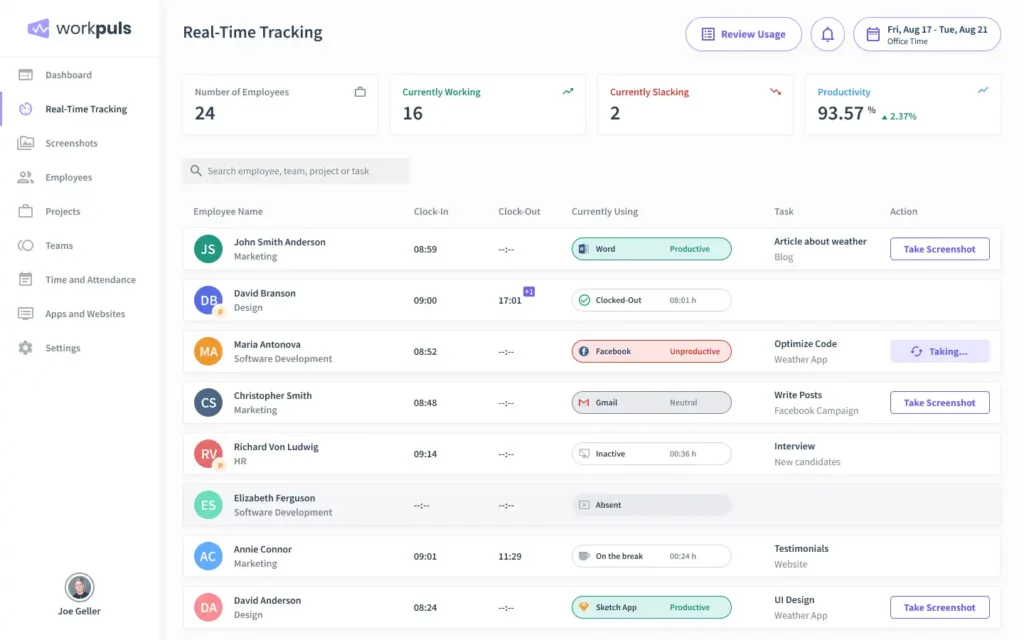
Best for employee monitoring.
Country of Origin
Overview
Insightful is a robust employee monitoring and time tracking solution designed to optimize team productivity. With advanced features like stealth mode tracking, screenshots, and application usage analytics, Insightful provides detailed insights into how employees spend their time. It’s particularly well-suited for mid-sized businesses aiming to improve accountability and workflow efficiency. Insightful also includes time mapping capabilities to categorize activities for better resource allocation.
Key Features
- Productivity Tracking: Tracks and categorizes time spent on apps and websites to identify productivity patterns.
- App Monitoring: Monitors software and web usage, providing insights into productive and non-productive behaviors.
- Stealth Mode Tracking: Allows for discreet monitoring without disrupting employees’ work.
- Time Mapping: Automatically categorizes tracked time based on tasks or projects.
- Screenshots: Captures periodic screenshots for transparency and progress tracking.
- Advanced Reporting: Generates detailed productivity and performance reports to guide decision-making.
- Employee Monitoring Plan: $8/user/month.
- Time Tracking Plan: $10/user/month.
- Automatic Time Mapping Plan: $15/user/month.
- Enterprise Plan: Contact for custom pricing.
Platforms
- Web: Accessible through any browser for full functionality.
- Windows & macOS: Desktop apps for enhanced monitoring and tracking.
Best For
Insightful is ideal for:
- Mid-Sized Businesses: Focused on improving productivity and monitoring workflows.
- Remote Teams: Ensuring accountability and task focus in distributed workforces.
- Project-Based Teams: Tracking time spent on tasks to evaluate project progress.
User Reviews
- Positive Feedback: Users value Insightful’s detailed tracking and productivity reports, which provide clear insights into team activities. Its time mapping features are especially praised for simplifying task management.
- Constructive Criticism: Some users find the stealth mode and screenshot features intrusive, raising concerns about employee privacy. Additionally, the interface could be more intuitive for first-time users.
‘Pro-Tip’
Labor Law Compliance: Ensure the tool supports compliance with local labor laws, including overtime, breaks, and PTO tracking.
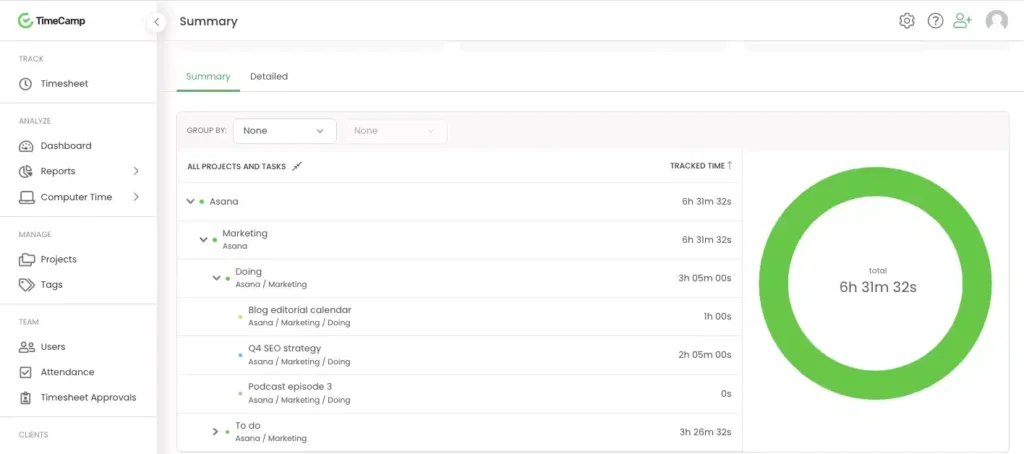
Best for startups and small businesses.
Country of Origin
Overview
TimeCamp is a cost-effective time tracking solution tailored to meet the needs of startups and small businesses. It combines time tracking, productivity monitoring, and invoicing into a single platform, helping teams manage projects and bill clients efficiently. With its free plan for unlimited users and an intuitive interface, TimeCamp is an excellent entry-level tool for businesses looking to streamline operations without breaking the bank.
Key Features
- Productivity Tracking: Monitors time spent on tasks, apps, and websites to identify efficiency gaps.
- Invoicing: Generate invoices based on billable hours for simplified client billing.
- Project Management: Track progress and allocate resources effectively across multiple projects.
- Timesheets: Offers manual and automatic timesheet options for accurate record-keeping.
- Integration: Connects with popular tools like Trello, Asana, and Slack to enhance workflow.
- Reports: Provides detailed analytics on productivity and time allocation.
- Free Plan: Includes basic features for unlimited users.
- Starter Plan: $3.99/user/month
- Premium Plan: $6.99/user/month with additional integrations and reporting.
- Ultimate Plan: $10.99/user/month with invoicing and custom reporting.
- Enterprise Plan: $14.99/user/month
- Free Trial: 14-day trial for paid plans.
Platforms
- Web: Fully featured browser-based platform.
- Windows & macOS: Desktop apps for time tracking and reporting.
- Android & iOS: Mobile apps for on-the-go tracking and team management.
Best For
TimeCamp is ideal for:
- Startups: Managing small teams with limited budgets.
- Small Businesses: Simplifying time tracking and invoicing workflows.
- Freelancers: Tracking billable hours for client projects.
User Reviews
- Positive Feedback: Users praise the free plan for its unlimited user capacity and ease of use, making it a great starting point for small businesses. The invoicing feature is also highly regarded for client billing.
- Constructive Criticism: Some users feel that advanced features like detailed reporting and integrations lack the depth found in more expensive tools.
‘Pro-Tip’
Audit-Ready Reports: Opt for software that generates detailed, exportable reports for audits or legal requirements.
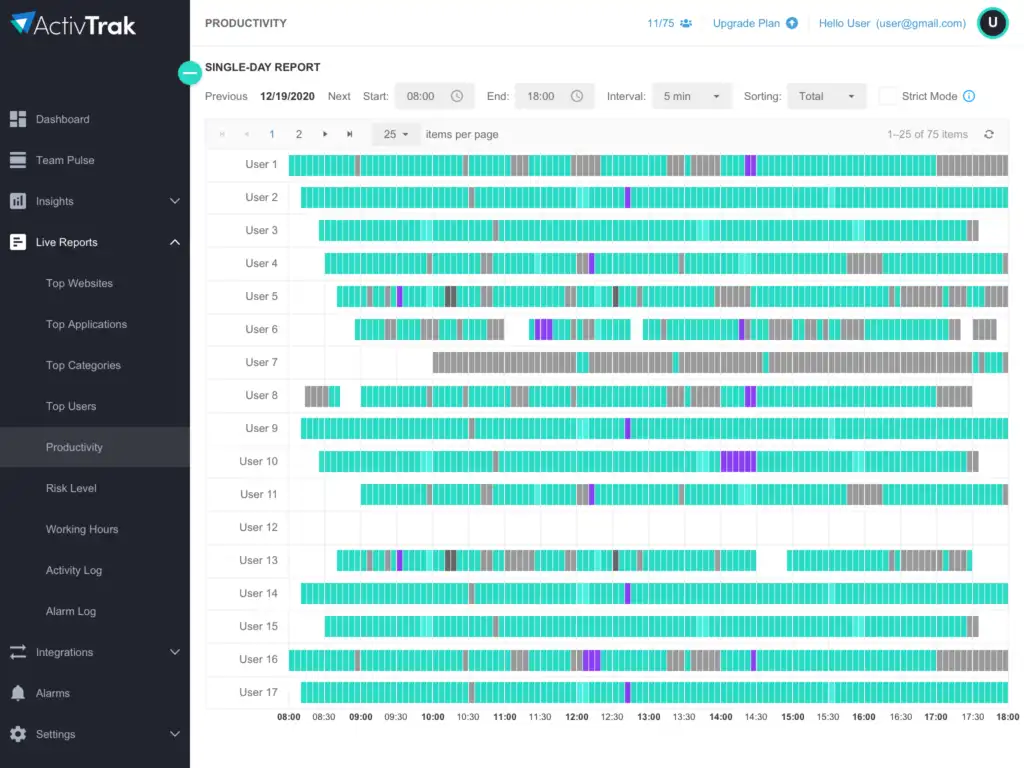
Best for productivity analytics.
Country of Origin
Overview
ActivTrak is a cloud-based productivity and workforce analytics tool that helps mid-sized teams optimize performance and manage workloads effectively. By delivering detailed insights into employee activity, application usage, and work habits, ActivTrak empowers managers to make data-driven decisions. Its real-time analytics and productivity coaching features make it a standout solution for businesses focused on enhancing operational efficiency.
Key Features
- Productivity Coaching: Identifies productivity bottlenecks and provides actionable recommendations for improvement.
- Real-Time Analytics: Tracks team performance and workload distribution in real-time.
- Activity Tracking: Monitors applications, websites, and idle time to measure employee engagement.
- Workload Management: Balances workloads to prevent burnout and optimize resource allocation.
- Detailed Reporting: Generates customizable reports to analyze productivity trends and team efficiency.
- Integrations: Connects with popular tools like Slack, Microsoft Teams, and Google Workspace.
- Free Plan: For up to 3 users, includes basic activity tracking and analytics.
- Essentials Plan: $120/user/year with enhanced analytics and detailed reporting.
- Essentials Plus Plan: $180/user/year with team productivity coaching and advanced integrations.
- Professional Plan: $228/user/year.
- Free Trial: 14 days for paid plans.
Platforms
- Web: Accessible through any browser.
- Windows & macOS: Desktop apps for in-depth tracking and analytics.
- Android & iOS: Mobile apps for real-time monitoring on the go.
Best For
ActivTrak is ideal for:
- Mid-Sized Businesses: Improving team productivity and workload management.
- Productivity-Focused Teams: Analyzing and optimizing workflows.
- Managers: Gaining actionable insights into team performance to drive better results.
User Reviews
- Positive Feedback: Users value ActivTrak’s detailed productivity analytics and customizable reports, which provide clear insights into team performance. Its real-time tracking capabilities are particularly useful for dynamic work environments.
- Constructive Criticism: Some users report that initial setup and configuration can be complex, requiring a learning curve to utilize all features effectively.
‘Pro-Tip’
Biometric Features: Consider biometric time tracking (e.g., facial recognition) to reduce fraud and ensure accurate clock-ins.
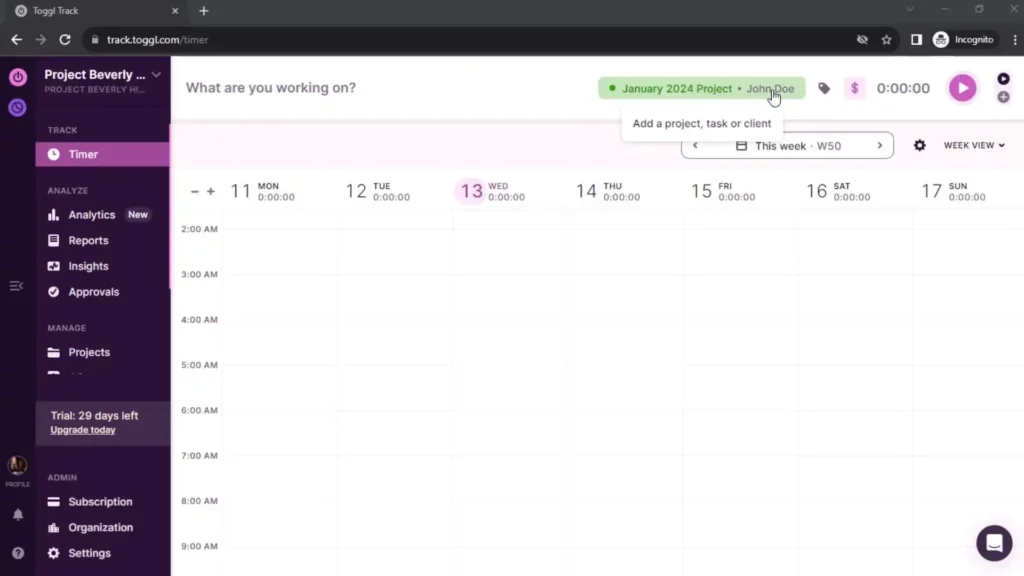
Best for effortless time tracking for teams.
Country of Origin
Overview
Toggl Track is a straightforward and user-friendly time tracking tool designed to help teams of any size log work hours effortlessly. With its one-click timers, background tracking, and project-based tracking, Toggl Track is perfect for teams that prioritize simplicity. It provides detailed insights into how time is spent, making it a valuable asset for project-based businesses aiming to stay on schedule and within budget.
Key Features
- One-Click Timers: Start and stop time tracking with a single click, eliminating complexity.
- Background Tracking: Automatically logs time spent on applications and websites for seamless tracking.
- Project Tracking: Organize tasks by project and client for streamlined management.
- Detailed Reporting: Gain insights into team productivity with customizable reports.
- Integrations: Connects with over 100 tools, including Asana, Trello, and Slack, for enhanced workflow management.
- Idle Time Detection: Alerts users to idle periods to ensure accurate time tracking.
- Free Plan: Includes basic time tracking for up to 5 users.
- Starter Plan: $10/user/month, with project tracking and reporting.
- Premium Plan: $20/user/month, including advanced features like billable rates and priority support.
- Enterprise Plan: Contact for customized pricing.
- Free Trial: 30 days for paid plans.
Platforms
- Web: Full-featured browser-based application.
- Windows & macOS: Desktop apps for smooth tracking and management.
- Android & iOS: Mobile apps for on-the-go time tracking.
Best For
Toggl Track is ideal for:
- Small Teams: Looking for an intuitive and affordable time tracking solution.
- Project-Based Businesses: Managing multiple clients and projects simultaneously.
- Freelancers: Simplifying time logging and client billing processes.
User Reviews
- Positive Feedback: Users love Toggl Track’s ease of use, clean interface, and one-click tracking. Its lightweight design makes it accessible for beginners and professionals alike.
- Constructive Criticism: Some users feel Toggl Track lacks advanced project management features, such as task dependencies or deeper project hierarchies.
‘Pro-Tip’
Data Encryption: Verify the software uses secure encryption for protecting sensitive employee and payroll data.
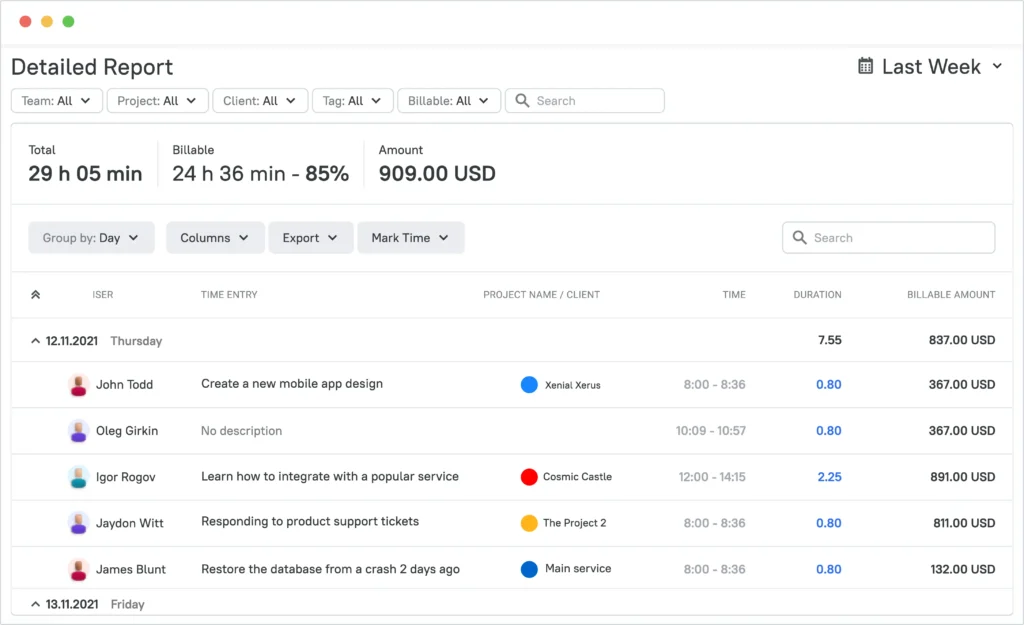
Free employee time tracking app for basic needs.
Country of Origin
Overview
TMetric is a versatile and affordable time tracking solution designed to meet the needs of freelancers and small teams. Its user-friendly interface makes tracking work hours, managing tasks, and monitoring costs simple and efficient. TMetric also includes tools for billing, productivity analysis, and project management, making it a cost-effective choice for businesses with basic tracking requirements.
Key Features
- Timer: Start and stop timers to track time spent on tasks with precision.
- Bulk Edit: Modify multiple time entries at once for efficiency.
- Idle Detection: Detects inactivity and prompts users to verify tracked time.
- Billing Rates: Set hourly rates for projects and employees to automate cost calculations.
- Team Management: Assign tasks, monitor progress, and evaluate team performance.
- Integration Options: Compatible with tools like Trello, Asana, and Jira for streamlined workflows.
- Free Plan: For a single user with basic tracking features.
- Professional Plan: $5/user/month, includes billing and reporting features.
- Business Plan: $7/user/month, adds team management and advanced integrations.
- Free Trial: 30 days for paid plans.
Platforms
- Web: Accessible from any browser.
- Windows & macOS: Desktop apps for tracking and task management.
- Android & iOS: Mobile apps for on-the-go tracking and management.
Best For
TMetric is ideal for:
- Freelancers: Managing solo projects and tracking billable hours.
- Small Businesses: Keeping track of employee productivity and project costs.
- Teams: Monitoring task progress and managing budgets affordably.
User Reviews
- Positive Feedback: Users praise TMetric for its affordability, simple setup, and integration options, making it a valuable tool for small businesses and freelancers.
- Constructive Criticism: Some users report occasional performance lags, particularly when working with large datasets or multiple integrations.
‘Pro-Tip’
Geofencing: For remote teams, geofencing ensures employees are clocking in from the correct locations.
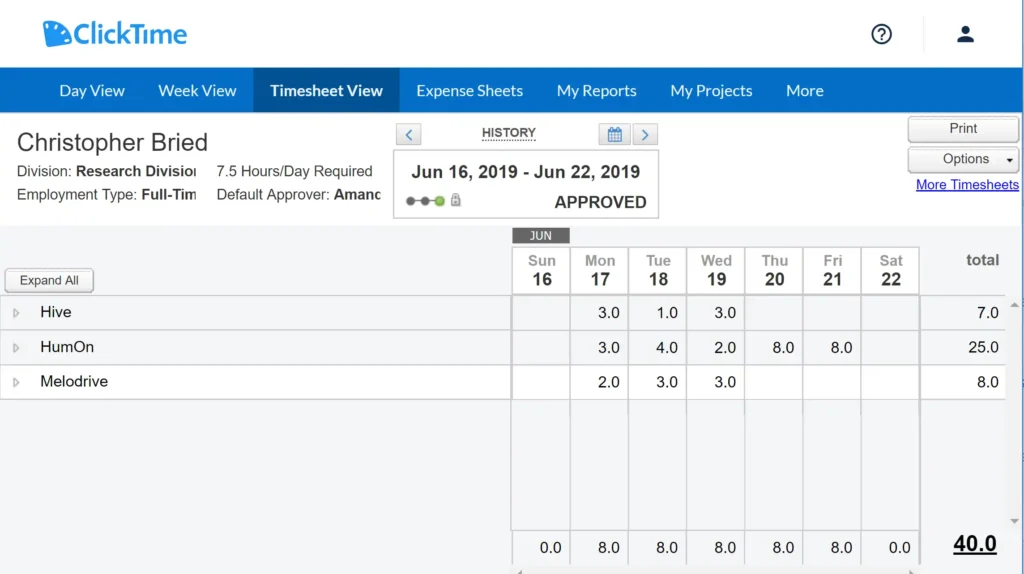
Best timesheet app with customization.
Country of Origin
Overview
ClickTime is a versatile time tracking and workforce management solution designed for mid-sized and large organizations. Its customizable timesheets allow businesses to tailor tracking and reporting to meet their unique needs. Beyond simple time tracking, ClickTime offers tools for expense management, project budgeting, and detailed workforce analytics, making it ideal for organizations looking to manage resources more effectively.
Key Features
- Customizable Timesheets: Tailor timesheets to fit the specific needs of projects or departments.
- Time and Expense Tracking: Track hours worked and expenses incurred for accurate project costing.
- Project Budgeting: Set and monitor budgets to keep projects on track financially.
- Workforce Management: Analyze team workloads, optimize resource allocation, and prevent burnout.
- Detailed Reporting: Generate customizable reports on time usage, expenses, and project profitability.
- Integration Options: Compatible with tools like Salesforce, QuickBooks, and Slack to enhance workflows.
- Starter Plan: $12/user/month, includes basic time tracking and reporting.
- Team Plan: $15/user/month, adds project budgeting and expense tracking.
- Premier Plan: $27/user/month, offers advanced reporting and integrations.
- Enterprise Plan: Unknown.
- Free Trial: 14-day trial for paid plans.
Platforms
- Web: Fully featured browser-based application.
- Windows & macOS: Desktop apps for enhanced tracking and reporting.
- Android & iOS: Mobile apps for on-the-go timesheet and expense management.
Best For
ClickTime is ideal for:
- Medium-Sized Businesses: Managing detailed project and workforce data.
- Large Organizations: Customizing timesheets for complex operations.
- Professional Services: Tracking billable hours and project budgets accurately.
User Reviews
- Positive Feedback: Users appreciate ClickTime’s customization options and its ability to handle detailed time and expense tracking. Its reporting tools are particularly valuable for data-driven decision-making.
- Constructive Criticism: Some users find the learning curve steep, especially when setting up advanced features or managing multiple projects.
‘Pro-Tip’
Free Trials: Take advantage of free trials to evaluate the software before committing.
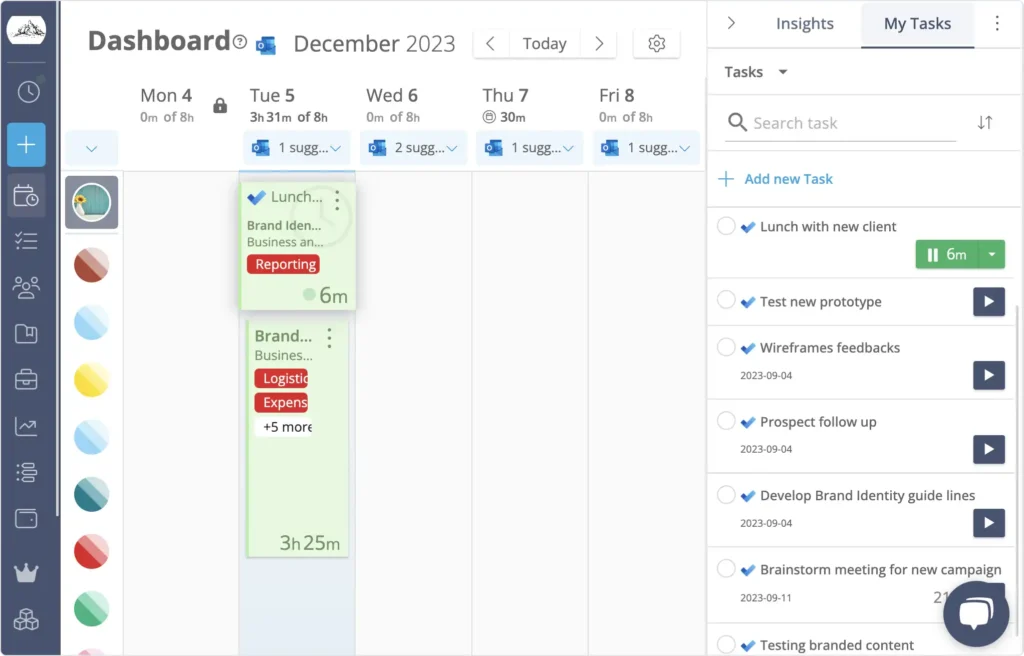
Best time tracking software for general usage.
Country of Origin
Overview
Timeneye is a straightforward and visually appealing time tracking tool, designed to help teams and individuals manage their projects efficiently. With its smart time tracking capabilities and team management features, Timeneye is particularly well-suited for small teams and digital marketers. The platform emphasizes simplicity, allowing users to focus on their work without being overwhelmed by unnecessary complexity.
Key Features
- Smart Time Tracking: Automatically logs time spent on tasks with intelligent suggestions for entries.
- Project and Team Management: Organize tasks by project and assign them to team members for streamlined collaboration.
- Manual Mode: Offers the flexibility to manually track or edit time entries as needed.
- Reports and Insights: Provides detailed reports on project progress, team activity, and time allocation.
- Integrations: Seamlessly connects with tools like Trello, Asana, and Slack to enhance productivity.
- Reminders: Built-in notifications to prompt users to track their time.
- Free Plan: Free for up to 2 users.
- Starter Plan: $9/user/month.
- Premium Plan: $16/user/month.
- Enterprise: Unknown.
- Free Trial: 14 days to explore the platform.
Platforms
- Web: Accessible through any browser for full functionality.
- Android & iOS: Mobile apps for time tracking on the go.
Best For
Timeneye is ideal for:
- Small Teams: Tracking time and managing collaborative projects efficiently.
- Digital Marketers: Monitoring billable hours and tracking campaigns.
- Freelancers: Keeping project timelines on schedule and generating reports.
User Reviews
- Positive Feedback: Users appreciate Timeneye’s clean interface, ease of use, and visual appeal, making it a favorite for non-technical users. The integration options are also valued for enhancing workflows.
- Constructive Criticism: Some users note that Timeneye lacks advanced features such as GPS tracking or detailed productivity monitoring, which limits its utility for field teams or large organizations.
‘Pro-Tip’
Transparent Pricing: Avoid hidden fees by choosing vendors with clear and predictable pricing structures.
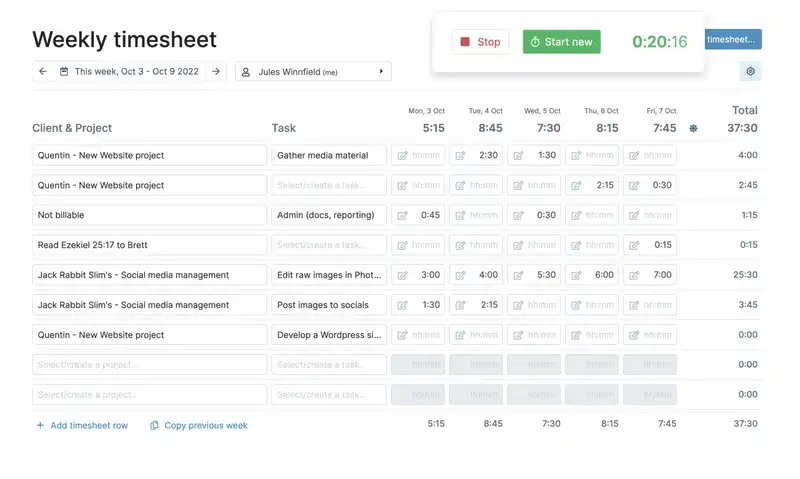
Best time logging app for individuals and teams.
Country of Origin
Overview
MyHours is a comprehensive time tracking solution designed for freelancers and small teams. It offers tools to track time, manage budgets, and generate invoices with ease, making it ideal for businesses that require simple but effective workflow management. With its generous free plan for unlimited users, MyHours provides excellent value for small teams or independent professionals seeking an affordable yet reliable solution.
Key Features
- Timer: Easily start and stop timers to track work in real time.
- Timesheets: Offers both automatic and manual timesheet options for detailed record-keeping.
- Expense Tracking: Log expenses alongside time tracking for complete project cost management.
- Billing and Invoicing: Create and send invoices directly based on tracked hours and expenses.
- Budget Management: Set and monitor budgets to ensure projects remain financially on track.
- Reporting: Generate reports on time usage, expenses, and project performance.
- Free Plan: Unlimited users with basic tracking and reporting.
- Pro Plan: $9/user/month, includes advanced features like invoicing, project budgeting, and detailed reporting.
- Free Trial: 14 days for the Pro Plan.
Platforms
- Web: Accessible via any browser.
- Android & iOS: Mobile apps for real-time tracking and management on the go.
Best For
MyHours is ideal for:
- Freelancers: Tracking billable hours and invoicing clients with ease.
- Small Teams: Managing budgets and team performance on collaborative projects.
- Project-Based Businesses: Monitoring time and expenses to improve profitability.
User Reviews
- Positive Feedback: Users highly value the free plan, which accommodates unlimited users, and the intuitive interface, which simplifies time logging and invoicing. The ability to integrate time tracking with expense management is another highlight.
- Constructive Criticism: Some users report issues with report generation, particularly when working with complex data, and suggest that the reporting features could be more robust.
‘Pro-Tip’
Long-Term Costs: Consider how the software’s pricing will scale as your business grows.
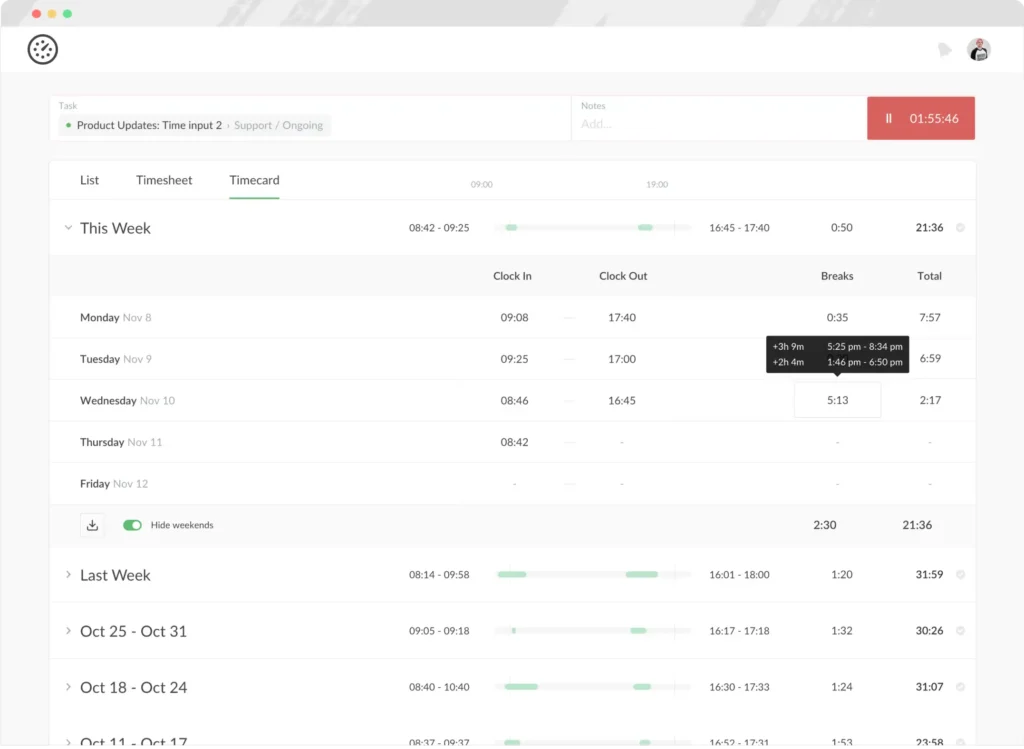
Best tool for project and employee time tracking.
Country of Origin
Overview
Everhour is a versatile time tracking and project management solution designed for teams focused on project-based billing and reporting. Its seamless integration with popular project management tools like Asana, Trello, and ClickUp makes it a favorite for businesses looking to streamline workflows. With features like budget tracking, real-time alerts, and detailed reporting, Everhour helps teams manage resources efficiently and ensure projects stay on schedule and within budget.
Key Features
- Timer: Track work in real time with a simple start/stop timer.
- Manual Time Entry: Flexibility to add or adjust tracked hours for accuracy.
- Budget Tracking: Set and monitor project budgets to control costs effectively.
- Alerts: Receive notifications when projects approach budget limits or deadlines.
- Detailed Reporting: Generate reports on time usage, billing, and team productivity.
- Integrations: Works seamlessly with tools like Asana, Trello, Jira, and Slack to enhance team collaboration.
- Free Plan: Free for up to 5 users.
- Basic Plan: $10/user/month with core tracking and reporting features.
- Free Trial: 14 days with full access to all features.
Platforms
- Web: Comprehensive browser-based functionality.
- Windows & macOS: Desktop apps for enhanced tracking and management.
- Android & iOS: Mobile apps for time tracking on the go, though less feature-rich than the desktop version.
Best For
Everhour is ideal for:
- Project-Based Teams: Tracking billable hours and monitoring budgets.
- Creative Agencies: Managing multiple projects and integrating with workflow tools.
- Small to Medium Businesses: Gaining insights into team performance and resource allocation.
User Reviews
- Positive Feedback: Users love Everhour’s integration capabilities with project management tools, making it easy to track time directly within their existing workflows. Its detailed reporting and budget tracking are also highly praised.
- Constructive Criticism: Some users note that the mobile apps lack functionality compared to the web and desktop versions, limiting usability for teams on the go.
‘Pro-Tip’
Payroll Integration: Ensure the software integrates seamlessly with your payroll system for automated processing.
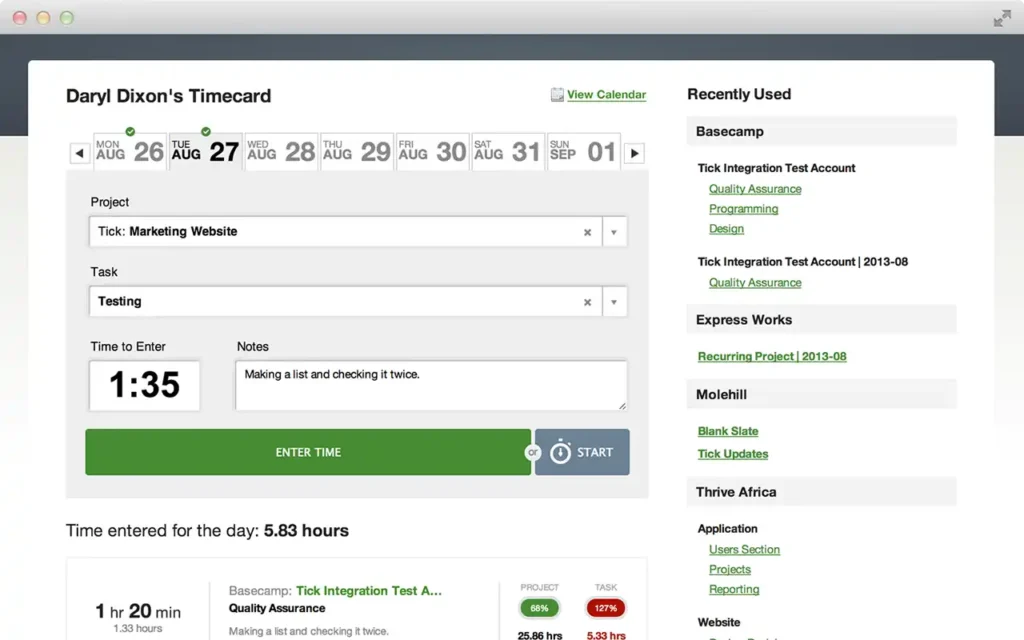
Best for when you need simplicity.
Country of Origin
Overview
Tick is a straightforward and effective time tracking tool designed to help professionals and businesses stay on budget and on schedule. With its focus on simplicity, Tick streamlines the time tracking process, allowing teams to quickly log hours and monitor project budgets in real-time. Its clean interface and intuitive features make it an excellent choice for businesses that prioritize ease of use over complex functionality.
Key Features
- Timecards: Track time for individual tasks with easy-to-use timecards.
- Timers: Start and stop timers to record time spent on tasks in real-time.
- Project Budgets: Monitor project budgets and progress to ensure financial control.
- Reports: Generate simple yet effective reports on time allocation and project performance.
- Recurring Projects: Automatically roll over projects and budgets for repetitive work.
- Integration Options: Connect with tools like Asana, Trello, and QuickBooks for enhanced workflow management.
- Free Plan: Free for 1 project.
- Basic Plan: $19/month for up to 10 projects.
- Standard Plan: $49/month for up to 30 projects.
- Premium Plan: $79/month for up to 60 projects.
- Unlimited Plan: $149/month for unlimited projects.
- Free Trial: 30 days with full access to all features.
Platforms
- Web: Fully functional browser-based platform.
- Android & iOS: Mobile apps for time tracking and budget monitoring on the go.
Best For
Tick is ideal for:
- Professionals: Managing personal or small-scale client projects.
- Small Businesses: Keeping track of project budgets and timelines.
- Teams Focused on Simplicity: Needing a lightweight, no-frills time tracking solution.
User Reviews
- Positive Feedback: Users appreciate Tick’s simplicity and real-time budget tracking, which make it easy to stay on top of project finances. Its recurring project feature is also highly valued for ongoing work.
- Constructive Criticism: Some users find Tick’s features limited compared to more advanced competitors, particularly in areas like reporting and team collaboration.
‘Pro-Tip’
HR Management: Look for tools that sync with HR systems for managing employee data.
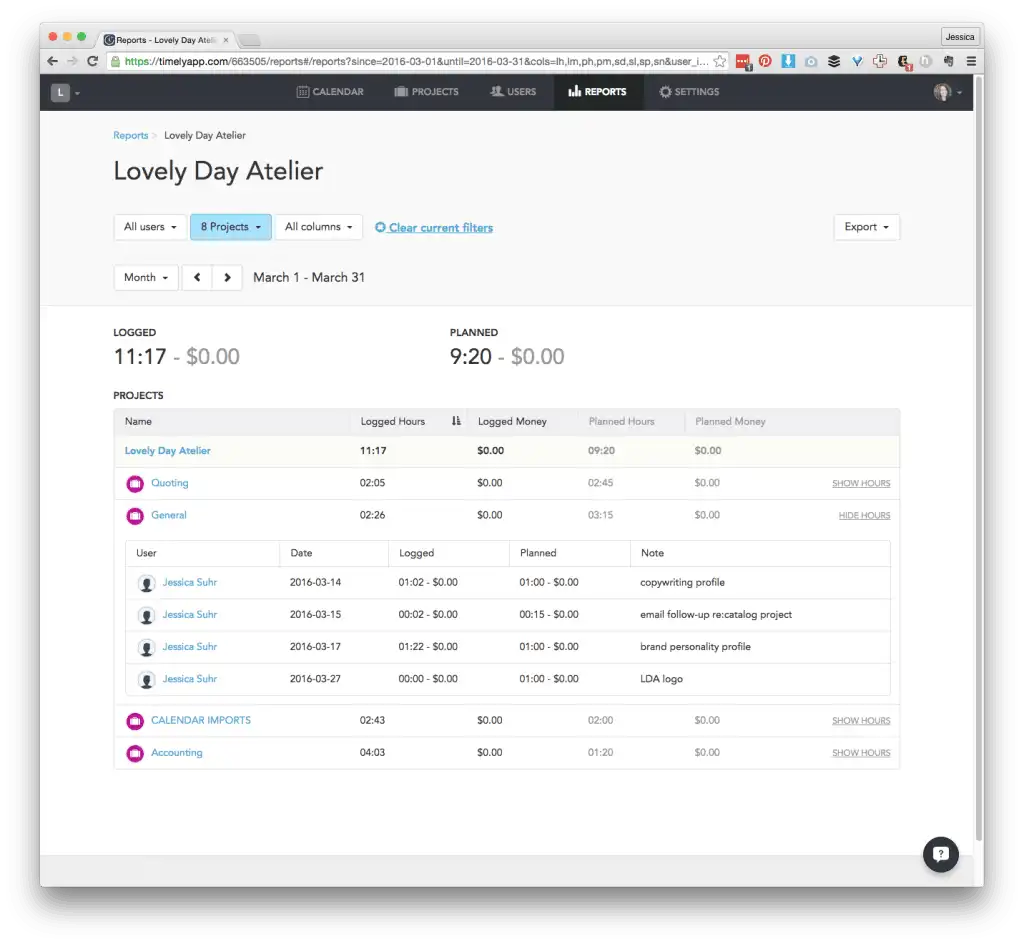
Best employee time tracking app with AI.
Country of Origin
Overview
Timely is a cutting-edge time tracking app powered by artificial intelligence that helps teams automate workflows and minimize manual time entry. By leveraging AI, Timely captures time spent on tasks, projects, and applications seamlessly, allowing employees to focus on their work while ensuring accurate records. With its project management tools and detailed productivity insights, Timely is an ideal solution for small teams and organizations looking to enhance efficiency and streamline operations.
Key Features
- Automatic Time Tracking: Uses AI to record time spent on tasks and applications without requiring manual input.
- Project Management: Assign tasks, monitor progress, and track billable hours for projects.
- Alerts: Get notifications for project deadlines and budget thresholds.
- Billable Hours Tracking: Track time across projects and clients for accurate billing.
- Detailed Insights: Provides in-depth analytics on time usage and team productivity.
- Integrations: Works with tools like Trello, Slack, and QuickBooks to streamline workflows.
- Starter Plan: $11/user/month for basic AI-powered time tracking.
- Premium Plan: $20/user/month with advanced reporting and project tracking.
- Unlimited Plan: $28/user/month for comprehensive tracking and integrations.
- Free Trial: 14 days for all paid plans.
Platforms
- Web: Fully functional for browser-based usage.
- Windows & macOS: Desktop apps for AI-driven tracking and management.
- Android & iOS: Mobile apps for tracking time on the go.
Best For
Timely is ideal for:
- Small Teams: Automating time tracking and reducing administrative work.
- Project-Based Businesses: Monitoring budgets, deadlines, and productivity across tasks.
- Tech-Savvy Organizations: Leveraging AI to enhance workflows and minimize manual errors.
User Reviews
- Positive Feedback: Users appreciate Timely’s AI-powered automation, which drastically reduces the need for manual timesheets. Its productivity insights and integration capabilities are also frequently praised.
- Constructive Criticism: Some users report a high learning curve when setting up the software and configuring its AI features. Additionally, advanced features can feel overwhelming for first-time users.
‘Pro-Tip’
Cross-Platform Support: Ensure compatibility with all platforms (web, desktop, mobile) for maximum flexibility.
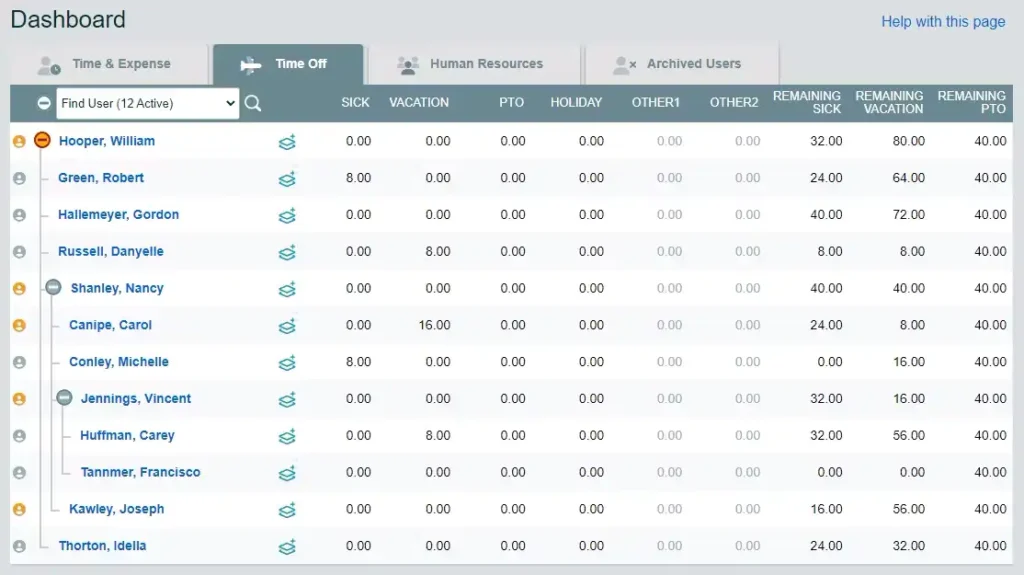
Best web time tracking app for timesheets.
Country of Origin
Overview
Timesheets.com is a straightforward and affordable platform designed for tracking employee hours, managing PTO (Paid Time Off), and monitoring mileage. Its user-friendly interface makes it an excellent choice for small businesses and nonprofits looking to simplify time management and record-keeping. With features like a time clock, GPS tracking, and expense tracking, Timesheets.com supports both in-office and remote teams.
Key Features
- Time Clock: Enables employees to clock in and out from multiple devices, with accurate time recording.
- PTO Tracking: Manage vacation, sick leave, and other time-off categories seamlessly.
- GPS Tracking: Tracks location data for remote or field-based employees during clock-ins.
- Mileage Tracking: Allows employees to record and report mileage for reimbursement purposes.
- Expense Tracking: Log work-related expenses for streamlined reimbursement and reporting.
- Customizable Reporting: Generate detailed reports on attendance, hours worked, and expenses.
- Free Plan: For one user with basic tracking features.
- Standard Plan: $5.50/user/month with advanced reporting and PTO tracking.
- Nonprofit Plan: Discounted at $4.40/user/month for qualified organizations.
- Free Trial: 15 days for paid plans.
Platforms
- Web: Fully accessible through any browser.
- Android & iOS: Mobile apps for time tracking and expense reporting on the go.
Best For
Timesheets.com is ideal for:
- Small Businesses: Managing employee time and tracking expenses cost-effectively.
- Nonprofits: Keeping track of volunteer hours and PTO at a lower cost.
- Field Teams: Utilizing GPS and mileage tracking for remote or on-the-go employees.
User Reviews
- Positive Feedback: Users praise Timesheets.com for its affordability, user-friendly interface, and robust PTO management features, making it especially appealing for small teams and nonprofits.
- Constructive Criticism: Some users note limited scalability, stating that the platform’s features and reporting capabilities may not fully meet the needs of larger or more complex organizations.
‘Pro-Tip’
Knowledge Base: Look for tools with extensive online resources, tutorials, and guides for troubleshooting.
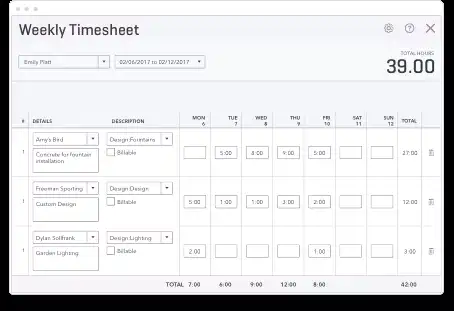
Best for QuickBooks integration.
Country of Origin
Overview
QuickBooks Time, previously known as TSheets, is a robust time tracking solution that integrates seamlessly with QuickBooks for efficient payroll processing and job costing. Designed for small to mid-sized teams, it simplifies time tracking and scheduling, making it particularly appealing for businesses already using QuickBooks for accounting. Its features, such as the Time Kiosk and shift tracking, cater to both in-office and remote teams, providing a centralized way to manage time and attendance.
Key Features
- Time Kiosk: Allows employees to clock in and out using a shared device, with PIN-based access for security.
- Job Scheduling: Assign shifts, monitor availability, and track job progress.
- Shift Tracking: Tracks employees’ hours in real-time, ensuring accuracy for payroll and compliance.
- Payroll Integration: Syncs seamlessly with QuickBooks to calculate wages, overtime, and tax liabilities.
- GPS Tracking: Provides geofencing and location data for mobile employees clocking in remotely.
- Reporting Tools: Generates detailed reports on hours worked, project costs, and team productivity.
- Time Premium Plan: $20/month plus $8/user/month, includes basic tracking and scheduling. Must have active Quickbooks subscription ($35-$235/month).
- Time Elite Plan: $40/month plus $10/user/month, adds GPS tracking and project management tools. Must have active Quickbooks subscription ($35-$235/month).
- Time Premium Plan + Payroll: $85/month plus $9/user/month, includes basic tracking and scheduling. Must have active Quickbooks subscription ($35-$235/month).
- Time Elite Plan + Payroll: $130/month plus $11/user/month, adds GPS tracking and project management tools. Must have active Quickbooks subscription ($35-$235/month).
Platforms
- Web: Full-featured browser-based platform.
- Windows & macOS: Desktop apps for seamless integration with QuickBooks.
- Android & iOS: Mobile apps for time tracking and job management on the go.
Best For
QuickBooks Time is ideal for:
- Small and Mid-Sized Teams: Tracking hours and simplifying payroll workflows.
- QuickBooks Users: Leveraging direct integration for accounting and payroll tasks.
- Field Teams: Managing remote employees with GPS and geofencing tools.
User Reviews
- Positive Feedback: Users highly value QuickBooks Time’s seamless integration with QuickBooks, which streamlines payroll processing and job costing. The Time Kiosk and GPS features are also widely appreciated for managing in-office and remote teams.
- Constructive Criticism: Some users note higher costs compared to competitors, especially for businesses requiring the Elite Plan. Additionally, the setup process can be time-consuming for first-time users.
‘Pro-Tip’
Onboarding Assistance: Choose software that offers setup help, especially if you’re switching from manual systems.
Conclusion
With an ever-growing focus on automation, productivity, and compliance, having a solution that integrates seamlessly with your operations can make all the difference.
Among the top contenders, TimeTrex stands out as the ultimate all-in-one platform. Its robust suite of features, including facial recognition, payroll integration, scheduling, and geofencing, ensures businesses of all sizes can streamline their processes and maximize efficiency. TimeTrex’s commitment to providing real-time compliance and advanced reporting makes it a leader in the industry, offering unparalleled value and reliability.
Whether you’re managing a hybrid workforce, tracking remote teams, or simply looking for a dependable solution to automate payroll and attendance, TimeTrex offers everything you need in one powerful platform.
Q&A
Who can benefit from using TimeTrex?
TimeTrex is designed for businesses of all sizes, including:
- Small Businesses: Affordable solutions to streamline time tracking and payroll.
- Mid-Sized Companies: Advanced scheduling, compliance tools, and robust reporting.
- Large Enterprises: Scalable features like geofencing, employee self-service, and integration with HR systems.
- Hybrid and Remote Teams: Tools for managing distributed workforces efficiently.
What are the key features of TimeTrex?
- Facial Recognition: Biometric clock-ins for fraud prevention and accuracy.
- Geofencing: Tracks employee locations during clock-ins for remote and field teams.
- Payroll Integration: Automates payroll based on real-time attendance data.
- Employee Scheduling: Flexible scheduling with conflict resolution and shift planning.
- Compliance Tools: Adheres to local labor laws with overtime and break tracking.
- Advanced Reporting: Generate detailed analytics on attendance, productivity, and payroll.
Is TimeTrex suitable for remote teams?
Yes, TimeTrex offers features specifically designed for remote and hybrid teams, such as:
- Mobile App: Employees can clock in and out from their phones.
- GPS Tracking: Ensures accurate attendance for remote workers.
- Real-Time Data: Managers can monitor attendance and productivity from anywhere.
Does TimeTrex integrate with other software?
Yes, TimeTrex integrates seamlessly with a range of third-party tools, including:
- Accounting Systems: QuickBooks, Xero.
- HR Platforms: BambooHR, ADP.
- Productivity Tools: Slack, Trello, and others via API connections.
How secure is TimeTrex?
TimeTrex prioritizes data security by offering:
- Biometric Authentication: Facial recognition for secure clock-ins.
- Encrypted Data: Ensures sensitive payroll and attendance data is protected.
- Compliance Standards: Adheres to industry security regulations.
How customizable is TimeTrex?
TimeTrex is highly customizable, allowing businesses to:
- Configure payroll rules based on company policies.
- Create custom reports tailored to specific metrics.
- Adjust scheduling settings to accommodate unique team structures.
What platforms does TimeTrex support?
TimeTrex is available on:
- Web: Accessible through any browser.
- Desktop: Windows and macOS apps.
- Mobile: Android and iOS apps for tracking on the go.
How does TimeTrex handle compliance with labor laws?
TimeTrex helps businesses stay compliant by:
- Automatically calculating overtime and breaks based on local laws.
- Providing detailed records of employee attendance and payroll.
- Offering real-time compliance management tools for accurate reporting.
Disclaimer: The content provided on this webpage is for informational purposes only and is not intended to be a substitute for professional advice. While we strive to ensure the accuracy and timeliness of the information presented here, the details may change over time or vary in different jurisdictions. Therefore, we do not guarantee the completeness, reliability, or absolute accuracy of this information. The information on this page should not be used as a basis for making legal, financial, or any other key decisions. We strongly advise consulting with a qualified professional or expert in the relevant field for specific advice, guidance, or services. By using this webpage, you acknowledge that the information is offered “as is” and that we are not liable for any errors, omissions, or inaccuracies in the content, nor for any actions taken based on the information provided. We shall not be held liable for any direct, indirect, incidental, consequential, or punitive damages arising out of your access to, use of, or reliance on any content on this page.
About The Author

Roger Wood
With a Baccalaureate of Science and advanced studies in business, Roger has successfully managed businesses across five continents. His extensive global experience and strategic insights contribute significantly to the success of TimeTrex. His expertise and dedication ensure we deliver top-notch solutions to our clients around the world.
Time To Clock-In
Start your 30-day free trial!
Experience the Ultimate Workforce Solution and Revolutionize Your Business Today
- Eliminate Errors
- Simple & Easy To Use
- Real-time Reporting

Saving businesses time and money through better workforce management since 2003.
Copyright © 2025 TimeTrex. All Rights Reserved.
