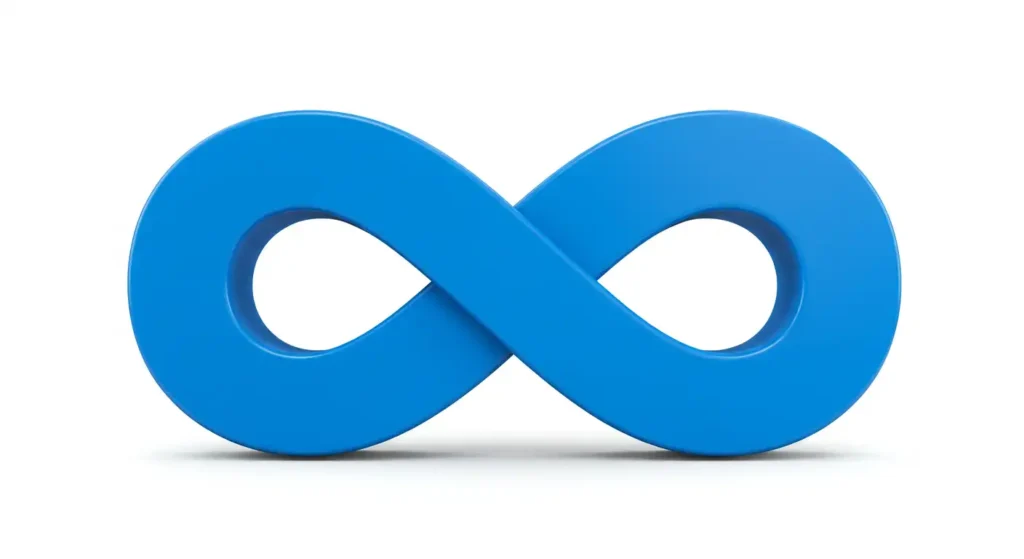
An In-Depth Review of Connecteam: 2025
TL:DR
Connecteam positions itself as a comprehensive, mobile-first employee management application designed specifically for businesses with deskless or frontline workforces. Founded in 2016, the platform aims to consolidate critical operational, communication, and HR functions into a single, affordable solution, thereby improving efficiency, connectivity, and engagement for teams operating outside traditional office environments. Key offerings include employee scheduling, time tracking with GPS capabilities, task management, internal communication tools (chat, updates, directory), and HR features like mobile training, document management, and time-off requests.
The platform targets a wide range of industries, including construction, retail, healthcare, field services, and transportation, catering to businesses from small teams (with a notable free-for-life plan for up to 10 users) to large enterprises. User feedback generally praises Connecteam's ease of use, broad feature set, and effectiveness in streamlining communication and operations for non-desk teams. However, concerns exist regarding mobile app reliability, particularly inconsistent performance of core features like GPS tracking and notifications, significant battery drain associated with GPS usage, and a lack of native offline functionality. The pricing structure, while offering flexibility through modular hubs and tiers, can become complex and potentially expensive as businesses scale beyond the initial 30-user threshold or require advanced features across multiple hubs. Integration capabilities are primarily focused on payroll providers, relying on Zapier or higher-tier API access for broader connectivity.
This review provides a detailed analysis of Connecteam's features, user experience, mobile performance, pricing, customer support, integration capabilities, and competitive positioning (including comparisons with Homebase, QuickBooks Time, and TimeTrex's cloud offerings) to assist organizations in evaluating its suitability for their specific workforce management needs.
Introduction and Company Background
Connecteam emerged in 2016, founded by Amir Nehemia (CEO), Lirit Shmueli, and Hadar Shmueli, with a clear focus on addressing the unique management challenges faced by businesses employing deskless, frontline workers.1 The company, headquartered in New York, aims to provide an all-in-one employee management app that connects field operations with the office.2 It seeks to simplify daily work, drive operational efficiency, enhance business oversight, and improve employee experience and engagement through a single, affordable, mobile-first platform.2
The company has demonstrated significant growth and market traction, highlighted by substantial venture capital investment and user adoption.
Key Company Milestones & Growth Metrics
| Metric | Detail | Source Year/Context |
|---|---|---|
| Series C Funding | $120 million led by Insight Partners | March 2022 1 |
| Valuation (Post-Series C) | $800 million | March 2022 1 |
| Companies Served | Reported >20,000 (2022)1, Claims >50,000 (current website)3 | 2022 / Current |
| Active Users | Reported >1 million | By 2022 1 |
| Free Plan Launch | Free-for-life plan for up to 10 users | October 2022 2 |
| Help Desk Feature Launch | Industry-first for deskless workforce | October 2024 2 |
| Workplace Recognition | #13 in Dun's '100 Best Startups to Work For' (>100 employees category) | Late 2022 2 |
The platform explicitly targets companies whose employees are primarily non-desk, frontline, or mobile workers.1 It serves a diverse range of industries, including construction, cleaning services, field services, food & beverage, homecare, manufacturing, retail, and transportation.3 Its flexible structure aims to accommodate businesses ranging from very small teams benefiting from the free plan to large enterprises requiring custom solutions.3
The core value proposition revolves around consolidating disparate functions—scheduling, time tracking, communication, task management, HR processes—into one unified application.2 This "all-in-one" approach promises to simplify operations, reduce the need for multiple software subscriptions, enhance communication flows, improve employee engagement, and lessen the administrative load on managers.2 Connecteam claims substantial positive impacts for its clients:
Claimed Client Impact Statistics
The appeal of a single, integrated platform is strong, potentially offering cost savings and operational simplicity.15 However, the success of this model depends critically on the consistent quality, depth, and seamless integration of all its constituent modules. Potential weaknesses in specific areas, such as reported mobile app bugs 19 or limited native integrations 12, could undermine the overall value proposition if those specific functions are critical to a user's operations.
Feature Deep Dive: Exploring the Connecteam Hubs
Connecteam organizes its extensive feature set into three distinct modules or "Hubs": Operations, Communications, and HR & Skills.3 This modular structure allows businesses to subscribe to the specific functionalities they require, with feature depth often increasing across different pricing tiers (Basic, Advanced, Expert).
Operations Hub
This hub focuses on managing daily operational tasks, workflows, workforce scheduling, time tracking, and field reporting.3
- Time Clock: A central feature allowing employees to clock in and out via mobile app, desktop, or a shared Kiosk app.3 Basic functionality includes real-time tracking with a GPS location tooltip.13 Higher tiers add more robust location features: GPS location tracking with map displays 6, Geofencing to restrict clock-ins to specific work zones (available on Advanced plan and above) 3, automatic clock-out upon leaving a geofence or based on daily limits (Advanced+) 6, breadcrumb location tracking during shifts (Expert+) 6, and live GPS tracking (Expert+).23 The system automates timesheet generation 3, calculates breaks, overtime, and double time based on configured rules 6, and integrates with payroll providers like QuickBooks Online, Gusto, Xero, and Paychex.6 Managers can view clock-in/out locations, manage timesheets, and receive alerts for discrepancies.6
- Scheduling: Facilitates the creation and distribution of employee schedules.3 Managers can build schedules for individuals or teams, assign single or multiple shifts, and view employee availability.9 Features include open shift claiming 5, shift templates 8, repeating shifts (Advanced+) 5, copying schedules from previous periods 26, and setting limitations on hours or shifts per employee.8 Real-time status updates and notifications keep the team informed of changes.5 The platform supports multi-location scheduling and includes a feature to prevent scheduling conflicts across different sites.5 Advanced plans allow sharing a live schedule link with external parties (e.g., clients).13
- Task Management (Quick Tasks): Enables managers to assign tasks to employees, attach relevant files or details, and monitor progress in real-time.3
- Forms & Checklists: Allows businesses to digitize paper-based processes like reports, inspections, and checklists.3 Users can create custom forms and checklists from scratch or use templates.3 Features include read & sign options, image and geolocation uploads, automatic reminders, and live mobile previews.9 Conditional fields, allowing forms to adapt based on previous answers, are available on the Advanced plan and above.3 An AI tool can convert existing PDFs, Excel files, or images into digital forms.33
Communications Hub
This hub is designed to foster connectivity, ensure timely information dissemination, and boost engagement among dispersed team members.3
- Updates (Newsfeed): Functions like a company social feed where managers can post announcements, news, and recognition.3 Posts can be targeted to the entire company or specific groups.15 Engagement features include likes and comments, with administrators able to track who has viewed each update.15 Advanced features include scheduling updates for later (Advanced+), setting recurring updates (Expert+), conducting live polls within the feed (Advanced+), pinning important posts (Expert+), and auto-translating updates (Expert+).13
- Chat: Provides secure, work-focused instant messaging for one-on-one or group conversations.3 Chats are searchable and support file attachments (images, videos, files, locations, GIFs).15 Administrators have controls, including message moderation, read receipts, and the ability to limit employee messaging capabilities.15 Advanced features include scheduling messages (Advanced+) and creating shortcuts within chat to link to other Connecteam features like forms or courses.13 A Chat API is also available to connect external data sources.9
- Directory: A centralized, searchable list of all work contacts, including employees and potentially external contacts like suppliers.3 Supports custom user fields for detailed profiles. Advanced privacy settings are available on higher tiers.13
- Surveys: Tools for creating and distributing surveys or live polls to gather employee feedback in real-time.3 Helps in making data-informed decisions. Anonymous survey options are available on the Advanced plan and above.13 Templates are provided to help users get started.36
- Knowledge Base: A central, searchable repository for storing company documents, policies, standard operating procedures, and training materials.3 Allows organization using folders, setting file-specific permissions, and tracking access through audit logs.15
- Events: Feature for announcing, promoting, and managing company events, including collecting RSVPs and sending automated reminders.3
- Help Desk: An internal ticketing system launched in October 2024.2 It allows employees to submit formal requests or report issues (e.g., IT problems, HR questions, payroll queries) via tickets.3 Tickets can be assigned to designated representatives, tracked until resolution, and provide a structured alternative to informal chat messages for support requests.38
HR & Skills Hub
This hub focuses on employee development, engagement, HR administration, and compliance.3
- Recognition & Rewards: Tools designed to acknowledge employee contributions and milestones, potentially boosting morale and retention.3 Allows creation of custom recognition badges (5 on Basic, unlimited on Expert+).13
- Training & Onboarding: Enables creation and delivery of mobile-accessible training courses and onboarding materials.3 Courses can be interactive, include various media types, and track employee progress.3 Access to a library of course templates is available on the Advanced plan and above.13
- Quizzes: Feature to create quizzes to assess employee knowledge, test understanding of training materials, and ensure alignment.3 Setting a required passing score is possible on Advanced+ plans.13
- Documents: A secure digital repository for organizing and managing employee-specific documents like licenses, certifications, and contracts.3 Permissions can be set per document (Advanced+), and document expiration dates can be tracked (Expert+).13
- Timeline: Provides a way to monitor key employee lifecycle events and milestones.3
- Time Off: Manages employee requests for leave and allows managers to approve or deny them.3 Enables creation and enforcement of company absence policies. Balance tracking (accruals), multiple policy types (9 on Advanced, unlimited on Expert+), and setting carryover limits are available on higher tiers.13
- Employee ID Card: Facilitates the management of digital employee identification cards, potentially including QR code features for access control.3
- Org Chart: Offers a visual representation of the company's organizational structure and reporting lines.3
The breadth of features across these three hubs demonstrates a genuine effort to create an integrated platform for deskless workforce management. The strong focus on mobile accessibility for features like time tracking, forms, and training aligns well with the needs of field-based teams.3 The Communication Hub, with its multiple channels, directly addresses the challenge of keeping dispersed employees connected and informed.3
However, access to deeper functionality is frequently tied to higher-priced tiers. Key operational tools like Geofencing, auto clock-out capabilities, repeating schedules, and conditional logic in forms are only available starting from the Advanced plan.13 Similarly, API access for custom integrations is generally restricted to the Expert or Enterprise plans.13 This tiered approach means that while the Basic plan offers fundamental capabilities, businesses requiring more sophisticated automation, control, or integration capabilities will face a necessary upgrade and associated cost increase.
Furthermore, the platform incorporates numerous features designed for managerial oversight, such as GPS location tracking, read receipts for messages, administrative moderation of chats, and controls over employee messaging.3 While these tools are valuable for ensuring compliance, tracking productivity, and maintaining operational control, their implementation requires careful consideration of employee perception regarding privacy and trust. Continuous location tracking, for instance, has been cited as a cause of significant battery drain 19, which could negatively impact employees reliant on their mobile devices. Clear communication regarding the use and purpose of such monitoring features is essential.
User Experience (UI/UX) and Ease of Use
The usability of a workforce management platform is critical, especially when deployed to non-desk employees who may have varying levels of technical proficiency. Connecteam generally receives positive feedback regarding its user interface and ease of adoption.
Desktop Interface Analysis
The web-based administrative dashboard provides managers with a central hub for overseeing operations. It typically features a main overview screen with a "Quick Actions" bar for common tasks like adding users or tasks, alongside widgets displaying pending requests (like time off) and alerts.12 Functionality is organized under the main hubs (Operations, Communications, HR & Skills), which are sometimes referred to as 'products' within the interface.12
Many users describe the desktop interface as intuitive and easy to navigate, allowing quick access to different modules like scheduling, communication, and time tracking.8 Administrative functions for managing users, approving time off, and monitoring employee activities are accessible.12 However, some feedback suggests that the sheer volume of features can initially feel overwhelming or make the interface seem cluttered to new users.23 (TimeTrex reviews sometimes mention similar clutter or an outdated UI feel).MM Review
Onboarding and Learning Curve
Connecteam is frequently cited for its ease of implementation and shallow learning curve, particularly for core functions.8 Numerous testimonials claim users learned the software within a day or that even non-tech-savvy employees could adopt it quickly without extensive training.9 The company claims setup takes less than five minutes and full implementation can occur in under a day.3
The platform assists onboarding with a guided 'journey' after signup to familiarize users with its 'products' 12 and offers built-in tutorials.28 This focus on simplicity aligns well with the target audience of deskless workers who require straightforward tools.18 The accessibility for users without strong technical backgrounds appears to be a significant factor driving positive initial adoption and satisfaction, as reflected in high app store ratings.
Despite the general ease of use for basic operations, some reviews indicate that mastering the platform's full capabilities, including its extensive customization options, requires a more significant time investment.27 There might be a perception gap between how easy it is to start using Connecteam for simple tasks versus the effort needed to configure and leverage all its advanced features effectively. This could lead to underutilization if organizations don't invest time in fully understanding the platform's potential.
Customization Capabilities
Connecteam allows for a degree of customization to tailor the platform to specific business processes. This includes creating custom fields, defining rules, setting up unique views, and designing bespoke forms and checklists.4 Users often appreciate this flexibility.21 For example, geofences can be configured to prevent offsite clock-ins.44
However, some feedback suggests that the customization options might be somewhat limited compared to competitors, or that implementing desired customizations can be time-consuming.16 TimeTrex, particularly with its API and highly configurable rules engine in paid versions, may offer deeper customization for complex workflows. The platform's adaptability is a strength, but achieving a highly tailored setup might demand considerable administrative effort.
Mobile App Performance (iOS & Android)
Given Connecteam's focus on deskless and mobile workforces, the performance and reliability of its iOS and Android applications are paramount. TimeTrex also offers mobile apps for its paid cloud plans.
Functionality and Feature Parity
Connecteam's mobile apps provide access to the platform's core functionalities, enabling employees and managers to interact with the system while on the go.4 Users can manage schedules, clock in/out (utilizing GPS and geofencing where applicable), communicate via chat and updates, complete tasks and forms, access training materials, and use the employee directory.9 Mobile administrative capabilities also allow managers to monitor activities and manage requests remotely.8
TimeTrex's mobile app (available for paid plans) allows clock-in/out (with GPS), schedule viewing, time-off requests, and some manager functions.TT Cloud
Platform Ratings Summary (Connecteam)
While average ratings are high for Connecteam, individual user reviews highlight specific performance concerns, as detailed below.
User-Reported Performance (Connecteam): Speed, Bugs, Reliability
Despite the high aggregate ratings, detailed user reviews for Connecteam, particularly on the Google Play Store, reveal significant concerns about mobile app performance and reliability.
On the positive side, many users find the Connecteam mobile apps easy to use and well-designed.28 Connecteam's recent app updates (as of March 2025) explicitly mention improvements like faster app loading times and fixes for specific issues such as Time Clock freezing, Knowledge Base loading problems, and various chat bugs (PDF previews, video uploads, scrolling, shared contacts).9
However, a recurring theme in negative feedback involves bugs, glitches, slowness, and crashes.19 Some users report needing to frequently delete and reinstall the app to restore functionality.20 Specific problems highlighted in user comments include:
- The Time Clock feature freezing or getting stuck indefinitely during clock-in attempts.9
- General app slowness and sluggish performance, even on relatively modern devices.19
- Unreliable GPS tracking, particularly when relying on mobile data connections rather than Wi-Fi.12
- Inconsistent or non-functional notifications for critical alerts, such as new shift offers.19
- Difficulties with displaying long messages correctly in the chat feature.19
- Problems using the built-in camera feature when submitting forms.44
This discrepancy between high overall ratings and specific, critical performance complaints is noteworthy. It suggests that while users may appreciate the app's broad functionality and general usability, the reliability of essential operational features can be inconsistent, leading to frustration. The high ratings might reflect the convenience of the all-in-one approach, potentially overshadowing the impact of these intermittent but significant performance issues for some reviewers.
Specific Mobile Features and Issues (Connecteam - GPS, Notifications, Battery)
GPS Functionality: GPS is integral to Connecteam features like location verification at clock-in/out 9, geofencing restrictions 9, visualizing job progress 9, and tracking employee routes (Breadcrumbs feature on the Expert plan).6 However, its real-world performance has drawn criticism. Reports indicate that GPS tracking can fail when the device switches to mobile data.12 More critically, the GPS function is reported to remain active throughout an employee's entire shift, leading to severe battery drain on their mobile devices.19 This is a major concern for mobile workers who rely on their phone's battery life for communication and work tasks throughout the day. Unreliable location data undermines timesheet accuracy and manager oversight, while excessive battery drain compromises the utility of the employee's primary work tool. This issue directly challenges the platform's suitability for roles heavily dependent on field tracking.
Notifications: Push notifications are crucial for timely communication in a deskless environment, used for clock-in/out reminders, alerts about reaching daily work limits, schedule changes, company updates, and shift offers.5 However, users have reported that notifications for critical events, such as being offered a new job shift, do not function reliably or consistently.19 Missed notifications can lead directly to missed work opportunities, scheduling errors, and operational inefficiencies, undermining a core communication function of the platform. Additionally, some users have expressed frustration with persistent notifications on the app's main page that cannot be easily cleared.19
The reported unreliability of both GPS tracking and notifications represents significant potential drawbacks for businesses managing mobile or field-based teams, as these features are often central to operational efficiency and communication in such environments.
Pricing Structure and Value Analysis
Connecteam employs a modular pricing strategy based on its three core hubs (Operations, Communications, HR & Skills), offering several tiers within each, including a prominent free plan. TimeTrex offers tiered paid Cloud plans.
Connecteam's Small Business Free Plan Advantage
A key aspect of Connecteam's market positioning is its free-for-life "Small Business Plan," available for organizations with up to 10 users.2 This plan is notably generous, providing full access to all features across all three hubs within the user limit.7 Connecteam estimates the value of this free access at approximately $4,000 per year.2 This offering is frequently praised by users 28 and positions Connecteam as an attractive option for micro-businesses seeking an easy-to-use, cloud-based solution without initial cost. (TimeTrex does not offer a comparable free cloud-based plan).
Breakdown of Paid Tiers (Connecteam vs. TimeTrex Cloud)
For businesses exceeding Connecteam's free tier or needing a comprehensive workforce management suite, both platforms offer paid cloud tiers.
Connecteam's paid plans (Basic, Advanced, Expert, Enterprise) are structured per hub, with a base monthly fee covering the first 30 users, plus an additional per-user, per-month fee for users beyond that threshold.13 Annual billing offers an 18% discount.7 (See summary table below for Connecteam details).
TimeTrex's paid Cloud plans (Professional, Corporate, Enterprise) typically include the first 10 employees in the base price (starting around $50-$100/month depending on tier) with additional per-employee costs thereafter (e.g., $5-$10/user/month).TT Pricing These plans add features like detailed job costing, geofencing, document management, expense tracking, recruitment/ATS, and dedicated support, tiered progressively. A key benefit of TimeTrex's cloud plans is the inclusion of its more advanced features like integrated payroll processing and biometric time clock capabilities within these tiers. However, a minimum one-year commitment is usually required.MM Review
Cost Calculation and Considerations
Connecteam's cost calculation involves the base fee for each selected hub and tier (up to 30 users) plus the per-user fee for every user exceeding 30, multiplied by the number of paid hubs.13 The jump from 30 to 31 users can trigger a significant cost increase.
TimeTrex's paid plans scale per employee beyond the initial 10 included, which might be more predictable for larger teams but requires careful comparison based on the specific features needed in each tier. The required annual commitment is a factor to consider.
Both platforms require careful calculation based on user count, required features (hubs/tiers), and billing cycle (monthly vs. annual).
Overall Value for Money Assessment
Connecteam is often perceived as good value, especially its free plan for micro-businesses and its all-in-one consolidation potential.7, 28 However, costs can escalate with user count and advanced features across multiple hubs.42
TimeTrex's paid cloud plans are considered scalable and potentially more affordable than large enterprise HCM suites, offering robust features like integrated payroll and advanced time tracking.MM Review, TT Blog The value depends on whether the potentially outdated UI or the annual commitment are acceptable trade-offs for its comprehensive feature set.
Connecteam Pricing Plan Summary (Per Hub)
The following table summarizes Connecteam's pricing plans (excluding Enterprise). Costs shown are per hub.
| Feature Category | Plan | User Limit | Base Cost (Annual / Monthly) | Addtl. User Cost (Annual / Monthly per Hub) | Key Operations Features Included | Key Communications Features Included | Key HR & Skills Features Included | API Access |
|---|---|---|---|---|---|---|---|---|
| Free | Small Business | Up to 10 | $0 / $0 | N/A | Full Access (within user limit) | Full Access (within user limit) | Full Access (within user limit) | No |
| Paid Tier 1 | Basic | First 30 | $29 / $35 | $0.50 / $0.60 | Real-time clock-in/out (GPS tooltip), Unlimited jobs, Payroll integration, Basic scheduling, Unlimited forms/tasks | Unlimited chat/media, Company feed, Engagement tracking, Unlimited custom fields | Time off approval workflow, Course insights, Birthday/anniversary celebrations, Course quizzes, 5 custom recognition badges | No |
| Paid Tier 2 | Advanced | First 30 | $49 / $59 | $1.50 / $1.80 | Basic + Full time clock customization, Auto clock-out, Geofencing (10 sites), Advanced filters, Repeating shifts/templates, Conditional forms | Basic + Scheduled chat, Advanced chat settings, Live polls, Advanced directory privacy, Anonymous surveys, Automated Smart Groups | Basic + 9 Time off policies (w/ balance), Carryover limits, Unlimited courses/docs, Course templates library, Required quiz score | No |
| Paid Tier 3 | Expert | First 30 | $99 / $119 | $3.00 / $3.60 | Advanced + Unlimited Geofence sites, Auto-assign shifts, Multi-schedule support, Shift-tasks, Auto-reports | Advanced + Chat/Update shortcuts, Pop-up updates, Scheduled/Translated updates, New device alerts, Custom publishers | Advanced + Unlimited time off policies, Deep permissions, Course ordering, Doc expiration dates, Team celebrations | Yes |
Connecteam data sourced from.7 Costs are per hub. TimeTrex offers paid Cloud plans starting ~$50-$100/mo for 10 users + per-user fees above that, requiring annual commitment.
Customer Support Evaluation
The quality and accessibility of customer support are crucial factors in the overall user experience with any software platform.
Available Support Channels
Connecteam offers several channels for user support:
- Live Chat: Frequently highlighted, reportedly 24/7 with quick responses.3, 39
- Email: Available 24/7.3
- Help Center: Comprehensive online knowledge base, tutorials, FAQs, video library.42
- Phone Support: Primarily for Sales; dedicated success manager potentially on higher tiers.2, 7
- In-App Help Desk: Can be configured for internal support routing.38
- Demos, Webinars, Training: Offered regularly.9
TimeTrex support for its paid cloud plans includes:
- Responsive Customer Support: Available via channels like email, phone, or chat depending on the plan tier.TT Cloud, MM Review, Crozdesk
- Implementation Services: Paid options available for setup assistance, data migration, and customization.TT Setup
- Help Center/Documentation: Available online for setup and usage guides.
Reported Responsiveness and Quality
Connecteam's support is predominantly praised for responsiveness and helpfulness, particularly via live chat.8, 28 However, some negative reviews cite inconsistencies and difficulties with issue resolution.20
TimeTrex's paid support is generally reviewed positively, often highlighted as a strength for its responsiveness and thoroughness.MM Review, GetApp Review
Self-Service Resources
Connecteam invests significantly in its Help Center, tutorials, and video library.53, 63
TimeTrex also provides online documentation and installation guides for its users.
Both platforms rely heavily on digital support channels for their paid tiers. Businesses needing dedicated phone support should verify availability based on their chosen plan.
Connecteam Strengths: What Users Appreciate
Based on platform features and user feedback, Connecteam exhibits several key strengths:
- Comprehensive All-in-One Functionality: Consolidates numerous functions (scheduling, time tracking, communication, tasks, HR, training) into one app.4
- Strong Communication and Engagement Tools: Excels at connecting dispersed/deskless teams (chat, feed, directory, surveys, recognition).3
- Ease of Use and Intuitive Interface (Generally): Widely regarded as user-friendly, especially for non-tech-savvy users.8
- Effective Time Tracking and Scheduling for Deskless Teams: Core operational features designed for mobile/field workforces.3
- Generous Free Tier for Small Businesses: Full functionality for up to 10 users (cloud-based).2
- Customization and Flexibility: Allows customization of forms, checklists, workflows.4
- Responsive Customer Support (Mostly): Generally positive feedback on support responsiveness.8
- Mobile-First Design: Fundamentally designed for the mobile user.1
Connecteam Weaknesses: Areas for Improvement
Despite its strengths, Connecteam exhibits several weaknesses based on platform analysis and user reports:
- Mobile App Performance Issues: Consistent reports of bugs, slowness, crashes impacting core functions.19
- GPS Reliability and Battery Drain: Reported unreliability and excessive battery use.12, 19
- Lack of Native Offline Functionality: Requires internet connection for use.23, 70
- Limited Native Mileage Tracking: Requires manual workarounds.23
- Potentially Confusing/Expensive Pricing Structure: Modular pricing can become complex and costly when scaling beyond 30 users.13
- Integration Limitations: Native integrations mainly focus on payroll; broader connectivity relies on Zapier or expensive API access.7, 78
- Inconsistent Customer Support Experiences: Some users report significant issues despite mostly positive feedback.20
- Limited Reporting Depth/Customization: May be less comprehensive than some competitors.16
- Learning Curve for Advanced Features: Mastering full capabilities can require significant time.27
Integration Capabilities
A platform's ability to connect with other business software is crucial. Both Connecteam and TimeTrex offer integrations, but with different approaches.
Key Native Integrations (Connecteam)
Connecteam offers direct integrations primarily focused on major payroll providers:
Key Integrations (TimeTrex Cloud)
TimeTrex emphasizes its flexibility via API for its cloud offering:
- Benefit: Flexible API: Offers a RESTful API and SDKs enabling connection with various third-party applications (ERP, CRM, accounting, etc.).TT Cloud, MM Review
- Built-in Payroll/HR: Less reliance on external integrations for core Payroll/HR tasks compared to Connecteam, as these are often integrated modules within TimeTrex's cloud platform itself.
- Specific Native Integrations: While potentially fewer *pre-built* native connections listed compared to Connecteam's payroll focus, its architecture allows broader custom connectivity via API. Some reviews mention limited pre-built options.FSB Review
Zapier Integration (Connecteam)
Connecteam heavily relies on Zapier for connecting to thousands of other web applications outside its native list.4 This provides broad reach but may involve extra subscription costs and setup complexity for multi-step workflows.
API Access
Connecteam restricts API access to its higher-cost Expert and Enterprise plans.7
TimeTrex provides API access with its paid cloud plans, empowering developers to build custom integrations.TT Cloud
User Requested/Planned Integrations
Connecteam users request more native integrations, particularly POS systems (Toast, Square), Sage payroll, EVV systems, and Active Directory.78 TimeTrex's focus seems more on enabling custom integrations via its API rather than building an extensive list of specific native connectors.
Overall, Connecteam offers easier connection to specific major payroll systems but relies on Zapier/paid API for more. TimeTrex offers deeper integration potential via API and has more built-in Payroll/HR capability reducing the need for some external links.
Competitive Positioning: Connecteam vs. Alternatives
Connecteam operates in a crowded market. Key competitors include Homebase, QuickBooks Time (formerly TSheets), TimeTrex, Rippling, ADP Time & Attendance, Crew, Dayforce, and Workplace from Meta.10 A closer look at comparisons reveals specific positioning.
Connecteam vs. Homebase
- Focus & Audience: Homebase targets US SMBs (retail, food service) with hourly workers, offering strong scheduling, time tracking, and integrated US-focused HR/payroll/hiring.10 Connecteam is broader (global, diverse deskless industries, SMB to enterprise), emphasizing operations/communication over native HR/payroll.10
- Key Feature Differences: Homebase excels in US HR compliance, native payroll add-on, and built-in hiring/ATS.10 Connecteam has more robust task management, digital forms, broader engagement tools, and potentially better ease of use.10
- Pricing Model: Homebase charges per location.10 Connecteam uses a base fee (30 users) + per-user charge (per hub).10 Both have free plans.18
- Positioning: Homebase for US SMBs needing integrated scheduling, time, payroll, hiring, compliance. Connecteam for diverse deskless teams needing a versatile operational/communication hub.
Connecteam vs. QuickBooks Time (QBT)
- Focus & Audience: QBT is primarily a time tracking solution, often used within the QuickBooks ecosystem.42 Connecteam is a broader all-in-one platform.42
- Key Feature Differences: Both offer robust time/GPS tracking. QBT may have slightly easier timesheet handling.56 Connecteam offers vastly more features (scheduling, tasks, communication, training, forms, HR admin).42 QBT is not HIPAA compliant; Connecteam offers options.84
- Pricing Model: QBT typically has base + higher per-user fees.42 Connecteam's model (free plan, 30-user base) often more affordable for teams needing more than just time tracking.52
- Positioning: QBT for businesses needing dedicated time tracking integrated with QuickBooks. Connecteam for businesses seeking an integrated suite combining time tracking with many other operational/HR functions.
Connecteam vs. TimeTrex (Cloud Offering)
- Focus & Audience: Connecteam focuses on mobile-first operations and communication for *deskless* teams globally (SMB to Enterprise). TimeTrex (Cloud) provides comprehensive workforce management (Time/Attendance, Scheduling, Payroll, HR) for businesses of all sizes seeking a robust, feature-rich cloud solution.
-
Key Differences & TimeTrex Benefits:
- Benefit - Integrated Payroll & HR: TimeTrex features more deeply integrated payroll processing (calculations, forms) and broader HR modules (recruiting, performance management) within its cloud platform compared to Connecteam's reliance on external payroll integrations.
- Benefit - Advanced Time Tracking Options: TimeTrex offers biometric facial recognition capability via tablets/phones for time clocks, enhancing accuracy and security beyond Connecteam's GPS/mobile/kiosk options.
- Benefit - Granular Configuration: TimeTrex allows highly configurable rules for time tracking, overtime, breaks, etc., potentially offering more depth than Connecteam for complex policy needs.
- Benefit - Comprehensive Feature Set: TimeTrex Cloud includes modules like detailed job costing, invoicing, expense management, and advanced applicant tracking in its higher tiers, potentially offering a wider functional scope than Connecteam for complex business operations.
-
Connecteam Advantages:
- Mobile-First UI/UX: Connecteam's interface is specifically optimized for deskless workers using mobile devices, potentially offering better usability for field teams compared to TimeTrex's more traditional UI, which some reviews find dated or cluttered.
- Communication & Engagement Focus: Connecteam provides a richer suite of built-in tools specifically for team communication (diverse chat options, newsfeed) and engagement (recognition, surveys).
- Free Tier: Connecteam offers a functional free tier for up to 10 users, which TimeTrex lacks in its cloud offering.
- Pricing Flexibility: Connecteam's modular pricing per hub might be more cost-effective if a business only needs features from one or two areas, compared to TimeTrex's broader suite structure. Connecteam also lacks the typical annual commitment of TimeTrex's paid plans.
- Pricing Model: Connecteam is modular per hub (base + per user >30). TimeTrex Cloud plans have a base fee (10 users) + per user >10, requiring an annual commitment.
- Positioning: Choose TimeTrex Cloud for comprehensive, integrated Payroll/HR needs, advanced time tracking (biometrics), detailed job costing/expense features, or highly complex time policy management. Choose Connecteam for superior mobile usability for deskless teams, strong built-in communication/engagement features, a functional free starting point, or if modular pricing fits budget/needs better.
High-Level Feature Comparison Table
| Key Differentiator | Connecteam | Homebase | QuickBooks Time (QBT) | TimeTrex (Cloud) |
|---|---|---|---|---|
| Primary Focus | All-in-One Deskless Operations & Communication Hub | SMB Scheduling, Time Tracking, HR, Payroll, Hiring (US Focus) | Time Tracking (often within QuickBooks ecosystem) | Comprehensive Time/Attendance, Scheduling, Payroll, HR (Cloud Suite) |
| Target SMB Size | Micro (Free Plan) to Large Enterprise | Primarily Small to Medium (Physical Locations) | Small to Large (where time tracking is key) | Small to Large Enterprise (Scalable) |
| Deployment | Cloud Only (SaaS) | Cloud Only (SaaS) | Cloud Only (SaaS) | Cloud (SaaS) |
| Open Source Option | No | No | No | No |
| Deskless/Mobile Suitability | Very High (Mobile-First Design) | High (Strong Mobile App, Location-Based) | High (Mobile App, GPS) | Moderate-High (Mobile App available, GPS; UI less mobile-centric) |
| Breadth of Features | Very Broad (Ops, Comms, HR/Skills) | Broad (Scheduling, Time, HR, Payroll, Hiring) | Narrow (Primarily Time Tracking) | Very Broad (Time, Schedule, Payroll, HR, Recruiting, Costing, etc.) |
| Native Payroll | No (Integrates with 3rd parties) | Yes (Optional Add-on, US only) | No (Integrates with Payroll Systems, esp. QuickBooks) | Yes (Integrated Payroll Processing Module - may not file taxes) |
| HR Compliance Focus | Basic (Time/Break Rules) | Strong (US Labor Law Alerts, HR Expert Access) | Minimal | Moderate (Configurable rules, Leave Tracking) |
| Hiring/Onboarding Tools | Basic (Training/Docs focus) | Strong (Job Posting, ATS, Onboarding Checklists) | Minimal | Yes (ATS/Recruiting & Onboarding modules available) |
| Offline Mode | No (Requires Internet) | Assumed No | Assumed No | No (Requires connection for clock-in/sync) |
| Mileage Tracking | Manual Workaround Only | Assumed Manual/None | Assumed Manual/None | Yes (Expense Tracking module in higher tiers) |
| Pricing Model | Free (10 users); Paid: Flat Fee (30 users) + Per Addtl. User (Per Hub) | Free (1 location); Paid: Per Location | Paid: Base Fee + Per User | Paid: Base Fee (10 users) + Per Addtl. User (Annual Commit) |
| Ease of Use Rating (Avg.) | High (G2: 9.1+, User Reviews Positive) | High (G2: 8.7, User Reviews Positive) | High (G2: ~9.3 for Timesheets) | Moderate (Mixed reviews - powerful but UI can be dated/cluttered) |
| Mobile App Reliability (Sentiment) | Mixed (High ratings but reports of bugs/GPS/notification issues) | Generally Positive (High Ratings) | Generally Positive (but some reports of sync issues) | Mixed (Available on paid plans; some find it outdated/lacking) |
Data synthesized from comparison snippets 10, TimeTrex research, and previous sections.
Connecteam carves out a niche as a versatile, mobile-centric platform for deskless workforces. Homebase excels for US SMBs needing integrated HR/payroll. QBT serves those needing pure QuickBooks-integrated time tracking. TimeTrex's cloud offering appeals to businesses seeking a comprehensive workforce management suite with integrated payroll/HR capabilities and advanced time tracking features.
Final Verdict and Recommendations
Connecteam presents a compelling proposition as an all-in-one workforce management platform specifically engineered for the needs of deskless and mobile teams. Its core strengths lie in its comprehensive feature set that consolidates scheduling, time tracking, robust communication tools, task management, and mobile training into a single, generally user-friendly application. The platform's mobile-first design and the exceptionally generous free-for-life plan for up to 10 users make it highly accessible, particularly for small businesses operating in the field. The emphasis on communication and engagement features effectively addresses the challenge of keeping dispersed teams connected and aligned.
However, the platform is not without significant drawbacks that potential users must carefully consider. The most critical concerns revolve around the reported unreliability of the mobile application, including bugs affecting core functions like the time clock, inconsistent GPS tracking performance (especially on mobile data), associated excessive battery drain, and failures in the push notification system. For businesses reliant on accurate location data, timely alerts, and stable mobile performance, these issues could be major operational impediments. Furthermore, the complete lack of native offline functionality makes Connecteam unsuitable for teams that frequently work in areas without reliable internet connectivity. The absence of automated mileage tracking is another limitation for businesses with mobile workforces requiring expense reimbursement or vehicle tracking. While the pricing structure starts attractively, it can become complex and potentially costly for growing businesses needing advanced features across multiple hubs, particularly when scaling beyond 30 users. Integration capabilities beyond major payroll providers are also limited without resorting to Zapier or expensive API access.
Ideal Use Cases:
Connecteam is likely best suited for:
- Small to medium-sized businesses (especially those with 11-200 employees) managing deskless or mobile teams in industries like construction, field services, cleaning, retail, healthcare, or transportation.
- Organizations prioritizing streamlined communication, task management, mobile training delivery, and basic-to-intermediate scheduling and time tracking within a single mobile-first platform.
- Businesses seeking to replace multiple disparate software tools with one integrated cloud-based solution.
- Companies whose field operations occur primarily in areas with consistent internet connectivity.
- Micro-businesses (10 users or fewer) looking for a powerful, feature-rich management tool at no cost.
TimeTrex (Cloud Offering) is likely a better fit for:
- Businesses of various sizes needing comprehensive time tracking, scheduling, and integrated Payroll/HR functions within a single cloud platform.
- Companies requiring advanced time tracking methods like biometric facial recognition or highly configurable time policies.
- Businesses with complex payroll rules or operating in multiple jurisdictions needing integrated calculation support.
- Organizations comfortable with TimeTrex's Cloud pricing structure and annual commitment, valuing its broad feature set (including job costing, invoicing, recruiting in higher tiers).
Potential Deal-Breakers:
Organizations should exercise caution or look elsewhere (from Connecteam) if they require:
- Robust and reliable offline functionality.
- Highly accurate, dependable GPS tracking without significant battery drain.
- Mission-critical reliance on timely mobile notifications (pending reliability confirmation).
- Automated, built-in mileage tracking capabilities.
- Extensive native integrations beyond payroll without budget for Expert/Enterprise API or Zapier reliance.
- Deeply integrated payroll processing or advanced HR modules as core requirements (consider TimeTrex).
Concluding Assessment:
Connecteam offers substantial potential value with its broad, mobile-first feature set for deskless teams. Its focus on consolidating operations and communication is commendable. However, reported mobile app reliability issues and the lack of offline mode are significant concerns.
TimeTrex provides a powerful and comprehensive cloud alternative, particularly strong in time/attendance, scheduling, and integrated payroll/HR. Its key benefits lie in the depth of its feature set, including advanced options like biometrics and job costing. However, its UI may feel less modern, and its pricing involves an annual commitment.
Recommendation: For Connecteam, leverage the 14-day free trial extensively, focusing on mobile app stability, GPS performance, and notification reliability in real-world conditions. Assess if the lack of offline mode and auto-mileage tracking are acceptable. For TimeTrex, request a demo of its cloud platform to assess its UI and feature fit for your specific needs, paying attention to the integrated payroll/HR modules and advanced time tracking options. Carefully compare the pricing models and commitment terms. The best choice depends heavily on prioritizing mobile experience/communication (Connecteam) versus integrated payroll/HR depth and advanced features (TimeTrex).
Works Cited
- Connecteam - Simple English Wikipedia, the free encyclopedia
- Connecteam Company Overview, Contact Details & Competitors - LeadIQ
- Connecteam: The World's #1 Employee App
- Connecteam - Desktop App for Mac, Windows (PC) - WebCatalog
- Employee Scheduling App - Try it 100% Free - Connecteam
- Employee Time Clock App - Try it 100% Free - Connecteam
- Connecteam Pricing Tiers & Costs
- Connecteam Review and Pricing in 2025 - Business.com
- Connecteam Team Management App - Google Play
- Connecteam vs. Homebase: Comparison Overview - Shifton.com
- Transportation Employee Management & Dispatch Software - Try it 100% Free | Connecteam
- A No-Nonsense Review of Connecteam: Features, Pricing, Alternatives, and More!
- Pricing | Connecteam
- Homebase vs. Connecteam (2024)
- Workplace vs. Connecteam: Which Employee Communication App Is Better?
- Connecteam: HR Software In-Depth Review
- Connecteam Time Tracking Software In-Depth Review 2025 - The Digital Project Manager
- Connecteam vs. Homebase Comparison 2025 - Free Homebase Alternative
- Connecteam Team Management App - Apps on Google Play (General Link)
- Connecteam Team Management App on the App Store (US)
- Connecteam Kiosk on the App Store - Apple (US)
- Connecteam Team Management App - Apps on Google Play (US)
- We Tested Connecteam: Here Is Our Comprehensive 2025 Review - Timeero
- Employee Time Tracking App - Try it 100% Free - Connecteam
- Jobber Vs Connecteam: Choose The Right Platform - Contractor Plus
- Why Connecteam Is Among Capterra's Top 20 Employee Scheduling Software Solutions
- Honest Review of Connecteam by a Competitor | 2025 - Jibble
- Read Reviews From Real Customers - Connecteam
- Connecteam Team Management App on the App Store (AU)
- Connecteam iOS App - Crozdesk
- Top 10 Employee Management Software Solutions in 2025 - Connecteam
- Connecteam Demo (4 minutes) 2025 - YouTube (via googleusercontent)
- Mileage Report Template - Free PDF Download - Connecteam
- Employee Communication App - Try it 100% Free - Connecteam
- Connecteam Construction Management Software Demo - YouTube (via googleusercontent)
- The Communication Hub - HELP CENTER - Connecteam
- Connecteam - The Ultimate All-in-One Team Management App - YouTube (via googleusercontent)
- Help Desk with Internal Ticketing System - Try 100% Free - Connecteam
- How to Create a Dedicated Help Desk For Connecteam Questions? - HELP CENTER
- Connecteam | Help Desk | Employee Guide - YouTube (via googleusercontent)
- How To Create An Employee Onboarding Video (+Examples) - Connecteam
- 7 Best QuickBooks Time Alternatives in 2025 (formerly TSheets) - Connecteam
- Explore Connecteam Pricing: Features, and Plans - Time Analytics
- Connecteam Reviews & Ratings 2025 - TrustRadius
- Compare Asana vs Connecteam on TrustRadius
- Compare Connecteam vs TimeClock Plus on TrustRadius
- Compare Connecteam vs WorkforceHub by SwipeClock on TrustRadius
- Compare Connecteam vs Gusto on TrustRadius
- Connecteam vs Teamwork.com - TrustRadius
- Compare Connecteam vs Upland PSA 2025 - TrustRadius
- Connecteam Team Management App - APK Download for Android | Aptoide
- Connecteam vs. QuickBooks Time Comparison 2025 - Free QuickBooks Time Alternative
- Everything Your Small Business Needs to Succeed - Connecteam
- Connecteam Features - G2
- Compare Connecteam vs. Crew Software - G2
- Compare Connecteam vs. QuickBooks Time - G2
- Compare Connecteam vs. Homebase - G2
- Compare Connecteam vs. Dayforce - G2
- Seat Pricing - HELP CENTER - Connecteam
- Yearly Plans with Connecteam - HELP CENTER
- Workvivo vs. Connecteam: 2025 Review (Features, Pricing)
- Connecteam vs. Fourth Comparison 2025 - Free Fourth Alternative
- Connecteam Demo: Quick Start Tutorial for Admins & Users - YouTube (via googleusercontent)
- Connecteam Field Service Software Demo - YouTube (via googleusercontent)
- HELP CENTER - Connecteam
- Contact Us | Connecteam
- Connecteam - All-In-One App for iPhone - Download - Softonic
- Compare Connecteam vs Dayforce on TrustRadius
- Connecteam vs Zoom Workplace - TrustRadius
- Can the Connecteam App be used Offline? - HELP CENTER
- Honest Zoho Shifts Review 2025: Pros, Cons, Features & Pricing - Connecteam
- Honest Chanty Review 2025: Pros, Cons, Features & Pricing - Connecteam
- How to Track Employee's Mileage? - HELP CENTER - Connecteam
- Honest Timeero Review 2025: Pros, Cons, Features & Pricing - Connecteam
- Connecteam Integrations in 2025 - Slashdot
- API's & Integrations - HELP CENTER - Connecteam
- Business Integrations - Connecteam
- Integrations - Connecteam - Canny
- Connecteam - Saviynt
- Integrations, App and Software Automation - Zapier
- Top Connecteam Competitors & Alternatives 2025 | Gartner Peer Insights
- Connecteam vs Homebase: Which Workforce Management Tool to Choose? - Xenia.Team
- Compare Connecteam vs QuickBooks Time in April 2025 - SoftwareSuggest
- QuickBooks Time Alternative: Why Businesses Are Switching to Connecteam - YouTube (via googleusercontent)
- Cloud Hosted Workforce Management Software - TimeTrex (TT Cloud)
- Pricing | TimeTrex (TT Pricing)
- TimeTrex Workforce Management Review - Merchant Maverick (MM Review)
- Best Time and Attendance Software of 2024 - TimeTrex (TT Blog)
- TimeTrex Review: Is It Right for Your Business? - FitSmallBusiness (FSB Review)
- TimeTrex Reviews & Ratings 2025 - TrustRadius (TR Review)
- Workforce Management Software Setup Support - TimeTrex (TT Setup)
- TimeTrex Pricing Plan & Cost Guide - GetApp (GetApp Review)
- TimeTrex Pricing - Crozdesk (Crozdesk)
Disclaimer: The content provided on this webpage is for informational purposes only and is not intended to be a substitute for professional advice. While we strive to ensure the accuracy and timeliness of the information presented here, the details may change over time or vary in different jurisdictions. Therefore, we do not guarantee the completeness, reliability, or absolute accuracy of this information. The information on this page should not be used as a basis for making legal, financial, or any other key decisions. We strongly advise consulting with a qualified professional or expert in the relevant field for specific advice, guidance, or services. By using this webpage, you acknowledge that the information is offered “as is” and that we are not liable for any errors, omissions, or inaccuracies in the content, nor for any actions taken based on the information provided. We shall not be held liable for any direct, indirect, incidental, consequential, or punitive damages arising out of your access to, use of, or reliance on any content on this page.
About The Author

Roger Wood
With a Baccalaureate of Science and advanced studies in business, Roger has successfully managed businesses across five continents. His extensive global experience and strategic insights contribute significantly to the success of TimeTrex. His expertise and dedication ensure we deliver top-notch solutions to our clients around the world.
Time To Clock-In
Start your 30-day free trial!
Experience the Ultimate Workforce Solution and Revolutionize Your Business Today
- Eliminate Errors
- Simple & Easy To Use
- Real-time Reporting

Saving businesses time and money through better workforce management since 2003.
Copyright © 2025 TimeTrex. All Rights Reserved.
