Web-Based Time Clock
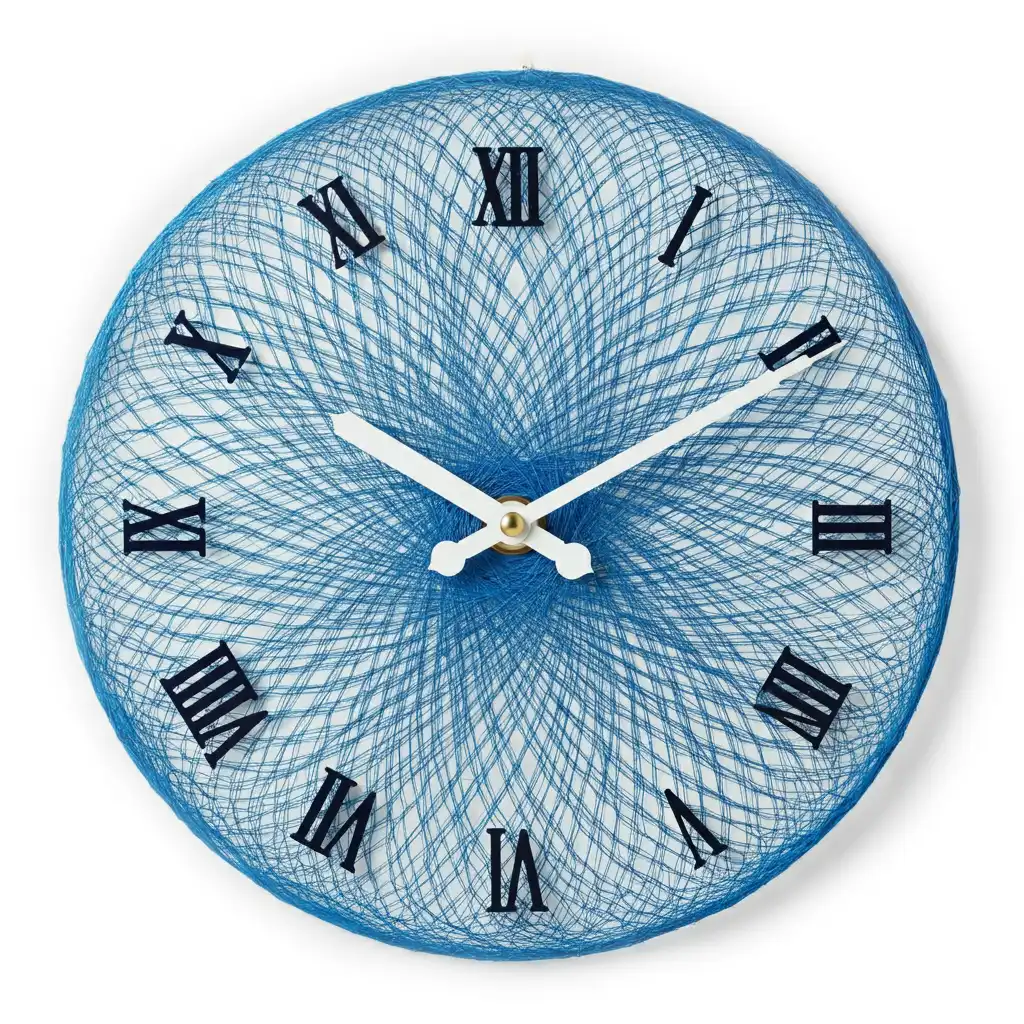
What is a Web-Based Time Clock?
A web-based time clock is an online platform that enables employees to clock in and out using a web browser, providing an accessible, digital solution for tracking work hours. Unlike traditional punch clocks or physical time-tracking devices, a web-based time clock requires no special hardware—employees can log their hours from any internet-enabled device, including computers, tablets, and smartphones.
This modern approach to timekeeping supports remote and on-site work environments, offering flexibility, real-time data tracking, and seamless integration with payroll systems. By eliminating manual timekeeping errors and reducing the risk of time theft, web-based time clocks help businesses streamline attendance tracking, improve payroll accuracy, and support compliance with labor regulations.
How a Web-Based Time Clock Works
A web-based time clock operates as an online tool that simplifies employee time tracking by providing an intuitive, accessible platform available through any web browser. Here’s a step-by-step breakdown of how it works:
Access Through Any Web Browser
Employees access the web-based time clock by logging in through a web browser like Chrome, Safari, Firefox, or Edge. This flexibility means they can track their hours from nearly any device with an internet connection, including desktops, laptops, tablets, and smartphones.Simple Interface with Essential Tracking Options
The platform’s interface typically includes straightforward options for:- Clocking In and Out: Employees can record their start and end times with a single click, making it quick and easy to log hours accurately.
- Break Tracking: Employees can also clock out for breaks and clock back in once they’re ready to resume work. This feature ensures comprehensive time records that capture all work and break periods.
- Status Updates: Some systems offer status indicators (e.g., “In,” “On Break,” “Out”) to give supervisors and team members an at-a-glance view of each employee’s availability.
Cloud-Based Data Storage for Secure Access and Reporting
Once employees log their hours, the data is securely stored in the cloud. Cloud storage provides several advantages, including:- Real-Time Data Access: Managers and HR personnel can access attendance data in real-time, enabling immediate oversight and verification of employee hours.
- Comprehensive Reporting Tools: Many web-based time clocks include built-in reporting tools that allow businesses to generate time and attendance reports for payroll processing, audits, and compliance.
- Data Security: Cloud storage typically includes advanced security measures like encryption and access control, ensuring sensitive timekeeping data is protected from unauthorized access.
Integration with Payroll and HR Systems
A significant benefit of web-based time clocks is their ability to integrate with payroll and HR software. This seamless connection allows for:- Automated Payroll Calculations: Recorded hours can be directly transferred to payroll systems, minimizing errors and expediting the payroll process.
- Compliance Tracking: The software can help monitor and manage labor compliance by recording overtime, break times, and other critical metrics for labor law adherence.


Key Features of a Web-Based Time Clock
A web-based time clock offers a range of features designed to enhance the efficiency and accuracy of employee time tracking. Here’s an in-depth look at the key features that make these systems a popular choice for modern workplaces:
User-Friendly Interface
Web-based time clocks are designed with a straightforward, intuitive interface that makes clocking in and out easy for users of all experience levels. Employees can navigate the platform without technical expertise, minimizing training time and reducing user errors. The simplicity of the interface supports quick clock-ins, clock-outs, and break management, ensuring that employees can easily keep track of their work hours.Real-Time Data Tracking
With real-time tracking capabilities, web-based time clocks provide immediate updates on employee attendance. As soon as an employee clocks in or out, the data is recorded and accessible to managers and HR personnel. This feature is essential for maintaining accurate records, monitoring attendance trends, and gaining instant insights into employee availability, all of which support better workforce management.Accessibility Across Devices
One of the standout advantages of a web-based time clock is its accessibility from any internet-connected device. Whether employees are using desktops, laptops, tablets, or smartphones, they can access the platform and log their hours. This flexibility is especially valuable for companies with remote or hybrid workforces, as it ensures all team members have an equal ability to track their time, regardless of location.Integration with Payroll Systems
Many web-based time clocks integrate directly with payroll and HR systems, making payroll processing more efficient and accurate. This integration automates the transfer of hours worked, overtime, and break data directly into payroll software, reducing the need for manual data entry. By streamlining payroll processing, businesses can cut down on errors, save time, and ensure timely, accurate payments to employees.Security and Data Protection
Since web-based time clocks store data in the cloud, they come with robust security measures to protect sensitive employee information. Key security features include:- Secure Login Options: Many systems use multi-factor authentication and encrypted login processes to prevent unauthorized access.
- Data Encryption: All time-tracking data is encrypted both in transit and at rest, safeguarding it from potential breaches.
- Regular Backups: Cloud-based systems often include automatic backups to protect against data loss, ensuring that attendance records are always safe and retrievable.
Customizable Settings and Permissions
Web-based time clocks often provide customizable settings, allowing administrators to tailor the platform to their specific needs. Customization options may include:- Setting User Permissions: Managers can control access levels, determining which users have permission to view, edit, or approve time entries.
- Configuring Break and Overtime Policies: The system can be adjusted to accommodate company-specific policies regarding breaks, overtime, and paid time off.
- Custom Alerts and Notifications: Businesses can enable alerts for missed punches, approaching overtime, or other key events to help stay on top of attendance issues.
Advanced Reporting Tools
Many web-based time clocks come with built-in reporting features, allowing businesses to generate comprehensive reports for time tracking, payroll, and compliance purposes. These reports help HR and management teams analyze workforce data, identify attendance patterns, and make informed decisions based on accurate, up-to-date information.
Benefits of Using a Web-Based Time Clock
A web-based time clock offers several advantages for businesses of all sizes, providing an efficient, cost-effective solution for tracking employee hours and improving workplace productivity. Here’s a closer look at the key benefits:
Improved Accuracy
Web-based time clocks significantly enhance accuracy by eliminating many of the errors associated with manual timekeeping. Since employees clock in and out digitally, there is less room for mistakes or misinterpretation of handwritten records. Additionally, the system minimizes time theft, ensuring that employees only record the hours they actually work. This accuracy helps businesses maintain precise payroll records, reducing the risk of payroll disputes and ensuring fair compensation.Convenience for Remote Teams
As remote and hybrid work environments become more common, the flexibility of a web-based time clock is invaluable. Employees working from home, in the field, or at different office locations can all access the platform from any internet-enabled device. This convenience allows remote teams to log their hours just as easily as on-site employees, creating a unified system that supports a distributed workforce. It’s a seamless solution that makes it easy for businesses to manage attendance across varied work setups.Efficiency in Payroll Processing
With a web-based time clock, the payroll process becomes faster and more efficient. These platforms automate data collection, enabling HR and payroll teams to pull accurate time records directly from the system. This automation reduces the need for manual data entry, minimizes errors, and accelerates the payroll cycle, allowing businesses to process payroll on time and with greater ease. By removing manual steps, companies can save valuable administrative hours and improve overall payroll accuracy.Reduced Costs
Web-based time clocks help businesses lower costs by eliminating the need for physical time clocks and paper-based records. Since employees access the system online, there’s no need for hardware installation or maintenance, reducing equipment and upkeep expenses. Additionally, the automation of time tracking and payroll processes reduces administrative hours and minimizes the need for extensive manual oversight, resulting in further savings. Over time, these cost reductions can have a significant impact on a company’s bottom line.Enhanced Compliance and Record-Keeping
Web-based time clocks help businesses stay compliant with labor laws by keeping detailed, accurate records of employee hours. Many systems automatically track overtime, break periods, and total work hours, ensuring that companies meet legal requirements and avoid costly compliance violations. In case of an audit or labor dispute, having precise digital records makes it easier to verify attendance and defend against any claims. This proactive approach to compliance can save businesses time, stress, and money in the long run.Real-Time Monitoring and Insights
Managers and HR personnel can monitor employee attendance in real-time, gaining instant visibility into who is clocked in, on break, or off duty. This insight allows for more responsive workforce management, as supervisors can quickly address any attendance issues or gaps in coverage. Additionally, the system’s reporting tools provide valuable insights into attendance patterns, overtime trends, and productivity levels, supporting data-driven decision-making for workforce optimization.Environmental Benefits
By shifting away from paper-based time tracking, a web-based time clock contributes to environmental sustainability. Digital record-keeping reduces paper waste and the need for physical storage, helping companies reduce their carbon footprint. This eco-friendly approach aligns with growing corporate social responsibility (CSR) practices and demonstrates a commitment to sustainable business operations.Employee Empowerment and Transparency
Many web-based time clocks offer employee self-service features, allowing employees to view their own time records, track their hours, and check for any discrepancies. This transparency empowers employees to take ownership of their attendance and raises trust in the system. When employees have visibility into their work hours and pay calculations, they’re more likely to feel valued and satisfied, improving morale and reducing turnover.

Who Uses a Web-Based Time Clock?
A web-based time clock is a versatile solution used across a wide range of industries and business sizes. Its flexibility, affordability, and accessibility make it an ideal tool for various organizations seeking to optimize time tracking and workforce management. Here’s a closer look at who benefits most from this technology:
Small to Medium Businesses (SMBs)
Small and medium-sized businesses are often budget-conscious and look for solutions that provide high value at a reasonable cost. Web-based time clocks offer SMBs an affordable way to track employee hours accurately without investing in expensive hardware or extensive infrastructure. The ease of setup and use means that SMBs can quickly integrate time tracking into their operations, reducing administrative overhead and improving payroll accuracy. Additionally, web-based time clocks are scalable, so as these businesses grow, they can continue using the same system without needing costly upgrades.Enterprises with Distributed Teams or Multiple Locations
Large companies with multiple office locations, branch sites, or regional offices benefit significantly from web-based time clocks. These systems enable centralized time tracking and payroll data management across various sites, creating a unified platform for workforce management. Managers and HR teams can monitor employee attendance and productivity from a single system, even if employees are spread across different locations. For enterprises, this provides better visibility into company-wide attendance trends and streamlines payroll processing by consolidating data from all sites.Organizations with Remote and Hybrid Employees
The rise of remote and hybrid work models has increased the demand for flexible time tracking solutions. Organizations with remote or hybrid teams require a time clock system that employees can access from any device and location. Web-based time clocks perfectly fit this need, allowing employees to log their hours from home, a co-working space, or any other remote setting. This flexibility supports organizations in keeping accurate attendance records for remote workers, ensuring fairness and accountability while allowing employees the freedom to work outside the traditional office.Industries with Hourly or Shift-Based Workforces
Industries like retail, healthcare, hospitality, manufacturing, and logistics rely heavily on hourly or shift-based workers. A web-based time clock helps these industries manage varying shifts, break periods, and overtime by offering precise tracking of start and end times. For companies with rotating schedules or employees who work irregular hours, this type of time clock ensures accurate, reliable attendance records, helping to meet payroll and compliance requirements seamlessly.Seasonal Businesses and Project-Based Organizations
Companies that experience seasonal fluctuations or operate on a project basis, such as event management firms, construction companies, or agricultural businesses, often need flexible, short-term time tracking. A web-based time clock allows these organizations to quickly onboard temporary employees, track their hours accurately, and process payroll without the hassle of physical time clocks. This adaptability makes it easy for seasonal and project-based businesses to manage workforce attendance efficiently, regardless of changing staffing levels.Nonprofit Organizations and Government Agencies
Nonprofits and government agencies often have unique budget constraints and a need for accurate time tracking to comply with grant requirements, labor laws, or reporting standards. Web-based time clocks offer these organizations an affordable, reliable solution to ensure compliance and maintain transparency in their timekeeping. Additionally, the cloud-based nature of these systems allows easy access and record-keeping, which is especially useful for organizations with volunteers or distributed teams.Educational Institutions and Healthcare Facilities
Educational institutions, such as schools and universities, as well as healthcare facilities, benefit from web-based time clocks to track both full-time and part-time staff attendance. These systems allow schools to manage attendance across faculty, administrative staff, and support staff, while healthcare facilities can efficiently track hours for doctors, nurses, and other healthcare providers working on varied schedules. The flexibility and real-time data access of web-based time clocks support these institutions in ensuring compliance, managing shifts, and maintaining operational efficiency.
Comparison with Other Time Clock Systems
Web-based time clocks are just one of many options for tracking employee hours. Here’s a comparison with other popular systems, highlighting the unique benefits and considerations of each:
Web-Based vs. Mobile Time Clocks
- Device Compatibility: While web-based time clocks can be accessed from any device with an internet connection and a web browser, mobile time clocks are typically app-based, designed for smartphones and tablets. Mobile time clocks are especially convenient for employees who work off-site or in the field, as they enable time tracking from a mobile app without the need to open a browser.
- User Access and Flexibility: Web-based time clocks are ideal for employees with access to desktops or laptops, and they support remote or hybrid work environments well. Mobile time clocks, on the other hand, are more suited for on-the-go employees or those without a fixed workstation, as they often include GPS location tracking to verify where an employee is clocking in or out.
- Advantages: Web-based time clocks provide a universal solution accessible from nearly any internet-enabled device, making them versatile for mixed-device workplaces. Mobile time clocks are highly convenient for teams that need location tracking or offline functionality, as some apps allow time tracking even when internet access is unavailable.
Web-Based vs. Biometric Time Clocks
- Security and Accuracy: Biometric time clocks add an extra layer of security by requiring a unique identifier, such as a fingerprint, facial recognition, or retinal scan. This reduces the risk of “buddy punching” (when an employee clocks in for another) and ensures that the recorded time matches the actual person clocking in or out. Web-based time clocks rely on digital login credentials, which, while secure, may not be as foolproof as biometric verification.
- Hardware Requirements: Biometric time clocks require specific hardware, like fingerprint scanners or facial recognition devices, which can be costly to install and maintain. Web-based time clocks only need an internet-connected device, making them more accessible and less hardware-dependent.
- Ideal Use Cases: Biometric time clocks are particularly beneficial for industries that prioritize strict security, such as healthcare, manufacturing, or finance, where it’s essential to ensure that only authorized employees access certain areas. Web-based time clocks are more cost-effective and are suited for organizations that need flexible, accessible solutions without added hardware requirements.
Web-Based vs. Traditional Punch Clocks
- Efficiency and Convenience: Traditional punch clocks require physical punch cards and a dedicated machine, making them outdated compared to digital solutions. Employees must be physically present to use the punch clock, and managers or payroll staff must manually collect and calculate hours, which can lead to time-consuming errors. Web-based time clocks eliminate these hassles by automatically recording hours and allowing access from any internet-enabled device.
- Record Accuracy and Reduction of Manual Errors: With traditional punch clocks, human error can occur in calculating hours, recording break times, or adjusting for overtime. Web-based time clocks automate these calculations, ensuring accurate and error-free record-keeping.
- Cost and Flexibility: While traditional punch clocks have a one-time hardware cost, they require maintenance and physical storage for punch cards. Web-based systems are often cloud-based, minimizing maintenance costs and offering a scalable solution that can grow with the business. Additionally, web-based systems support flexible working arrangements and are better suited for remote or hybrid workforces.
- Environmental Impact: Web-based time clocks contribute to sustainability by eliminating the need for paper punch cards, unlike traditional systems that require physical materials and storage space.

Time Clock Comparison Table
| Feature | Web-Based Time Clock | Mobile Time Clock | Biometric Time Clock | Traditional Punch Clock |
|---|---|---|---|---|
| Accessibility | Any internet-enabled device (browser-based) | Smartphone/tablet (app-based) | Requires specific biometric hardware | Limited to physical punch machine |
| Flexibility for Remote Work | Highly flexible, supports remote/hybrid workers | Convenient for on-the-go employees | Limited to fixed locations due to hardware requirements | Fixed location only, no remote access |
| Security | Secure login options, encryption | Often includes GPS/location tracking | High security with unique biometric verification | Limited; relies on physical presence and punch cards |
| Cost | Low maintenance, scalable, no hardware needed | Minimal cost, but may incur app licensing fees | Higher initial cost for hardware | One-time hardware cost, but ongoing maintenance |
| Accuracy & Compliance | Automated time tracking, reduces errors | GPS tracking ensures location accuracy | Very high accuracy with biometric data | Prone to errors due to manual calculations |
| Environmental Impact | Minimal, no paper or physical storage required | Minimal, depends on app usage | Minimal, but hardware has environmental impact | Higher impact, requires paper punch cards and storage |
Common Challenges and Solutions
Implementing a web-based time clock can transform time tracking, but there are a few challenges that businesses might encounter. Here’s an overview of common issues and effective solutions:
Internet Dependency
Since web-based time clocks rely on an internet connection, a lack of connectivity can disrupt tracking, especially in remote areas or during outages. To mitigate this issue:- Solution: Many web-based time clocks offer an offline mode that allows employees to continue logging their hours without an active internet connection. Once connectivity is restored, the data is automatically synced to the cloud, ensuring accurate, uninterrupted records.
Device Compatibility
Web-based time clocks need to be accessible across a wide range of devices and browsers. Inconsistent compatibility can cause frustration and limit access for some users.- Solution: High-quality web-based time clocks are optimized for all major browsers (e.g., Chrome, Firefox, Safari, Edge) and designed to work across devices and operating systems (Windows, macOS, iOS, Android). Ensuring compatibility during implementation will improve accessibility and prevent technical issues for end users.
Data Security
Timekeeping data contains sensitive information, including employee hours and personal details, making data security a top priority for web-based time clocks.- Solution: Leading platforms implement robust security measures, such as:
- Multi-Factor Authentication (MFA): Requiring multiple forms of verification (e.g., password and SMS code) to access the system, reducing the risk of unauthorized access.
- Data Encryption: Protecting data during transmission and storage, ensuring that information is only accessible by authorized users.
- Regular Security Updates and Compliance: Keeping the system up-to-date with security patches and adhering to compliance standards (e.g., GDPR) to protect against emerging threats.
- Solution: Leading platforms implement robust security measures, such as:
Future Trends in Web-Based Time Clocks
The landscape of time tracking is evolving rapidly, with web-based time clocks at the forefront of technological innovation. As workplaces shift and new technologies emerge, here are some of the key trends shaping the future of web-based time clocks:
Growing Use of AI for Tracking Productivity Patterns
Artificial intelligence (AI) is increasingly being integrated into web-based time clock systems to provide deeper insights into employee productivity. AI can analyze patterns in time tracking data to detect inefficiencies, identify peak productivity hours, and even predict staffing needs based on historical trends.- Implications: By leveraging AI, businesses can make data-driven adjustments to schedules, improve resource allocation, and foster a more efficient work environment. This capability also empowers managers to support employee well-being by recognizing trends like overtime and burnout risks early.
Enhanced Integrations with HR and Project Management Platforms
As companies aim for a seamless digital workflow, web-based time clocks are becoming more interconnected with HR, payroll, and project management software. These integrations provide an all-in-one solution that streamlines employee onboarding, time tracking, and payroll processing while enabling precise project tracking and budgeting.- Implications: Enhanced integration reduces administrative tasks and eliminates the need for manual data entry across systems. This interconnectivity not only saves time but also ensures accuracy in employee data and payroll, leading to greater operational efficiency and improved data consistency across departments.
Rise of Hybrid and Remote Work Requiring More Flexible Time Tracking Solutions
With the growth of hybrid and remote work models, companies are demanding time tracking systems that accommodate diverse work locations and schedules. Web-based time clocks are evolving to support flexible time tracking features, including location-agnostic logging, adaptable schedules, and self-service options for employees.- Implications: Time tracking platforms are moving beyond standard in-office requirements to support a more flexible workforce. This includes adding tools that enable remote check-ins, track hours across time zones, and allow employees to clock in from various locations. By supporting this level of flexibility, web-based time clocks help businesses maintain accuracy and accountability without limiting employee autonomy.
Advanced Analytics for Workforce Planning
Modern web-based time clocks are beginning to offer advanced analytics dashboards that provide in-depth views of workforce trends. These tools allow managers to track attendance patterns, absenteeism rates, overtime usage, and employee productivity, which are crucial metrics for effective workforce planning.- Implications: Advanced analytics enable businesses to optimize staffing, identify gaps in coverage, and make informed decisions about hiring, scheduling, and employee support. Predictive analytics can also help companies anticipate staffing needs, reduce labor costs, and maintain compliance with labor regulations.
Increased Focus on Employee Self-Service and Transparency
Employees today value transparency and autonomy, and web-based time clocks are adding self-service features to accommodate this demand. These features allow employees to view their time records, request schedule changes, manage time-off requests, and review their work hours for accuracy.- Implications: Providing employees with self-service options improves satisfaction and trust in the time-tracking process, as they can directly manage their own time and address discrepancies proactively. It also reduces the administrative burden on HR, as employees are empowered to handle routine time and attendance tasks independently.
Greater Emphasis on Data Privacy and Compliance
With increasing data privacy regulations, web-based time clocks are expected to implement stricter compliance features and transparent data-handling policies. This includes tools to ensure compliance with laws like GDPR, HIPAA (for healthcare), and other industry-specific regulations.- Implications: Enhanced privacy measures protect employee data while keeping companies compliant with evolving legal requirements. As data privacy becomes more central to time tracking, businesses can build trust with employees by demonstrating a commitment to safeguarding sensitive information.

FAQ Section for Web-Based Time Clocks
Do Web-Based Time Clocks Work Offline?
Some web-based time clocks offer an offline mode that allows employees to log hours without an active internet connection. Once connectivity is restored, the system syncs the recorded data to the cloud, ensuring uninterrupted time tracking even in areas with limited internet access.
Can Employees Use a Web-Based Time Clock from Their Own Devices?
Yes, employees can access a web-based time clock from any internet-connected device, including personal smartphones, tablets, laptops, or desktop computers. This flexibility is ideal for remote and hybrid teams, as well as field workers who may not have access to office equipment.
What Are the Security Features of a Web-Based Time Clock?
Web-based time clocks typically include various security measures, such as:
- Multi-Factor Authentication (MFA) for secure login.
- Data Encryption to protect information during transmission and storage.
- Access Controls that allow administrators to manage who can view, edit, or approve time entries.
- Automatic Backups to prevent data loss.
How Does a Web-Based Time Clock Integrate with Payroll Systems?
Most web-based time clocks integrate directly with payroll and HR software, automating the transfer of attendance data. This integration reduces the need for manual data entry, minimizes payroll errors, and expedites payroll processing, ensuring employees are paid accurately and on time.
Is a Web-Based Time Clock Suitable for Remote and Hybrid Employees?
Absolutely. Web-based time clocks are designed to support remote and hybrid work environments, allowing employees to log hours from any location. This flexibility makes them an ideal solution for organizations with distributed teams or employees who work from home.
Can a Web-Based Time Clock Track Breaks and Overtime?
Yes, most web-based time clocks include features for tracking breaks, overtime, and shift changes. These features allow companies to stay compliant with labor laws by maintaining detailed, accurate records of all hours worked, including breaks and overtime.
What Happens If an Employee Forgets to Clock In or Out?
If an employee forgets to clock in or out, many web-based time clocks offer alerts or notifications to remind them. Additionally, administrators can manually adjust time entries if necessary, provided they have permission to do so, ensuring accurate records even if a punch is missed.
How Accurate Are Web-Based Time Clocks?
Web-based time clocks are highly accurate, as they automatically record the exact time an employee clocks in or out. They also reduce the risk of time theft or “buddy punching,” especially if multi-factor authentication or unique login credentials are used.
Do Web-Based Time Clocks Meet Labor Compliance Standards?
Yes, web-based time clocks help businesses comply with labor regulations by maintaining precise records of hours worked, breaks, and overtime. Many systems can generate reports that simplify audits and demonstrate compliance with federal, state, and local labor laws.
How Much Does a Web-Based Time Clock Cost?
The cost of a web-based time clock can vary depending on features, the number of employees, and additional integrations. Many providers offer subscription-based pricing, often with a per-user fee. Some systems also offer a free trial period to test the features.
Can Managers Access Time Records in Real-Time?
Yes, one of the main benefits of a web-based time clock is real-time access to time and attendance records. Managers can monitor who is clocked in, on break, or off duty at any moment, making it easier to manage staffing needs and ensure shift coverage.
Are Web-Based Time Clocks Customizable?
Most web-based time clocks offer customizable settings, such as configuring break policies, overtime rules, and user permissions. This flexibility allows companies to tailor the platform to their specific operational requirements and labor regulations.
How Do Web-Based Time Clocks Handle Privacy and Data Protection?
Data privacy is a priority for web-based time clocks. Leading systems comply with data protection regulations like GDPR and use encrypted connections to protect personal information. Additionally, access is typically restricted to authorized personnel, and employee records are stored securely in the cloud.
Can a Web-Based Time Clock Track Project Hours?
Some web-based time clocks include project or task tracking features, allowing employees to log hours spent on specific projects or tasks. This feature is beneficial for businesses that need detailed records for billing, project costing, or time management.
Is Training Required to Use a Web-Based Time Clock?
Most web-based time clocks are designed to be user-friendly, requiring minimal training for employees. However, many providers offer tutorials, user guides, and customer support to ensure a smooth implementation and help users take full advantage of the system’s features.
Can Web-Based Time Clocks Be Used for Employee Self-Service?
Yes, many systems offer self-service options where employees can view their hours, request schedule changes, or submit time-off requests. This functionality enhances transparency, empowers employees, and reduces the administrative burden on HR.
What Types of Reports Can a Web-Based Time Clock Generate?
Web-based time clocks typically offer a range of reporting options, including:
- Attendance summaries and timesheets
- Overtime and break reports
- Labor cost reports
- Customizable reports for specific time periods, departments, or projects
These reports are essential for payroll processing, workforce planning, and compliance documentation.
How Do I Choose the Right Web-Based Time Clock for My Business?
When choosing a web-based time clock, consider factors like ease of use, compatibility with your existing systems, pricing, customer support, and specific features like offline tracking, mobile access, and reporting capabilities. Testing the platform during a free trial period can also help you evaluate its fit for your organization.
Disclaimer: The content provided on this webpage is for informational purposes only and is not intended to be a substitute for professional advice. While we strive to ensure the accuracy and timeliness of the information presented here, the details may change over time or vary in different jurisdictions. Therefore, we do not guarantee the completeness, reliability, or absolute accuracy of this information. The information on this page should not be used as a basis for making legal, financial, or any other key decisions. We strongly advise consulting with a qualified professional or expert in the relevant field for specific advice, guidance, or services. By using this webpage, you acknowledge that the information is offered “as is” and that we are not liable for any errors, omissions, or inaccuracies in the content, nor for any actions taken based on the information provided. We shall not be held liable for any direct, indirect, incidental, consequential, or punitive damages arising out of your access to, use of, or reliance on any content on this page.
Trusted By
Trusted by 3.2M+ Employees: 20 Years of Service Across Startups to Fortune 500 Enterprises
Join our ever-growing community of satisfied customers today and experience the unparalleled benefits of TimeTrex.










Strength In Numbers
Join The Companies Already Benefiting From TimeTrex
Time To Clock-In
Start your 30-day free trial!
Experience the Ultimate Workforce Solution and Revolutionize Your Business Today
- Eliminate Errors
- Simple & Easy To Use
- Real-time Reporting

Saving businesses time and money through better workforce management since 2003.
Copyright © 2025 TimeTrex. All Rights Reserved.



