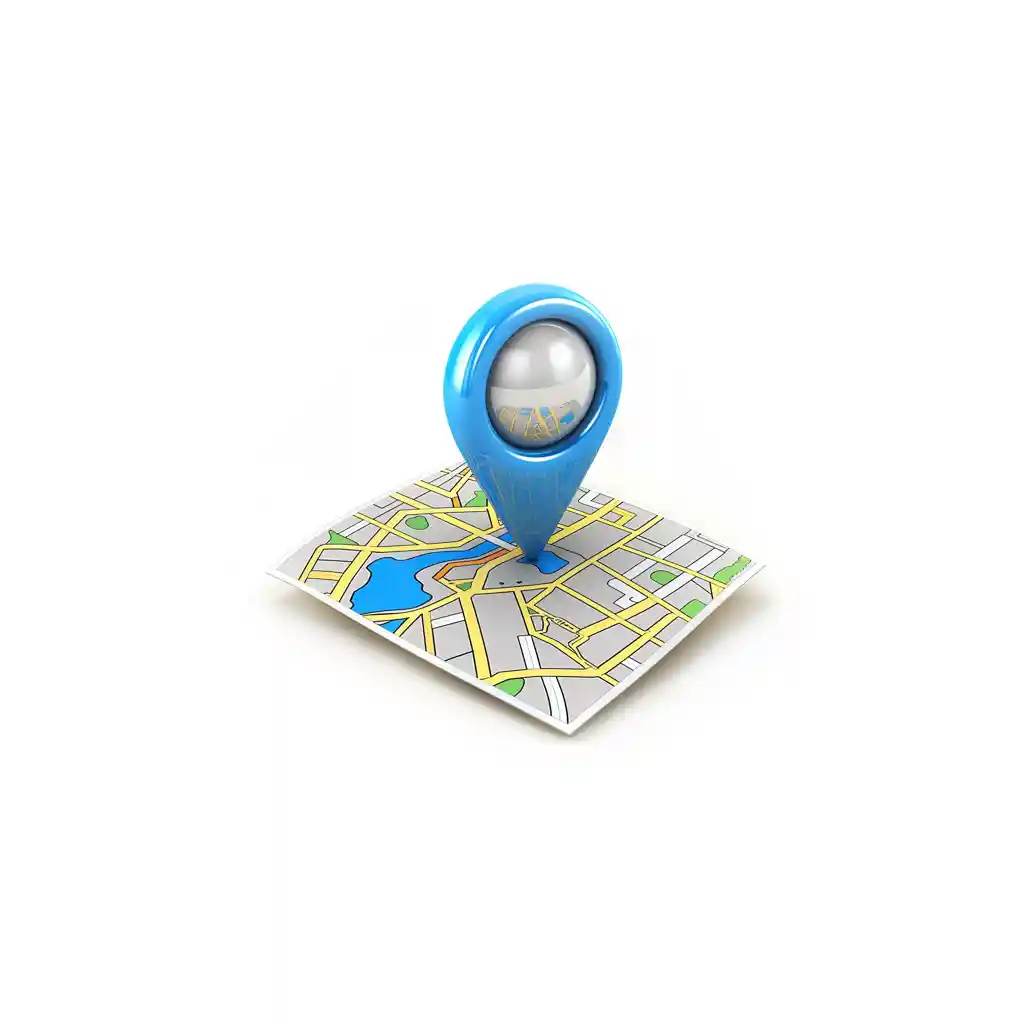Glossary: Employee GPS Attendance Tracking

What is Employee GPS Attendance Tracking?
Employee GPS attendance tracking is a system that uses Global Positioning System (GPS) technology to monitor and record the location and attendance of employees. This system captures real-time location data from GPS-enabled devices, such as smartphones, tablets, or dedicated GPS devices, to verify the presence and movement of employees during work hours. The primary goal of GPS attendance tracking is to ensure accurate and reliable records of employee attendance, thereby improving accountability and streamlining administrative processes.
How GPS Tracking Works for Attendance
GPS-Enabled Devices: Employees use devices equipped with GPS capabilities, such as smartphones or tablets, to log their attendance. These devices communicate with satellites to determine the precise location of the user.
Attendance Tracking Software: The GPS data collected by the device is transmitted to an attendance tracking software. This software processes the location information to verify the employee’s presence at a designated worksite or geofenced area.
Geofencing: Employers can set up virtual boundaries, known as geofences, around specific locations such as the office, a job site, or a remote work location. When an employee enters or exits these geofenced areas, the system automatically logs their attendance.
Real-Time Monitoring: The system provides real-time updates on employee locations and attendance status, allowing managers to monitor workforce activities throughout the day.
Data Storage and Reporting: All location and attendance data is securely stored in the cloud or on-premises servers. The system can generate detailed reports for payroll processing, compliance verification, and performance analysis.
Common Uses in Different Industries
Construction: In the construction industry, GPS attendance tracking ensures that workers are present at various job sites, reducing instances of time theft and improving project management.
Field Services: Companies providing field services, such as maintenance, repair, and delivery, use GPS tracking to monitor the location and attendance of technicians, ensuring timely service and efficient routing.
Healthcare: Home healthcare providers use GPS tracking to verify the presence of caregivers at patient locations, ensuring that care is provided as scheduled and improving patient safety.
Transportation and Logistics: For logistics companies, GPS attendance tracking helps monitor the movement of drivers and delivery personnel, ensuring timely deliveries and optimizing routes.
Retail: Retail chains with multiple outlets use GPS tracking to verify that employees are present at the correct store locations, improving staff management and customer service.
Remote Work: With the rise of remote work, companies use GPS attendance tracking to verify the presence of remote employees at their home offices or other designated workspaces, ensuring accountability and productivity.
Security Services: Security companies use GPS tracking to monitor the location of guards and patrols, ensuring that security coverage is maintained as required.
Key Components of GPS Attendance Tracking Systems
GPS-Enabled Devices
- Smartphones: Most commonly used for GPS attendance tracking, smartphones are equipped with built-in GPS capabilities that allow employees to log their location and attendance seamlessly. They offer convenience and versatility, as employees often already own and carry these devices.
- Tablets: Tablets provide a larger interface and can be particularly useful in environments where employees need to access additional information or perform tasks that require a larger screen. Like smartphones, they come with GPS capabilities.
- Dedicated GPS Devices: These devices are specifically designed for tracking purposes and often offer higher accuracy and reliability. They are ideal for industries requiring precise location data, such as logistics and field services.
Attendance Tracking Software
- Real-Time Location Monitoring: The software collects and processes real-time location data from GPS-enabled devices, allowing employers to monitor the whereabouts of their employees throughout the workday.
- Geofencing: The software allows employers to create virtual boundaries around specific locations. When an employee enters or exits these geofenced areas, the system automatically logs their attendance.
- Mobile Applications: Many GPS attendance tracking systems include mobile apps that employees can use to clock in and out, view their attendance records, and receive notifications or reminders.
- Data Storage and Security: The software securely stores all collected data, ensuring compliance with data protection regulations and safeguarding employee privacy. Cloud-based solutions offer scalability and easy access to data from anywhere.
- Reporting and Analytics: Comprehensive reporting features allow employers to generate detailed attendance reports, analyze trends, and identify areas for improvement. These reports can be used for payroll processing, compliance verification, and performance evaluation.
Integration with Existing HR and Payroll Systems
- Seamless Data Transfer: Integration with HR and payroll systems ensures that attendance data collected via GPS tracking is automatically transferred to these systems, eliminating the need for manual data entry and reducing the risk of errors.
- Payroll Processing: Accurate attendance records are essential for precise payroll calculations. Integrated systems ensure that employees are paid accurately for their hours worked, including overtime and any other applicable allowances.
- Leave Management: Integration with HR systems allows for the seamless management of employee leave requests and approvals, ensuring that attendance records reflect time off accurately.
- Compliance and Reporting: Integrated systems help organizations comply with labor laws and regulations by maintaining accurate records of employee attendance and working hours. They also facilitate the generation of compliance reports as required by regulatory bodies.
- Employee Self-Service: Many integrated systems offer self-service portals where employees can view their attendance records, submit leave requests, and update their personal information, enhancing transparency and reducing administrative burdens.


How Employee GPS Attendance Tracking Works
Real-Time Location Tracking
Real-time location tracking is a fundamental feature of GPS attendance systems, providing continuous monitoring of an employee’s whereabouts during work hours. Here’s how it works:
GPS Signal Reception: GPS-enabled devices such as smartphones, tablets, or dedicated GPS devices receive signals from multiple satellites orbiting the Earth. These signals contain information about the satellite’s position and the time the signal was transmitted.
Location Calculation: The GPS device calculates its exact position by triangulating the distance from at least three satellites. This process, known as trilateration, allows the device to determine its latitude, longitude, and altitude with high accuracy.
Data Transmission: The device transmits the calculated location data to the attendance tracking software via the internet (using mobile data or Wi-Fi). This transmission can occur at regular intervals or continuously, depending on the system settings.
Real-Time Monitoring: Employers can access a dashboard provided by the attendance tracking software to view real-time locations of all employees. This feature is especially useful for managing mobile or remote workforces, ensuring that employees are at their assigned locations during work hours.
Geofencing and Location-Based Attendance
Geofencing is a powerful feature that enhances the functionality of GPS attendance tracking by setting virtual boundaries around specific geographic areas. Here’s how geofencing and location-based attendance work:
Geofence Creation: Employers define geofences by specifying the geographic boundaries of a particular location, such as an office building, construction site, or remote work area. These boundaries can be set using the attendance tracking software’s mapping interface.
Entry and Exit Detection: When an employee’s GPS-enabled device enters or exits the predefined geofenced area, the system detects this movement. The software uses the device’s location data to determine whether the employee is within the geofenced area.
Automatic Attendance Logging: Based on the entry and exit detection, the system automatically logs the employee’s attendance. For example, when an employee enters the geofenced area at the start of their shift, the system records their clock-in time. Similarly, when they leave the area, the system logs their clock-out time.
Notifications and Alerts: Employers can set up notifications and alerts for various geofence-related events. For instance, managers might receive alerts if an employee enters a restricted area or if they fail to arrive at a designated location on time.
Data Collection and Storage
Effective data collection and storage are critical for maintaining accurate attendance records and ensuring compliance with legal requirements. Here’s how data collection and storage work in GPS attendance tracking systems:
Data Collection: The system collects various types of data, including:
- Location Data: GPS coordinates, timestamps, and movement patterns.
- Attendance Data: Clock-in and clock-out times, breaks, and shift durations.
- Employee Information: Personal details, job roles, and work schedules.
Data Transmission: The collected data is securely transmitted to the central server or cloud-based storage. This transmission is often encrypted to protect sensitive information from unauthorized access.
Data Storage: The attendance tracking software stores the data in a structured database, allowing for efficient retrieval and analysis. Cloud-based storage solutions offer scalability, ensuring that large volumes of data can be stored and accessed as needed.
Data Security: Ensuring the security of collected data is paramount. The system typically employs various security measures, such as encryption, access controls, and regular backups, to protect data integrity and confidentiality.
Data Analysis and Reporting: The stored data can be analyzed to generate detailed reports on employee attendance, work patterns, and compliance with labor laws. These reports can be customized to meet the specific needs of the organization, providing valuable insights for decision-making.
Data Integration: The attendance data can be integrated with other HR and payroll systems, streamlining administrative processes and ensuring accurate payroll calculations.
Benefits of GPS Attendance Tracking
Improved Accuracy in Attendance Records
- Elimination of Manual Errors: GPS attendance tracking automates the process of logging employee attendance, reducing the likelihood of manual errors that can occur with traditional timekeeping methods such as punch cards or manual entry.
- Precise Location Data: By using GPS coordinates to verify an employee’s location, the system ensures that attendance records reflect the actual presence of employees at designated worksites, eliminating instances of false reporting or buddy punching.
- Real-Time Updates: The system provides real-time updates, ensuring that attendance records are always current and accurate. This immediate recording of entry and exit times helps maintain up-to-date attendance logs.
Enhanced Employee Accountability
- Transparency: With GPS tracking, employees are aware that their attendance is being monitored accurately, promoting honesty and transparency in reporting their work hours.
- Accountability: The precise tracking of employee movements and attendance fosters a sense of accountability, as employees know that their presence and punctuality are being recorded and can be verified.
- Performance Monitoring: Managers can use GPS data to monitor employee performance, identify patterns of tardiness or absenteeism, and address issues promptly, leading to improved overall workforce discipline.
Streamlined Payroll Processing
- Accurate Timekeeping: GPS attendance systems provide precise records of work hours, including clock-in and clock-out times, which are essential for accurate payroll calculations. This ensures that employees are paid correctly for the time they work, including overtime.
- Automated Data Transfer: Integration with payroll systems allows for the automatic transfer of attendance data, reducing the need for manual data entry and minimizing the risk of payroll errors.
- Reduced Administrative Burden: Automating attendance tracking and payroll processes saves time for HR and payroll departments, allowing them to focus on more strategic tasks rather than manual record-keeping and calculations.
Increased Productivity and Efficiency
- Optimized Workforce Management: Real-time location tracking allows managers to optimize workforce deployment, ensuring that employees are where they are needed most. This leads to better resource allocation and increased operational efficiency.
- Minimized Downtime: By accurately tracking employee movements and attendance, organizations can identify and address inefficiencies or bottlenecks, reducing downtime and improving overall productivity.
- Enhanced Scheduling: GPS data provides insights into employee work patterns and attendance trends, helping managers create more effective schedules that align with business needs and employee availability.
Enhanced Security and Compliance
- Regulatory Compliance: GPS attendance tracking systems help organizations comply with labor laws and regulations by maintaining accurate and verifiable records of employee attendance and work hours. This is crucial for audits and legal compliance.
- Security of Sensitive Information: Advanced security measures, such as encryption and access controls, ensure that attendance data is protected from unauthorized access, maintaining the confidentiality and integrity of sensitive employee information.
- Workplace Safety: By monitoring employee locations, organizations can enhance workplace safety, especially in hazardous environments. Knowing the real-time whereabouts of employees allows for quick response in case of emergencies.

Potential Challenges and Solutions
Privacy Concerns and How to Address Them
Challenge: Employees may feel that GPS attendance tracking infringes on their privacy, especially if they are being monitored outside of work hours or in personal spaces.
Solutions:
- Clear Policies and Communication: Develop and communicate clear policies regarding the use of GPS tracking. Ensure that employees understand when and why their location is being tracked, and that tracking is limited to work hours and locations.
- Consent and Transparency: Obtain explicit consent from employees before implementing GPS tracking. Transparency about how the data will be used, stored, and protected can help alleviate privacy concerns.
- Geofencing Limitations: Use geofencing to limit tracking to specific work-related areas. This approach ensures that employees are only monitored when they are at work locations and not during personal time or in private spaces.
- Data Protection: Implement robust data protection measures, including encryption and access controls, to safeguard employee location data from unauthorized access or misuse.
Technical Issues and Troubleshooting
Challenge: Technical issues such as GPS signal loss, device malfunctions, or software glitches can disrupt the accuracy and reliability of attendance tracking.
Solutions:
- Reliable Equipment: Invest in high-quality, reliable GPS-enabled devices that are less prone to malfunctions. Regular maintenance and updates can help ensure optimal performance.
- Software Support: Choose attendance tracking software with strong technical support and regular updates to address any bugs or glitches. Having access to a responsive support team can help quickly resolve technical issues.
- Backup Systems: Implement backup systems or alternative methods for attendance logging in case of technical failures. This can include manual logging options or using multiple types of devices.
- Employee Training: Provide comprehensive training to employees on how to use the GPS devices and software correctly. Ensure they know how to troubleshoot common issues and who to contact for support.
Employee Resistance and Ways to Gain Buy-In
Challenge: Employees may resist the implementation of GPS attendance tracking due to concerns about privacy, increased monitoring, or changes to their routines.
Solutions:
- Engage Employees Early: Involve employees in the decision-making process from the beginning. Explain the benefits of GPS tracking for both the organization and the employees, such as accurate payroll and improved safety.
- Address Concerns: Hold informational sessions to address any concerns or misconceptions about GPS tracking. Provide a platform for employees to voice their opinions and ask questions.
- Incentives and Benefits: Highlight the positive aspects of GPS tracking, such as fair and accurate timekeeping, reduced administrative burdens, and potential rewards for punctuality and attendance.
- Pilot Programs: Start with a pilot program to demonstrate the system’s benefits. Use feedback from the pilot to make necessary adjustments before full implementation.
Ensuring Data Accuracy and Reliability
Challenge: Inaccurate or unreliable data can undermine the effectiveness of GPS attendance tracking and lead to issues such as incorrect payroll processing or compliance violations.
Solutions:
- Calibration and Testing: Regularly calibrate and test GPS devices to ensure they are providing accurate location data. Conduct periodic audits to verify data accuracy.
- Redundancy Measures: Implement redundancy measures, such as multiple data sources or backup systems, to ensure continuous data collection even if one source fails.
- Software Updates: Keep the attendance tracking software updated to benefit from the latest improvements and bug fixes. Ensure that the software is compatible with all devices being used.
- Data Verification: Establish protocols for verifying the accuracy of collected data. This can include cross-referencing GPS data with other records, such as work logs or project management systems.
- Employee Feedback: Encourage employees to report any discrepancies or issues they encounter with the GPS tracking system. Use this feedback to make improvements and maintain data reliability.
Legal and Ethical Considerations
Privacy Laws and Regulations
Challenge: Implementing GPS attendance tracking must comply with various privacy laws and regulations to protect employee rights and avoid legal repercussions.
Key Regulations:
- General Data Protection Regulation (GDPR): For companies operating in the EU or handling EU citizen data, GDPR mandates strict guidelines on data collection, processing, and storage. It requires explicit consent from employees and ensures they have the right to access and correct their data.
- California Consumer Privacy Act (CCPA): In the United States, CCPA provides California residents with rights over their personal data, including the right to know what data is being collected, the purpose, and the ability to opt out of its sale.
- Other Local Regulations: Various states and countries have their own privacy laws, such as the Personal Information Protection and Electronic Documents Act (PIPEDA) in Canada. Companies must be aware of and comply with these local regulations.
Employer Obligations and Employee Rights
Employer Obligations:
- Transparency: Employers must clearly communicate the purpose, scope, and duration of GPS tracking to employees. This includes explaining how data will be collected, used, and stored.
- Consent: Obtain explicit, informed consent from employees before implementing GPS tracking. Ensure that consent is voluntary and documented.
- Data Protection: Implement robust data protection measures to secure employee location data. This includes encryption, access controls, and regular audits to prevent data breaches.
Employee Rights:
- Access to Information: Employees have the right to access information about how their data is being used and stored. They should be able to view their own attendance records and request corrections if needed.
- Privacy: Employees have the right to privacy outside of work hours. Employers must ensure that GPS tracking is limited to work-related activities and does not intrude on personal time.
- Opt-Out: In jurisdictions where applicable, employees may have the right to opt out of GPS tracking. Employers should provide alternative methods for attendance tracking in such cases.
Best Practices for Ethical Use of GPS Tracking
- Limit Tracking to Work Hours: Ensure that GPS tracking is active only during work hours and in work-related locations. Avoid monitoring employees during breaks, after work, or in personal spaces.
- Define Clear Policies: Develop and communicate clear policies regarding GPS tracking. These policies should outline the purpose, scope, and procedures for data collection and usage.
- Use Data Responsibly: Use the collected data solely for legitimate business purposes, such as attendance verification, payroll processing, and improving operational efficiency. Avoid using the data for purposes that could be perceived as intrusive or punitive.
- Regularly Review and Update Policies: Regularly review and update your GPS tracking policies to ensure they remain compliant with current laws and regulations. Stay informed about changes in privacy laws and adjust practices accordingly.
- Provide Training and Support: Offer training sessions to employees and managers to ensure they understand how the GPS tracking system works, the benefits, and the privacy protections in place. Provide a support channel for employees to ask questions or raise concerns.
- Engage Employees in the Process: Involve employees in the decision-making process when implementing GPS tracking. Seek their input, address their concerns, and incorporate their feedback to create a more acceptable and effective system.
- Monitor and Audit: Regularly monitor and audit the GPS tracking system to ensure compliance with policies and regulations. Address any issues promptly and make necessary adjustments to maintain trust and integrity.

Implementing GPS Attendance Tracking
Steps for Successful Implementation
Assess Needs and Objectives
- Identify the specific needs and objectives for implementing GPS attendance tracking in your organization. Determine the key goals, such as improving accuracy, enhancing accountability, or streamlining payroll processes.
- Conduct a feasibility study to understand the potential impact and benefits for your organization.
Research and Select a System
- Research various GPS attendance tracking systems available in the market. Compare features, pricing, customer reviews, and support options.
- Select a system that aligns with your organization’s needs and objectives. Ensure it is scalable and compatible with your existing HR and payroll systems.
Develop a Clear Policy
- Create a comprehensive policy outlining the purpose, scope, and usage of GPS attendance tracking. Address privacy concerns, data protection measures, and compliance with relevant laws and regulations.
- Communicate the policy to all employees, ensuring they understand the implications and their rights.
Obtain Employee Consent
- Inform employees about the implementation of GPS tracking and its benefits. Obtain explicit, informed consent from employees before initiating the tracking system.
- Address any concerns or questions they may have to foster acceptance and cooperation.
Pilot Program
- Start with a pilot program to test the system’s functionality and effectiveness. Select a small group of employees or a specific department for the initial rollout.
- Gather feedback from the pilot group and make necessary adjustments before full implementation.
Full Implementation
- Roll out the GPS attendance tracking system across the entire organization. Ensure that all employees have access to GPS-enabled devices and the necessary software.
- Monitor the initial phase closely to address any technical issues or concerns promptly.
Choosing the Right GPS Attendance Tracking System
Feature Set
- Look for a system with essential features such as real-time location tracking, geofencing, automated attendance logging, and customizable notifications.
- Ensure the system offers robust reporting and analytics capabilities to help you gain insights into attendance patterns and performance.
Compatibility
- Ensure the chosen system is compatible with your existing HR and payroll systems. Seamless integration will streamline data transfer and reduce administrative burdens.
- Check for mobile app availability and compatibility with various devices (smartphones, tablets, dedicated GPS devices).
Ease of Use
- Choose a system with an intuitive user interface that is easy for both employees and managers to use. This will minimize the learning curve and encourage adoption.
- Look for features such as self-service portals for employees to view their attendance records and manage their schedules.
Data Security
- Ensure the system has robust data security measures in place, including encryption, access controls, and regular security audits.
- Verify that the system complies with relevant data protection regulations to safeguard employee privacy.
Customer Support
- Opt for a provider that offers reliable customer support, including training resources, technical assistance, and responsive helpdesk services.
- Check for availability of ongoing support and regular software updates to address any issues and enhance system performance.
Training Employees and Managers
Comprehensive Training Programs
- Develop training programs for both employees and managers to ensure they understand how to use the GPS attendance tracking system effectively.
- Provide hands-on training sessions, tutorials, and user manuals to cover all aspects of the system, from logging in and clocking in/out to accessing reports and troubleshooting common issues.
Role-Specific Training
- Tailor training programs to address the specific needs of different roles within the organization. For example, managers may need additional training on monitoring attendance data and generating reports.
- Ensure that employees understand the importance of GPS tracking and how it benefits them, such as accurate payroll and streamlined attendance management.
Ongoing Support and Resources
- Offer ongoing support and resources, such as a dedicated helpdesk, online knowledge base, and regular refresher training sessions.
- Encourage employees to provide feedback and ask questions to continuously improve the training process and address any concerns promptly.
Monitoring and Evaluating System Performance
Regular Monitoring
- Continuously monitor the performance of the GPS attendance tracking system to ensure it is functioning as expected. Use real-time dashboards and alerts to keep track of any issues or anomalies.
- Conduct periodic audits to verify the accuracy and reliability of the data being collected.
Performance Metrics
- Establish key performance indicators (KPIs) to measure the effectiveness of the GPS tracking system. These may include accuracy of attendance records, reduction in time theft, employee punctuality, and overall productivity improvements.
- Use these metrics to assess whether the system is meeting its objectives and delivering the expected benefits.
Employee Feedback
- Collect feedback from employees and managers regularly to understand their experiences with the system. Identify any pain points or areas for improvement.
- Use surveys, focus groups, and one-on-one interviews to gather insights and make data-driven decisions.
Continuous Improvement
- Based on the feedback and performance metrics, make necessary adjustments to the system and processes. This may include updating policies, refining training programs, or working with the system provider to enhance functionality.
- Stay informed about advancements in GPS tracking technology and best practices to ensure your system remains effective and up-to-date.
Features to Look for in GPS Attendance Tracking Systems
Real-Time Tracking Capabilities
- Immediate Location Updates: Ensure the system provides real-time location updates to monitor the exact whereabouts of employees during work hours. This feature is crucial for managing remote or mobile workforces.
- Live Dashboards: Look for systems that offer live dashboards where managers can view the current location and status of all employees at a glance. This helps in making quick and informed decisions.
- Historical Tracking: The ability to access historical location data is valuable for reviewing past attendance records, analyzing patterns, and resolving disputes.
Geofencing and Customizable Alerts
- Geofencing: The system should allow the creation of virtual boundaries (geofences) around specific locations such as offices, job sites, or remote work areas. This helps in automatically logging attendance when employees enter or exit these areas.
- Customizable Alerts: Look for features that enable the setup of customizable alerts for various events, such as when an employee enters or exits a geofenced area, arrives late, or leaves early. These alerts can be sent via email, SMS, or push notifications.
- Compliance Notifications: The system should provide alerts for compliance-related issues, such as exceeding allowed working hours or not taking mandated breaks, ensuring adherence to labor laws and regulations.
Integration with Payroll and HR Systems
- Seamless Data Transfer: Ensure the GPS attendance tracking system can seamlessly integrate with your existing payroll and HR systems. This facilitates automatic data transfer, reducing manual entry and errors.
- Compatibility: Check for compatibility with various HR and payroll platforms. The system should support integration through APIs or direct connections to commonly used software.
- Comprehensive Integration: The integration should cover all aspects of attendance data, including clock-in/out times, overtime, leave records, and other relevant information, streamlining payroll processing and HR management.
User-Friendly Interface and Mobile App Availability
- Intuitive User Interface: The system should have a user-friendly interface that is easy to navigate for both employees and managers. A simple and intuitive design reduces the learning curve and enhances user adoption.
- Mobile App: Availability of a mobile app is crucial, especially for remote or field-based employees. The app should offer all necessary functionalities, such as clocking in/out, viewing attendance records, and receiving notifications.
- Self-Service Features: The system should provide self-service features for employees to manage their attendance, request leave, and update their information, reducing the administrative burden on HR departments.
Reporting and Analytics Features
- Comprehensive Reporting: The system should offer robust reporting capabilities, allowing managers to generate detailed attendance reports, including individual employee attendance, department-level summaries, and company-wide analytics.
- Customizable Reports: Look for systems that allow customization of reports to meet specific business needs. This includes the ability to filter data, choose report formats, and schedule automatic report generation.
- Data Analytics: Advanced analytics features can provide insights into attendance patterns, identify trends, and highlight areas for improvement. This data-driven approach helps in making informed decisions and optimizing workforce management.
- Export Options: Ensure that reports can be easily exported in various formats (e.g., CSV, PDF) for sharing and further analysis.

Disclaimer: The content provided on this webpage is for informational purposes only and is not intended to be a substitute for professional advice. While we strive to ensure the accuracy and timeliness of the information presented here, the details may change over time or vary in different jurisdictions. Therefore, we do not guarantee the completeness, reliability, or absolute accuracy of this information. The information on this page should not be used as a basis for making legal, financial, or any other key decisions. We strongly advise consulting with a qualified professional or expert in the relevant field for specific advice, guidance, or services. By using this webpage, you acknowledge that the information is offered “as is” and that we are not liable for any errors, omissions, or inaccuracies in the content, nor for any actions taken based on the information provided. We shall not be held liable for any direct, indirect, incidental, consequential, or punitive damages arising out of your access to, use of, or reliance on any content on this page.
Trusted By
Trusted by 3.2M+ Employees: 21 Years of Service Across Startups to Fortune 500 Enterprises
Join our ever-growing community of satisfied customers today and experience the unparalleled benefits of TimeTrex.










Strength In Numbers
Join The Companies Already Benefiting From TimeTrex
Time To Clock-In
Start your 30-day free trial!
Experience the Ultimate Workforce Solution and Revolutionize Your Business Today
- Eliminate Errors
- Simple & Easy To Use
- Real-time Reporting

Saving businesses time and money through better workforce management since 2003.
Copyright © 2025 TimeTrex. All Rights Reserved.