Free Employee Work Hours Calculator
Work Hours Calculator
Easily calculate your weekly hours and pay.
Summary
Found our Free Employee Work Hours Calculator useful? Bookmark and share it.
How Our Calculator Works
Our Free Weekly Work Hours Calculator is intuitive and easy to use. Simply enter your start and end times for each day, along with any break times, and our calculator does the rest. It provides you with both decimal and HH:MM format results, offering flexibility and precision.
- Real-Time Calculations: Get instant updates as you input your hours.
- Cross-Platform Accessibility: Use it on any device, anywhere.
- Completely Free: Enjoy all features without any cost.
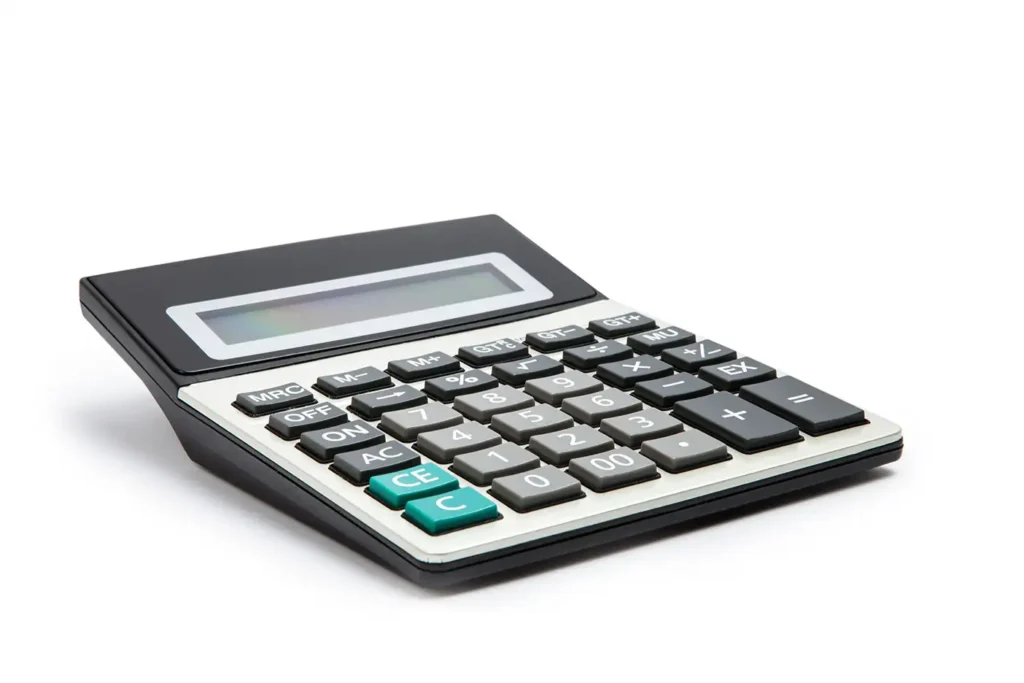

Hourly Wage to Salary Table
| Hourly Wage | Weekly (40h) | Bi-Weekly | Monthly | Annual |
|---|---|---|---|---|
| $10 | $400 | $800 | $1,732 | $20,800 |
| $15 | $600 | $1,200 | $2,598 | $31,200 |
| $20 | $800 | $1,600 | $3,464 | $41,600 |
| $25 | $1,000 | $2,000 | $4,330 | $52,000 |
| $30 | $1,200 | $2,400 | $5,196 | $62,400 |
| $35 | $1,400 | $2,800 | $6,062 | $72,800 |
| $40 | $1,600 | $3,200 | $6,928 | $83,200 |
| $45 | $1,800 | $3,600 | $7,794 | $93,600 |
| $50 | $2,000 | $4,000 | $8,660 | $104,000 |
| $55 | $2,200 | $4,400 | $9,526 | $114,400 |
| $60 | $2,400 | $4,800 | $10,392 | $124,800 |
| $65 | $2,600 | $5,200 | $11,258 | $135,200 |
| $70 | $2,800 | $5,600 | $12,124 | $145,600 |
| $75 | $3,000 | $6,000 | $12,990 | $156,000 |
| $80 | $3,200 | $6,400 | $13,856 | $166,400 |
| $85 | $3,400 | $6,800 | $14,722 | $176,800 |
| $90 | $3,600 | $7,200 | $15,588 | $187,200 |
| $95 | $3,800 | $7,600 | $16,454 | $197,600 |
| $100 | $4,000 | $8,000 | $17,320 | $208,000 |
| $105 | $4,200 | $8,400 | $18,186 | $218,400 |
| $110 | $4,400 | $8,800 | $19,052 | $228,800 |
| $115 | $4,600 | $9,200 | $19,918 | $239,200 |
| $120 | $4,800 | $9,600 | $20,784 | $249,600 |
Step-by-Step Guide to Using the Free Weekly Work Hours Calculator
Access the Calculator:
- Navigate to the Free Weekly Work Hours Calculator on the TimeTrex website.
Enter Work Hours for Each Day:
- Monday to Sunday:
- Locate the day you wish to calculate hours for.
- In the Start Time field, enter the time you began work (in HH:MM format or military time depending on your device settings).
- In the End Time field, enter the time you finished work (in HH:MM format or military time depending on your device settings).
- Monday to Sunday:
Input Break Time:
- For each day, enter the duration of your break time in minutes in the Break Time field.
- If you did not take a break, you can leave this field blank or enter
0.
View Daily Calculations:
- The calculator updates in real-time. As soon as you input the times, it calculates and displays the daily total work hours.
- The calculator updates in real-time. As soon as you input the times, it calculates and displays the daily total work hours.
Review Weekly Total:
- After entering all the relevant times for the week, the calculator will display the total hours worked for the entire week.
- This total is shown in both decimal format and HH:MM format.
Make Adjustments if Necessary:
- If you need to correct or update any times, simply change the values in the respective fields.
- The calculator will automatically update the total hours based on your changes.
Utilize the Data:
- Use the calculated total hours for payroll, time management, or as a record of your weekly work hours.
- Use the calculated total hours for payroll, time management, or as a record of your weekly work hours.
Reset for a New Week (Optional):
- If you wish to calculate hours for a new week, simply clear the fields with the reset button or refresh the page to start again.
Tips for Accurate Calculation
- Double-check your AM/PM times if using a 12-hour format.
- Ensure break times are accurately entered to reflect your actual hours worked.
- Bookmark this page so you don't lose it.

TimeTrex
Trusted by 3.2M+ Employees: 21 Years of Service Across Startups to Fortune 500 Enterprises
Join our ever-growing community of satisfied customers today and experience the unparalleled benefits of TimeTrex.










Strength In Numbers
Join The Companies Already Benefiting From TimeTrex
Time To Clock-In
Start your 30-day free trial!
Experience the Ultimate Workforce Solution and Revolutionize Your Business Today
- Eliminate Errors
- Simple & Easy To Use
- Real-time Reporting

Saving businesses time and money through better workforce management since 2003.
Copyright © 2025 TimeTrex. All Rights Reserved.
